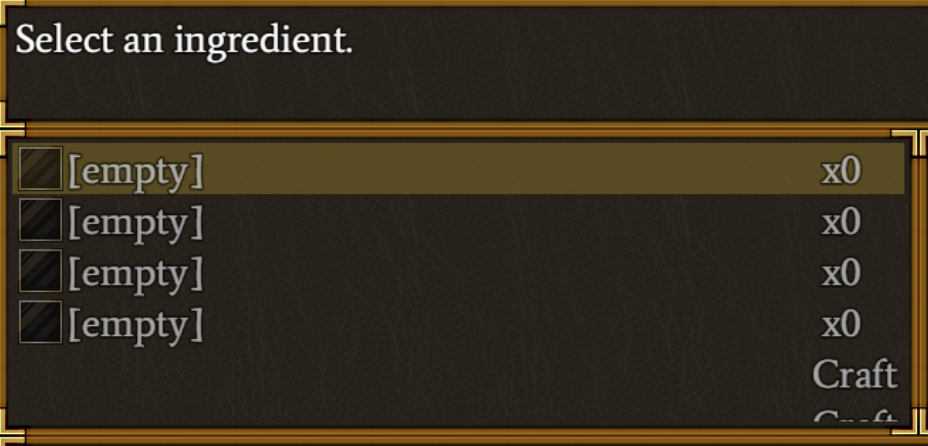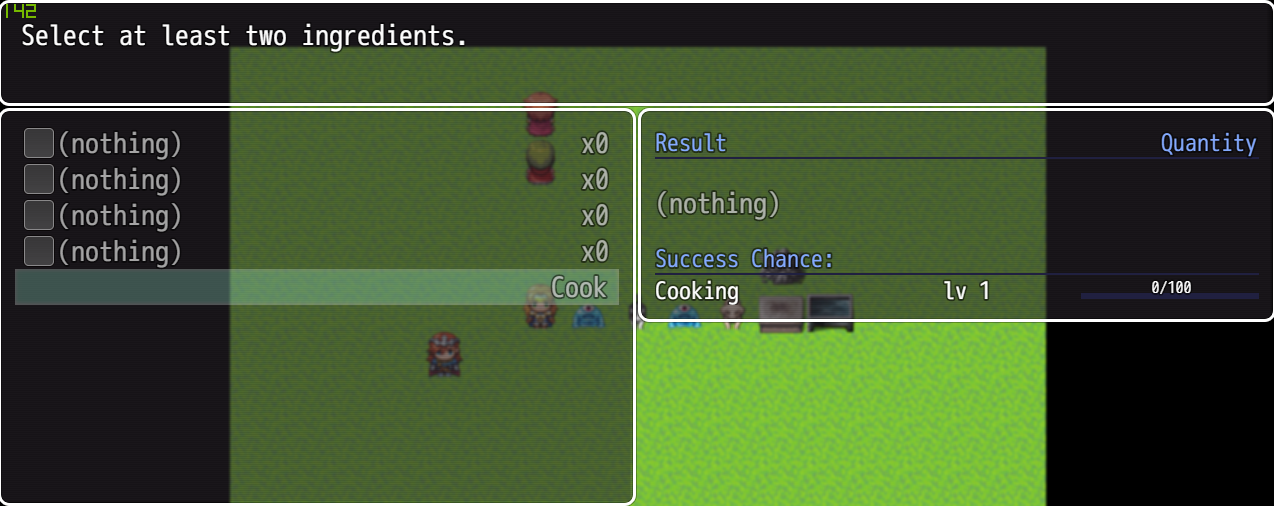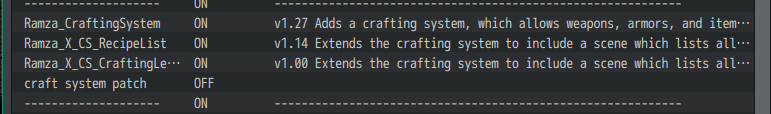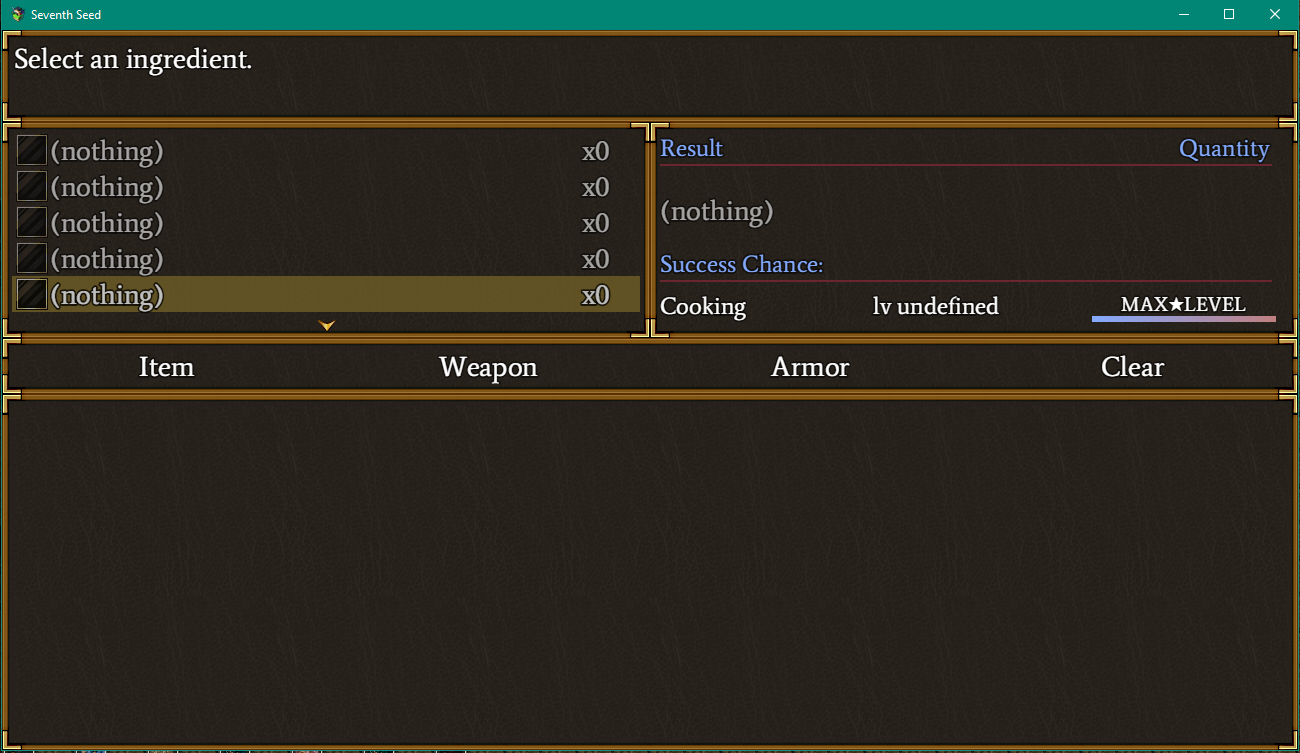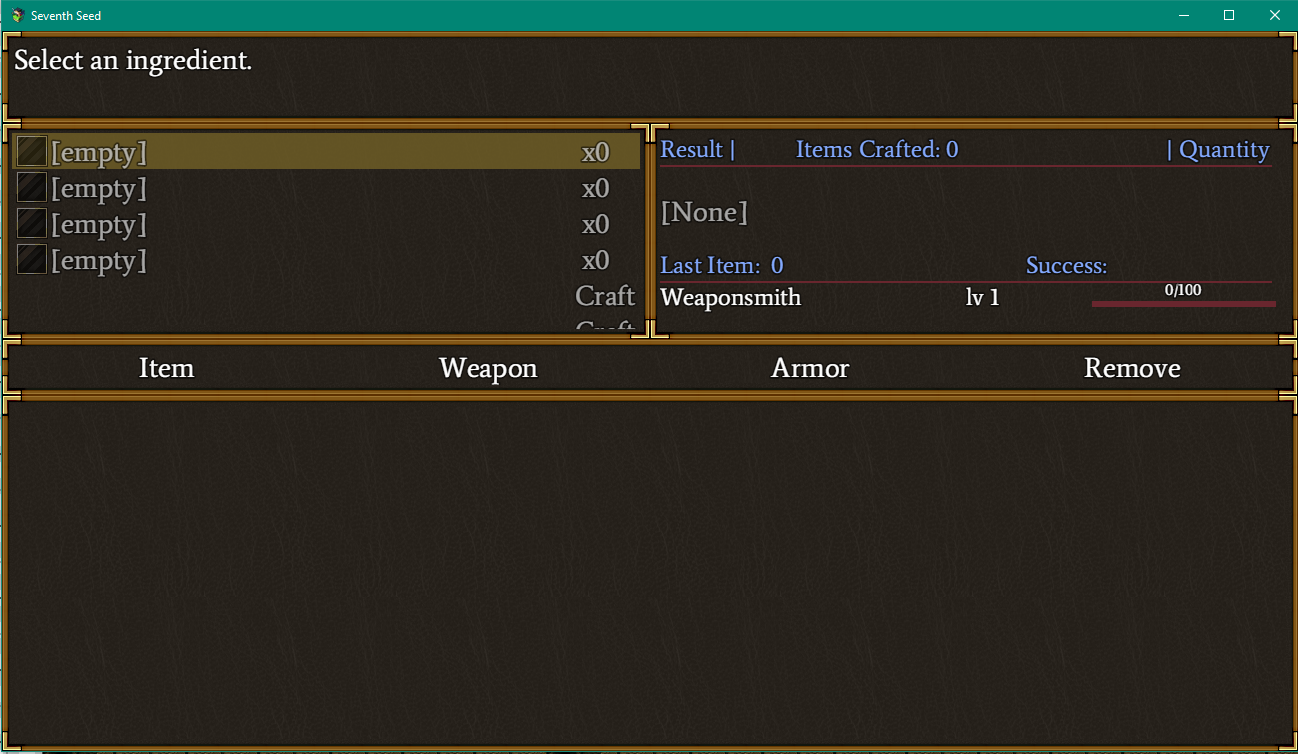Hello again Ramza,
I have decided to ditch my 5-slot expansion of the item scene for now and maybe for good. I think you're right that most recipes shouldn't need more than 4 ingredients and if they do, there can be advanced combinations of ingredients to fit in this situation. Mainly, I just want to have the most current version of your plugin, as I am putting a big focus on crafting in my project.
Anyway, the reason I am reaching out today is because of an issue I was having before I added the extra slot. The issue is that the 'Craft' text actually shows a second time at the very bottom on the ingredient window and I'm hoping you could help me with that. It may be due to my window padding but I am not completely sure.