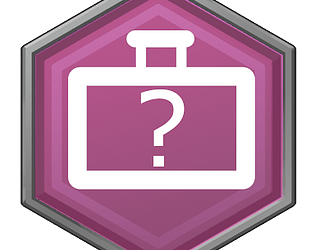This DOES NOT have the running animation frames.
ThreeSixNine
Creator of
Recent community posts
I'm no expert but this type of error comes from the engine attempting to load something that has been deleted. The most common occurrences of this I have seen, are troops trying to use an enemy that has been removed from the database. If you have recently decreased the number of entries in any category of the database; items, enemies, states or any others, I would try increasing it.
This can also apply to events, it some process is trying to reference an event that is no longer present.
Look for any process that may be trying to call data that is no longer present. As far as help goes, I know it's pretty vague, but it's a decent starting point. Maybe alos check the RPG Maker Forums for similar issues or post there for help.
-EDIT-
It was the window padding parameter in Yanflys Core Engine. If I have it set below 16, it shows the duplicate craft command.
Okay, one more update for the night. I took 2 screenshots, 1 of the 5 slot system edit and one of the normal setup.
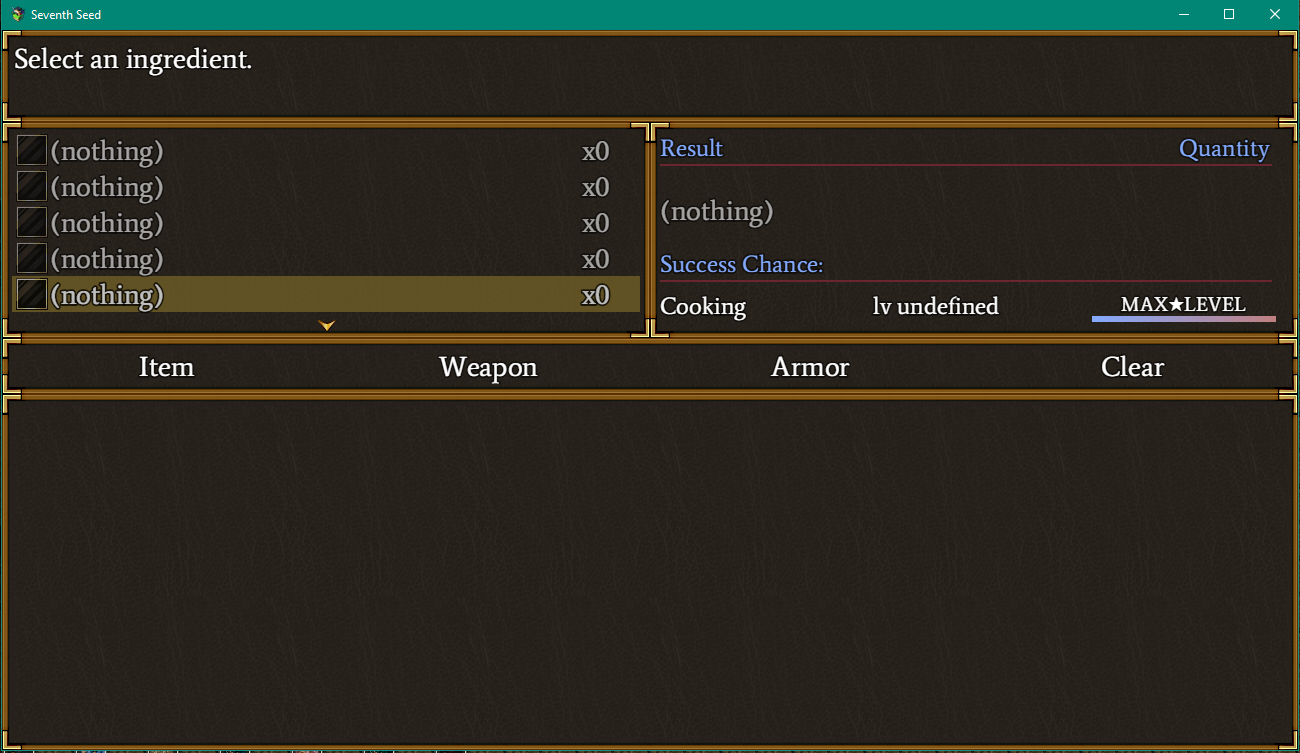
Above is the 5 slot system.
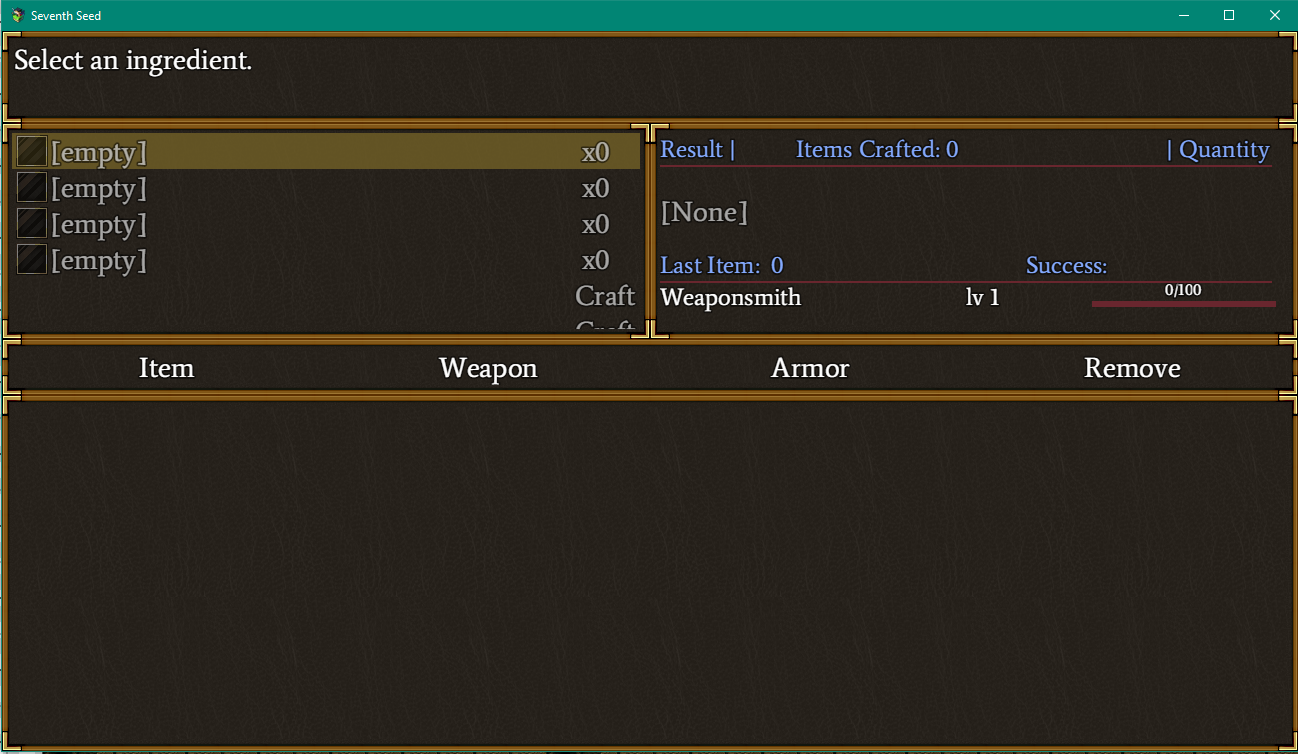
Above is the 4 slot system. I do notice that the category and level text is closer to the separating gauge than in the 5 slot image, but I'm not sure why. I have disabled quite a few plugins, especially any that I immediately thought could be conflicting, but no luck yet.
Oof, sorry to keep nagging like this but I have made some progress. After copying my project and disabling the plugins by category to pin it down, it wasn't until I finally disabled Yanfly's Core engine and Updates core that it was finally resolved. But that left me more confused, as I don't understand why that could be, unless its because I modified the Core plugin in this project. When I copied the plugins.js file from the new test project that was working properly WITH the core installed, it worked. So somewhere in my plugin data I have something causing this issue.
So I just tested a new project with just Yanfly Core, Yanfly Item Core and The crafting plugin and the problem is not found in this new project. Since I copied the plugins from my original project into this test project, I know its not the plugins themselves. I will begin looking at all of my other plugins to determine the issue.
I did just re-download the crafting plugin and the extensions, I went into the plugin manager and checked the versions,
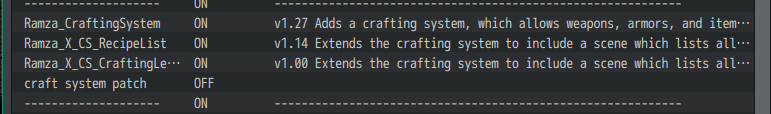
Here's what my setup looks like currently. I do have quite a lot of other plugins in this project but I don't think they would be causing this issue...
I will start a new project and check just the necessary plugins.
Hello again Ramza,
I have decided to ditch my 5-slot expansion of the item scene for now and maybe for good. I think you're right that most recipes shouldn't need more than 4 ingredients and if they do, there can be advanced combinations of ingredients to fit in this situation. Mainly, I just want to have the most current version of your plugin, as I am putting a big focus on crafting in my project.
Anyway, the reason I am reaching out today is because of an issue I was having before I added the extra slot. The issue is that the 'Craft' text actually shows a second time at the very bottom on the ingredient window and I'm hoping you could help me with that. It may be due to my window padding but I am not completely sure. 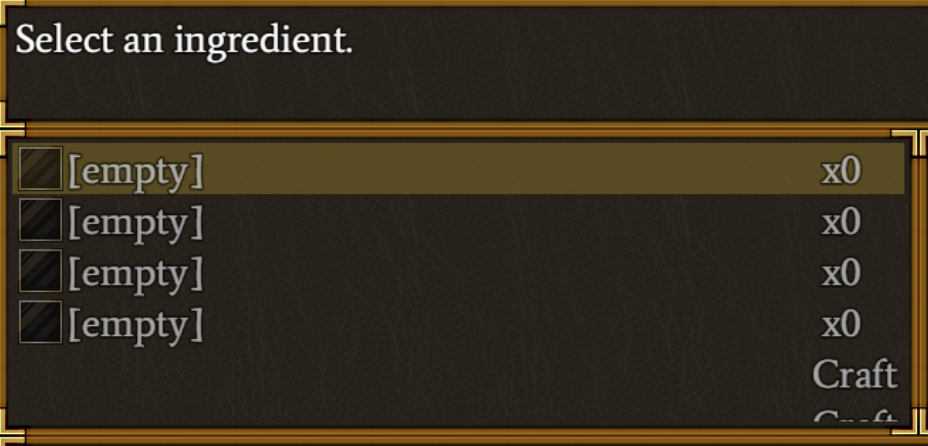
It absolutely does!! And no worries, I'm using the item price to control a variable that shows how much money has been generated through each crafting category. I can update the text to show base, or estimated value, instead of actual value. Since I doubt the player will actually sell everything they make, it shouldn't be an issue.
Hey Ramza,
Just wanted to let you know that I think DreamX's random prefix/suffix plugin is already compatible with your system.
I created a recipe in your system for my most basic Iron Sword, which is setup to have the random prefix/suffix attached when I craft it in Yanfly's system, and it seemed to work exactly as Yanfly's Item Synthesis would.
I'm still setting up my recipes but I'll let you know if I run into any problems with it in the future.
Awesome, I'll take a look at the extension shortly. And I guess I wouldn't worry about the DreamX plugin, as it makes more sense to let the player decide which stats to apply through attachments after the creation process. I think the additive traits will work just fine for me, especially having an additional slot.
Thanks again!
So I seem to have successfully added the fifth ingredient slot!
Thank you for pointing me to the onIngredientSlotOk function, I totally missed it, but it definitely worked!
Also, thank you for the code to check recipes in the console, that will make filling out the recipes a lot easier.
I'm really glad I got this plugin, I've been looking at it for a while now and I'm excited to put it into effect!
I am still debating whether or not to keep Yanfly's synthesis around for the basic synthesis aspect as I have put a lot of work into some custom synthesis effects.
I am wondering if there is a way to reference the price of the result item in the recipes on creation code block?
Also, are you familiar with a plugin by DreamX that uses Yanfly's Item Core to apply random prefix and suffix attributes to synthesized weapons and armors?
That would be a cool plugin to create compatibility with. If that's something you'd be open to, I'd be interested in talking further about a commission.
I can't thank you enough for all your help.
Thank you!! That worked. Since I added some lines of code, the number values didn't match up but I just stared by editing out all 4 of the instances of that for now, did a console.log('test') and it seems to be working for the main recipe. It doesn't run on a partial soft fail/success, which might be normal.
As for the fifth ingredient slot, I'm making decent progress but have 2 factors to resolve currently.
1. When I have 4 ingredients loaded into their slots, the 5th ingredient slot still acts as a 'Craft' button, but only when all 4 ingredients are present.
2. Since I haven't been able to load a 5th ingredient, I can't tell if the partials are working properly. They are working with 3 and 4 ingredients but it seems to be giving the 'craft successfull' scene but taking the additional items, which I am not sure if that is normal. I'll have to check more after work today. Thanks again for all your help and for the amazing plugin.
Awesome plugin, thank you for this! I've had it for a couple days now and I've been working on adding in a fifth ingredient slot, which I am just finishing up tonight. I also centered the 'Craft' text at the bottom of the ingredients list.
One thing I am having trouble with is removing the 'Craft' function from the fifth ingredient entry slot. After loading up some ingredients for a recipe, I can still craft the item from selecting the fifth slot. [See attached Image]
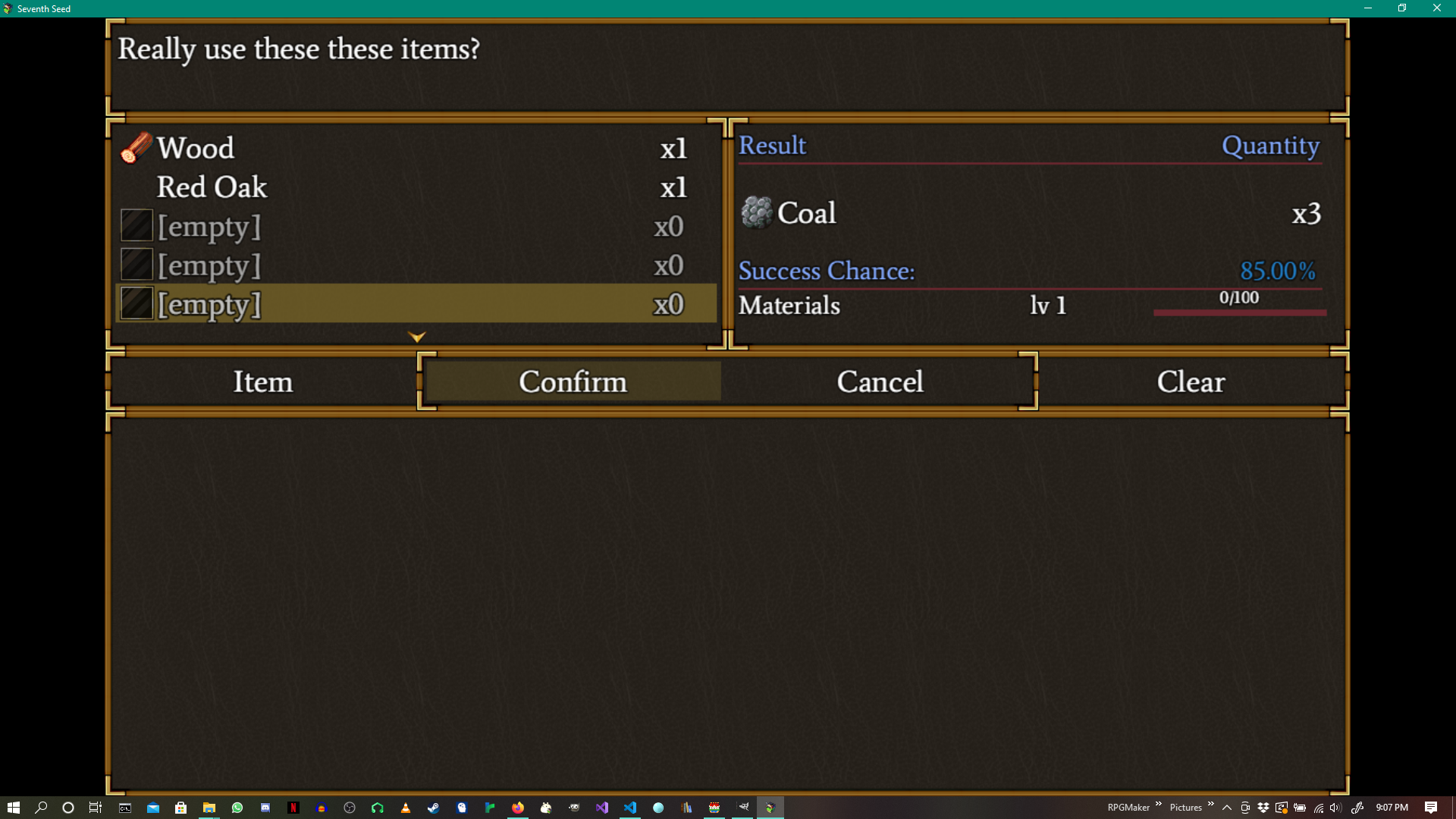
Another question I have is about running a block of code on every successful crafting of a recipe. I'd like to show certain data, like the last item crafted, the most valuable item crafted and the total value of all the items crafted within a given category and if I could control variables on every successful attempt, I would be able to do that.
I am currently looking at the function on line 6622:
Window_CraftingResult.prototype.callSuccessResult = ...
but I'm not sure exactly what to do from there...Any chance you'd be able to help me implement this?
-EDIT-
I was able to figure out how to remove the 'Craft' Function from the fifth ingredient slot by changing the condition:
'if (index < 4)' of line 5984's function:
Window_IngredientSlot.prototype.isEnabled
to: 'if (index < 5)'
So disregard the attached image.
I still need to test a recipe with 5 ingredients and then test out some partial recipes as well as that will be the true test to see if I did this properly.
Just downloaded and I'm definitely enjoying the quality of the artwork! I am having one issue so far, my walk sprite image is cut off and only shows the top three rows. Maybe I am just missing something at this point, I pretty much half asleep lol but I just wanted to check here first before I did anything else. That aside, I am definitely looking forward to the dlc and am hoping to see more fantasy based parts myself. Thanks!