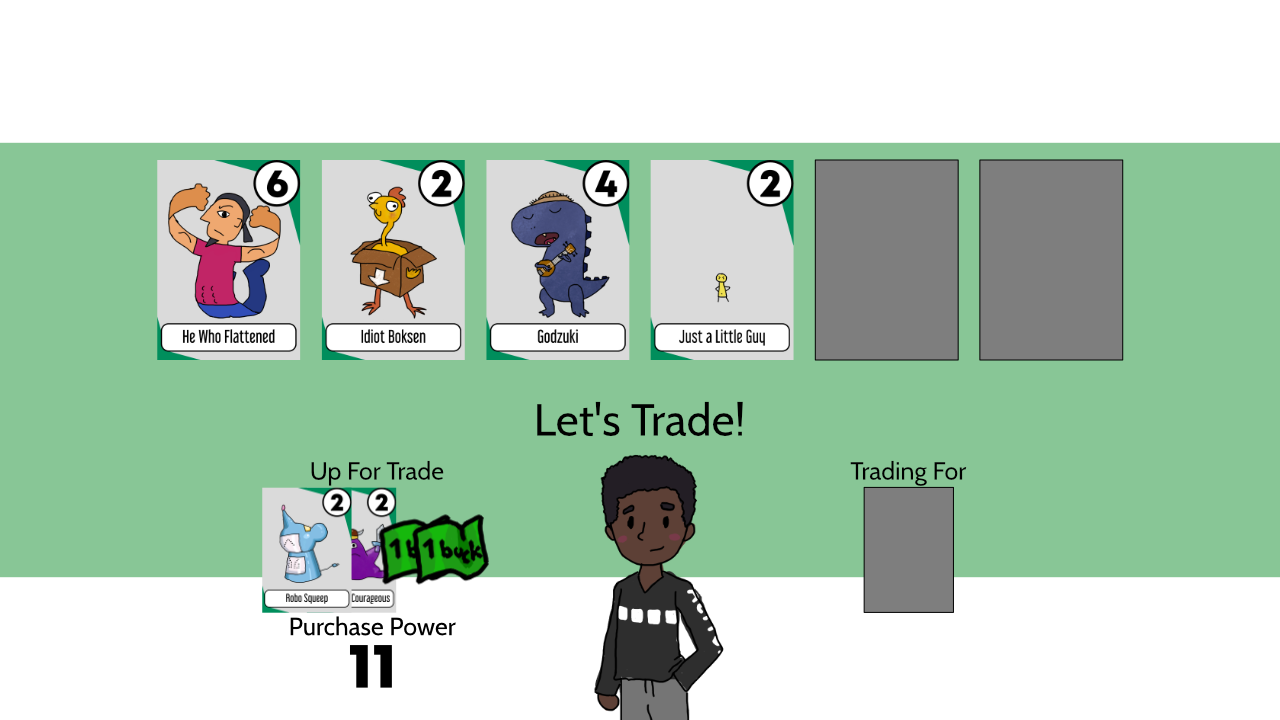Played a couple rounds on cheat mode, mostly to see the screens for designing. But I do have a few concerns:
- I lost a friend when I wasn't supposed to. Only the first time you hit a specific Ego level will you lose a friend. I had dropped below 25 due to Carl's effect, then went back up to 28. At 25 it told me to lose a friend again, which shouldn't happen. When you have two friends left, the next point you would lose friends would be at 35 ego.
- I haven't tested it yet, but I noticed it in the earlier prototype. You can lose multiple friends in a single round as well. Since the 35 and 40 points are so close, it's common (in my playtests) to lose those last two friends in the same round.
- Mindy should still be able to trade at the Playground
- Just reiterating how the final score is calculated: The amount of Ego you have + the number of Bucks you have + 10 per each remaining friend + the total strength of all cards in your Binder. I did a max point, Jessa-only run and only scored 105 points when I should have scored 171 points. I'm not sure what about the score is missing but something isn't adding up. A max point, all friends remain run (theoretically bc I messed up) should give 114 points BEFORE binder scoring, and my score with the cards I had should have been 145 (I lost a friend so I actually had... 150?), whereas I got only 98 points.
Also, not entirely related to the digital version, but I edited the rulebook a bit. I reduced the FAQ and added all the clarifications concerning specific cards in the card list area. Some things that haven't come up yet I have clarified there, like stuff about Eggbert and Rotten Puddle.
Anyway, here's a quick screen design for planning screen 1 (action selection screen):
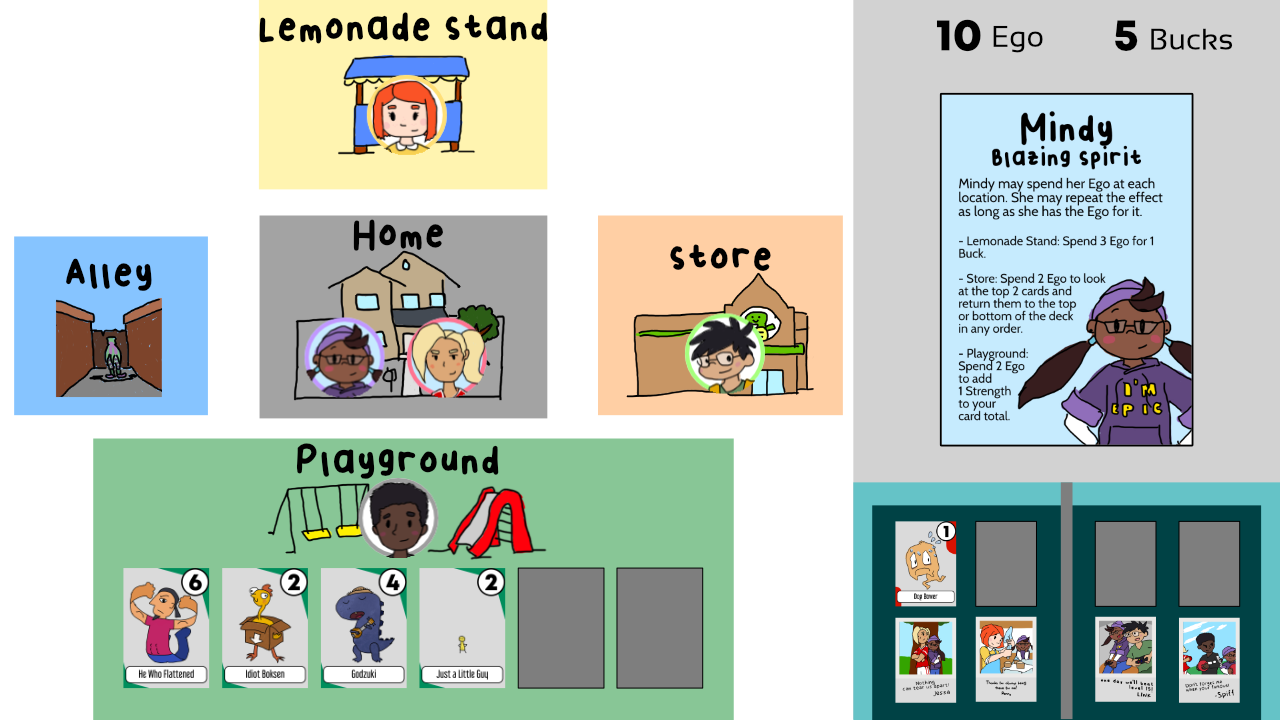
The right third of the screen would generally remain the same for both planning screens (I'll edit this with more screens as I finish them), and nothing interactive should be in that area (have the tokens start in the Home space). Whenever your cursor goes over a particular card or object, the relevant card or information should appear in the area where Mindy's ability currently is. This way, players know exactly where to look each time they want information.
The binder is a quick mockup, but if the sizes are good for you, we can just use that
Planning screen 2:
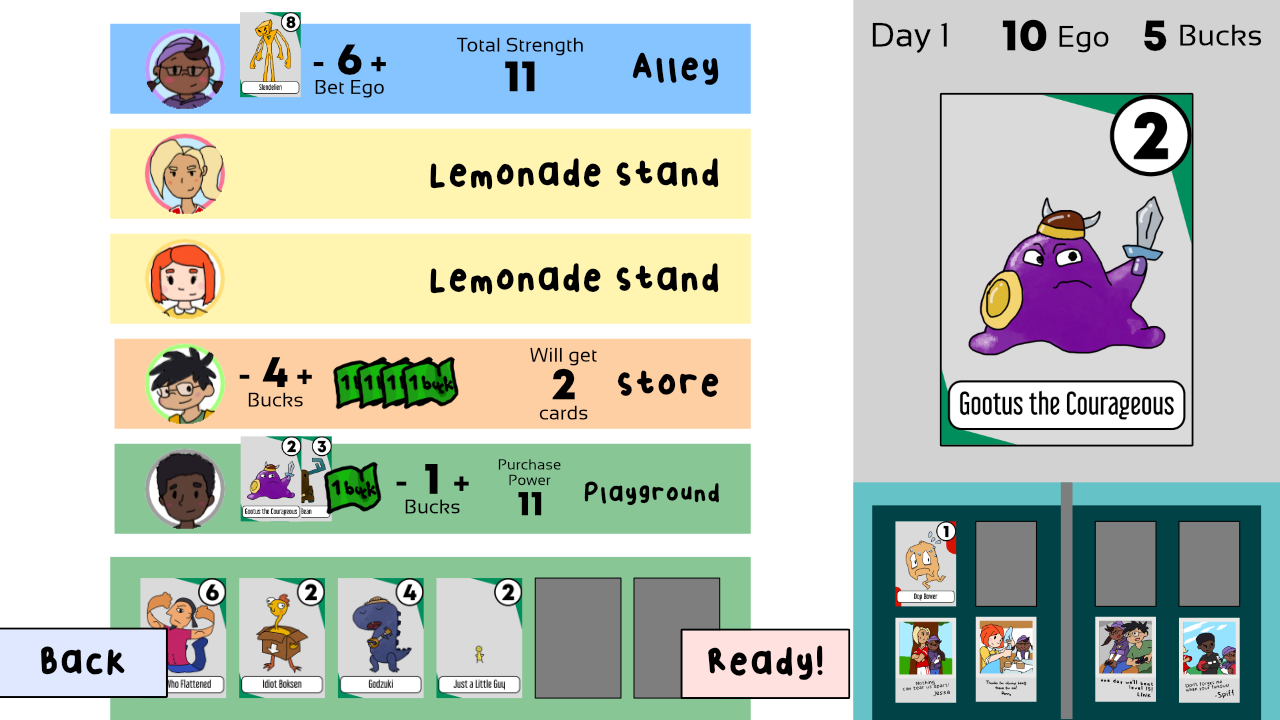
I forgot to add the Day on the first screen and a Ready button but they should roughly in the same spot as here.
I mentioned on the first screen that nothing interactable should be on the right side, but on this screen, players should be able to drag cards from the binder to the kid they want. I considered doing the same with Bucks, but that would have been a little cumbersome.