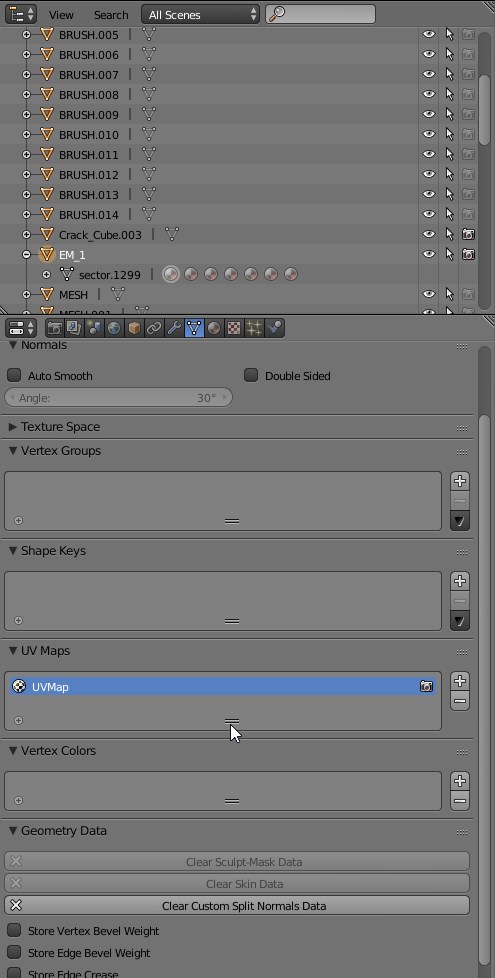Hmm that is strange I don't know what is going on fully without being able to look through the actual blend filet. Try this though, after you build the map, make the created map selectable and try running the texture buddy "Auto" mapping on the built map and see if that fixes your UVs. Also on a side note if you are using 2d sectors to make your map you don't need to run texture buddy on them before building your map, if the "Auto UV Map" option is enabled it is done automatically. Now that I think about it if you have been running Texture Buddy on the sectors and then building your map you might be creating multiple uv sets that all get combined together on the built map. Check to see if you have multiple UV Maps on your built Map. If so remove them all and go back to your working layer with all the sectors and run this script. It will cycle through all of your visible objects and remove all of their UV map layers giving you a clean slate. Please let me know if this fixes it for you as it is something I can integrate into the actual tool.
---[open the text editor window in blender and paste the below code, and hit the "Run Script" button at the bottom of the text window]----
import bpy
scn = bpy.context.scene
for ob in bpy.context.visible_objects:
ob.select = True
scn.objects.active = ob
for n in range(len(ob.data.uv_layers)):
bpy.ops.mesh.uv_texture_remove()