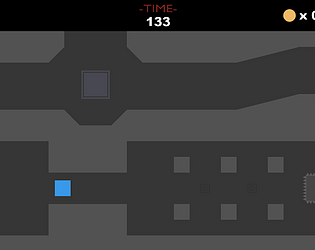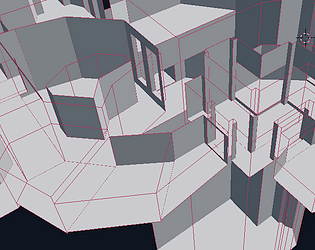2.8 handles boolean operations differently and a straight port does not work so I have to look into other options when time permits. Hopefully I will be able to find some time soon to look into it more.
Matt Lucas
Creator of
Recent community posts
it should export out the final map as well. For my own use I have always used the exported brush volumes as trigger zones but that involves a custom script on unity's side to catch that during the fbx import. It wouldn't be hard to add in a button to say export the built map only though so I will look into that.
Sorry for the inactivity, the script is not abandoned just busy with work and family. Patreon could be interesting just not sure of the best structure setup. I thought about Github as well just didn't see the benefit since it is only two script files. Thanks for the interest in the project and hopefully I'll get some free time to do another update and some documentation soon.
Hi Dann, Glad you are having fun with Level Buddy. 3D sectors are just normal 3d mesh objects so they can be any shape they want so if you want to add more materials to the object you add them in the same manner as you would any 3d object in blender through the normal material tab. Since this was something that I built for myself without an initial plan to release it I didn't think it was important to duplicate the material window into the level buddy UI but now that so many others are using the add-on it is probably time to revisit the UI. This is also why there is zero documentation which is not great. Hope that helps!
Hmm that is strange I don't know what is going on fully without being able to look through the actual blend filet. Try this though, after you build the map, make the created map selectable and try running the texture buddy "Auto" mapping on the built map and see if that fixes your UVs. Also on a side note if you are using 2d sectors to make your map you don't need to run texture buddy on them before building your map, if the "Auto UV Map" option is enabled it is done automatically. Now that I think about it if you have been running Texture Buddy on the sectors and then building your map you might be creating multiple uv sets that all get combined together on the built map. Check to see if you have multiple UV Maps on your built Map. If so remove them all and go back to your working layer with all the sectors and run this script. It will cycle through all of your visible objects and remove all of their UV map layers giving you a clean slate. Please let me know if this fixes it for you as it is something I can integrate into the actual tool.
---[open the text editor window in blender and paste the below code, and hit the "Run Script" button at the bottom of the text window]----
import bpy
scn = bpy.context.scene
for ob in bpy.context.visible_objects:
ob.select = True
scn.objects.active = ob
for n in range(len(ob.data.uv_layers)):
bpy.ops.mesh.uv_texture_remove()
1) I must have missed the sector placement precision cleanup, easy fix. Thanks for catching that and letting me know!
2) Floating point numbers are never precise which is why I had the rounding set so high. It seems to get more inaccurate the longer the number is after the decimal point which throws off the Boolean operations and gives errors or incorrect unions. In the old days of Doom they used integers for pretty much everything. If you were able to get away with using only whole numbers I believe you would see fewer if any errors...but the scale of your map would be pretty big and chunky.
I just added the ability to set the rounding level of the vertex positions. Its called 'Map Precision' and can be found by the build map button. This should let you adjust the rounding without having to crack open the script. I have not heard about the build button crashing the whole program, if you can capture an error or shoot me an example blend file I'd love to dig into that and find the problem. I also just fixed a few annoying errors that seemed to pop up a bunch so maybe the latest version is a bit more solid for you. Since I don't work on this full time it gets hard for me to stay on top of it as much as I would like.
It sounds like an issue with the way the sectors are being combined. Because I basically boolean everything together and booleans do not always give the best geo you can find strange issues like this. Try changing the sector group to see if that helps. Group A gets processed first and then group B so this is one way to get around these kinds of issues. You might need to adjust a neighboring sector instead of the one that is having issues but it is at least one more thing to play around with. I hope this helps and sorry to hear you are having issues.
Sorry to hear you are having issues. I have not had any issues with it using Blender 2.79. I have done a small update to fix some annoying bugs such as auto enabling the TextureBuddy addon that comes with LevelBuddy. If you do not see it when you install it from the zip filet try using the search tool in the addon panel of blender and it should show up there.
I usually post to youtube or my blog but don't have a twitter account. My blog is http://theatomic-monster.blogspot.com/ and my youtube channel is https://www.youtube.com/channel/UCycowEYuJ___7oY6gYf7n0w hope that helps!