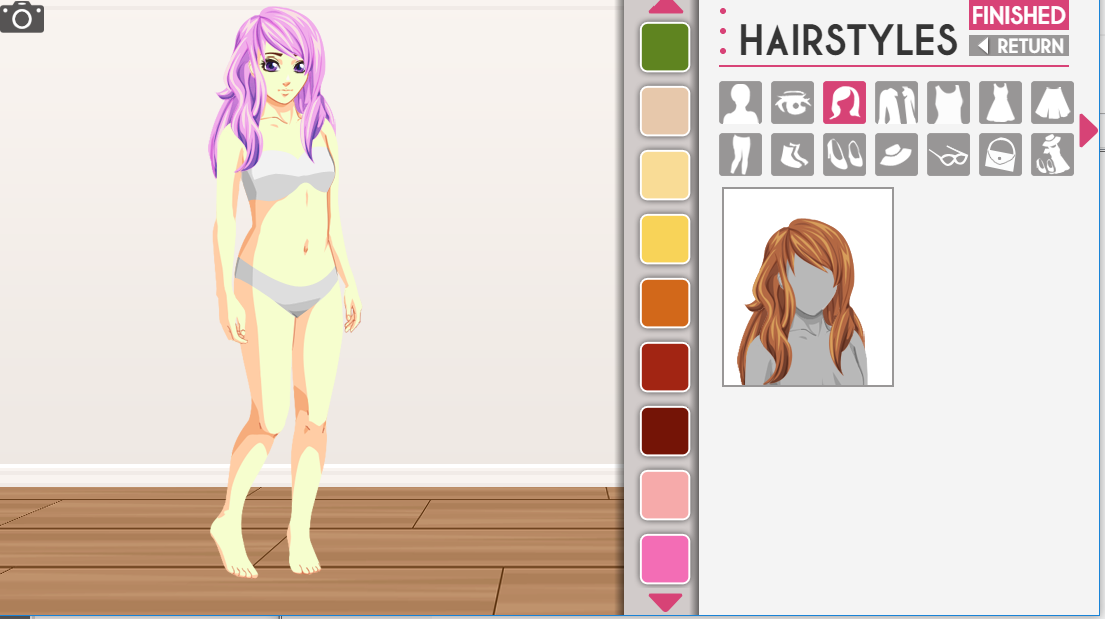Hair colours should not have been changed - you simply cannot give your character any other hair colour besides brown, dark brown, black, blonde, red or white for the CGs. But changing on your avatar should work as intended.
Do you mean to say that when you click on Outfit, the colours for the hair/eyes is limited still?