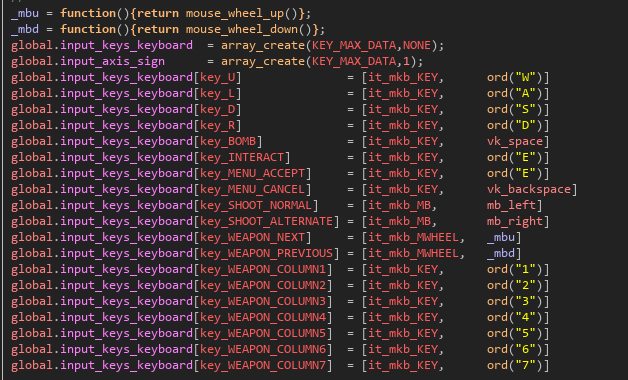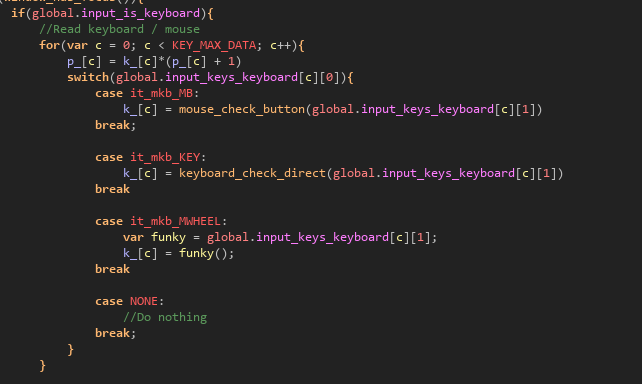Beautiful engine. Easy purchase, even if just to study! Just a few of questions; would I be able to scale up the sprites themselves without any major headaches? Specifically for things like limbs? If not, what would I be looking to change code-wise? In addition to that, would altering the in game resolution create any major issues? This seems to cater more towards pixel styled games (where I would rather use hand-drawn, larger resolution sprites, etc.) You also mentioned the little detail about the the "enter name" dialog box. Considering only the windows export, is there any simple way to adjust this with handmade graphics? I have never actually used the GMS built in dialog feature, so I know nothing about it lol.
OH! last question! Being that this uses skeletons, is there any simple way to make the player's arms/weapons aim towards the mouse cursor? I'm unfortunately at work at the moment so I can't delve into the code to see how it works just yet, but knowing the answer to this one would give me a little motivation boost until I can get home and start digging into it!