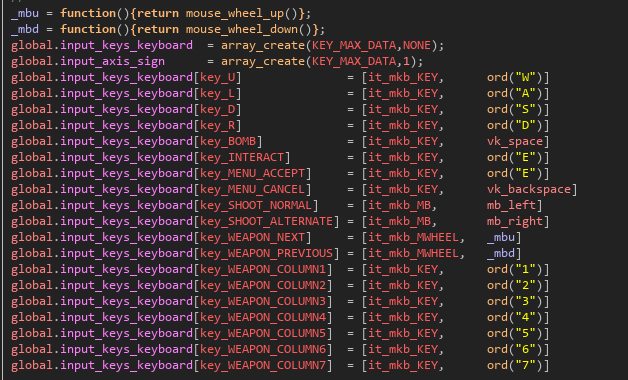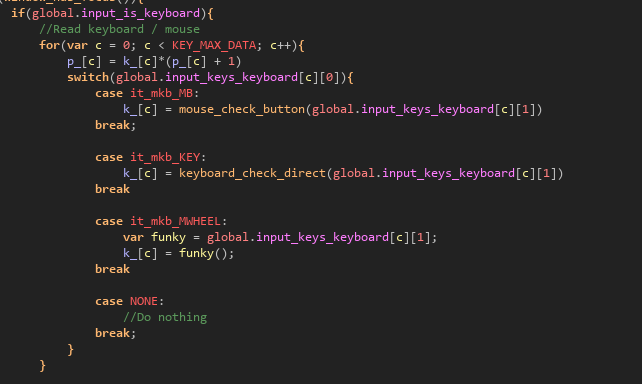Thanks for the patronage and interest in the engine! ^__^
That's quite a lot of questions! I'll try to answer them all in order:
- To scale sprites up, the most important thing is increasing the limb lengths (these things are unrelated to the sprite sizes to allow for things like pauldrons that cover more than the entire body part). Check out skelani_init_limb_lengths_humanoid; you'd either edit this directly (if you want everything to scale up) or make a new script (if you only want some things, e.g. giant ogres, to scale up). A search for the script's name should reveal all places it's used.
- If you just edit VIEW_W and VIEW_H (in the "macros" script) to match the new resolution, everything should just magically work. (Some UI elements might need resizing since they look too small or too big, depending on the new resolution, but they should adapt just fine without additional work).
- The easiest way to have an in-engine name-entering dialog is to just have a GGUI menu for it, which is a grid with all the letters in it. All events are the same script, which just adds the corresponding letter to the global name string, except for the "DONE", "ERASE" and "CANCEL" events of course. (Obviously you'd want a loop that creates all the entries instead of manually defining every letter separately)
- To make the player's weapon aim towards the mouse cursor, you can just manually override the skelani_drawangle of the weapon's limb after you've updated the animation, using the direction to the mouse cursor. (You might want to also update the corresponding arm's angles). The player_skelani_override_guns script should give you an idea for how to do this, it's basically exactly what you want except it's not mouse-controlled.