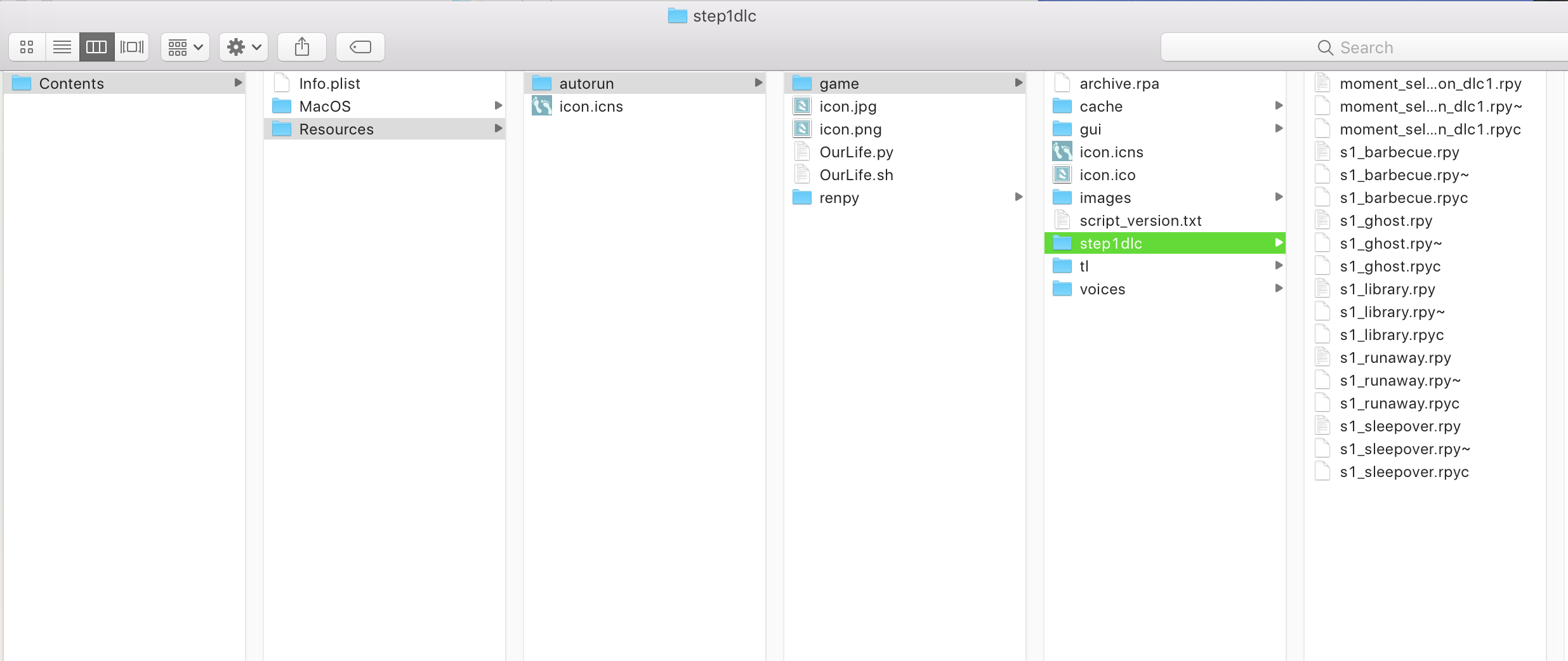I'm having a hard time working out how to add the DLC's to the game so I can play them, I'm playing on Mac. How would I add them so I can get the DLC's unlocked?
Viewing post in Our Life: Beginnings & Always comments
OKAY this might be really hard to follow since I suck at computer things and English is my second language but I'll do my best: so obviously step one is to buy the dlc and download it. Then, when you're at the itch-page for the dlc, press the little cog symbol in the right corner and then press "manage". Press "show in finder". Your computer will now show where it has neatly stored the files and stuff in a little folder for you. Open that folder and duplicate all of the files and put them in a new folder and name it something so that you'll remember which DLC it is or whatever. Put that folder on your home screen in the meantime (just drag it over there and plop it down). You'll need it soon but for now just put it there so you can easily access it in a minute.
Then you go to the itch page for the main game. Again, open it up to find the "manage" and then "show in finder". The computer will now open where it stores the files for the game. Double click on it. Then right click on that and click the "show package contents" option. The next folder should be called "contents" or something similar. Double click that. Then choose the one called "resources". Then "autorun". And then lastly the folder called "game". Hopefully it's stored here, otherwise just click through all the folders until you find the one called "game". Open it by double clicking. Then you take your dlc-folder you left on the desktop/homescreen thingy and just drag it in here. Just plop it down.
Basically what it boils down to: the dlc files needs to go into the "game"-folder for Our Life.
That should be it and the dlc should be added to the game.
I'm really sorry if it was hard to follow, if you have any questions feel free to ask and I'll do my best. This is what I did to install the dlcs because it was the easiest and they work perfectly so hopefully it will work for you too.

hi! thank you so much for the help, I tried to follow your instructions but sadly it didn't work for me. I tried to find the folder called "game" when I tried to open the game but I didn't find any files instead I just saw this. So I tried to just add the DLC files to that but it still didn't work out for me.