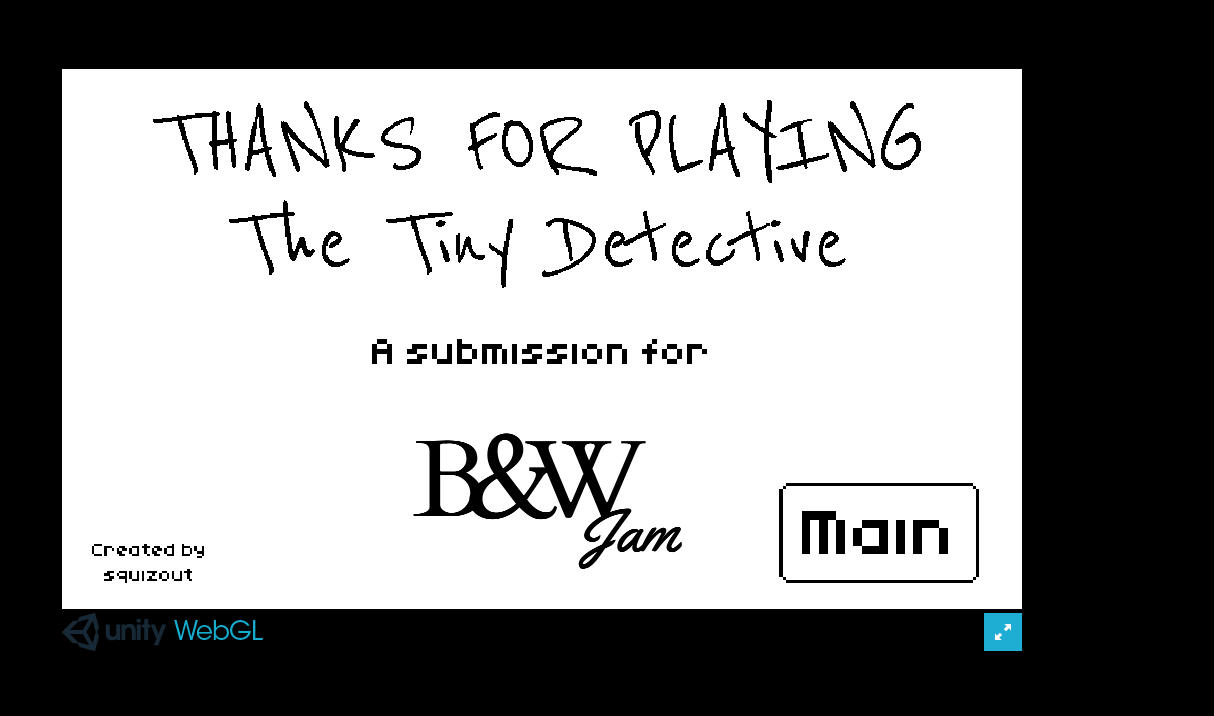Hey! I have some feedback.
Firstly, good job on the background. It looks suuuuper nice. However, using the darker color as the background color usually makes the game easier to see and play.
The font is sometimes hard to read, especially when there is a "lot" of text. Maybe make it so that the text box becomes bigger so it fits more text? Also, try to make the text flip if it is going to go off-screen.
The player should flip when they walk to the left and the player could be a bit faster. Also, maybe the player could have a wabbly walk animation?
Maybe the people could give you some hints while trying to find clues/the sharp thing?
Kind of confusing how I just randomly got the sharp/key thing.
Sometimes the button to go to somewhere/stay thingy would just not work.
Lastly, You don't need the other fullscreen button on Unity WebGL games.
Very cool entry. Glad the randomizer brought me here. Good job: