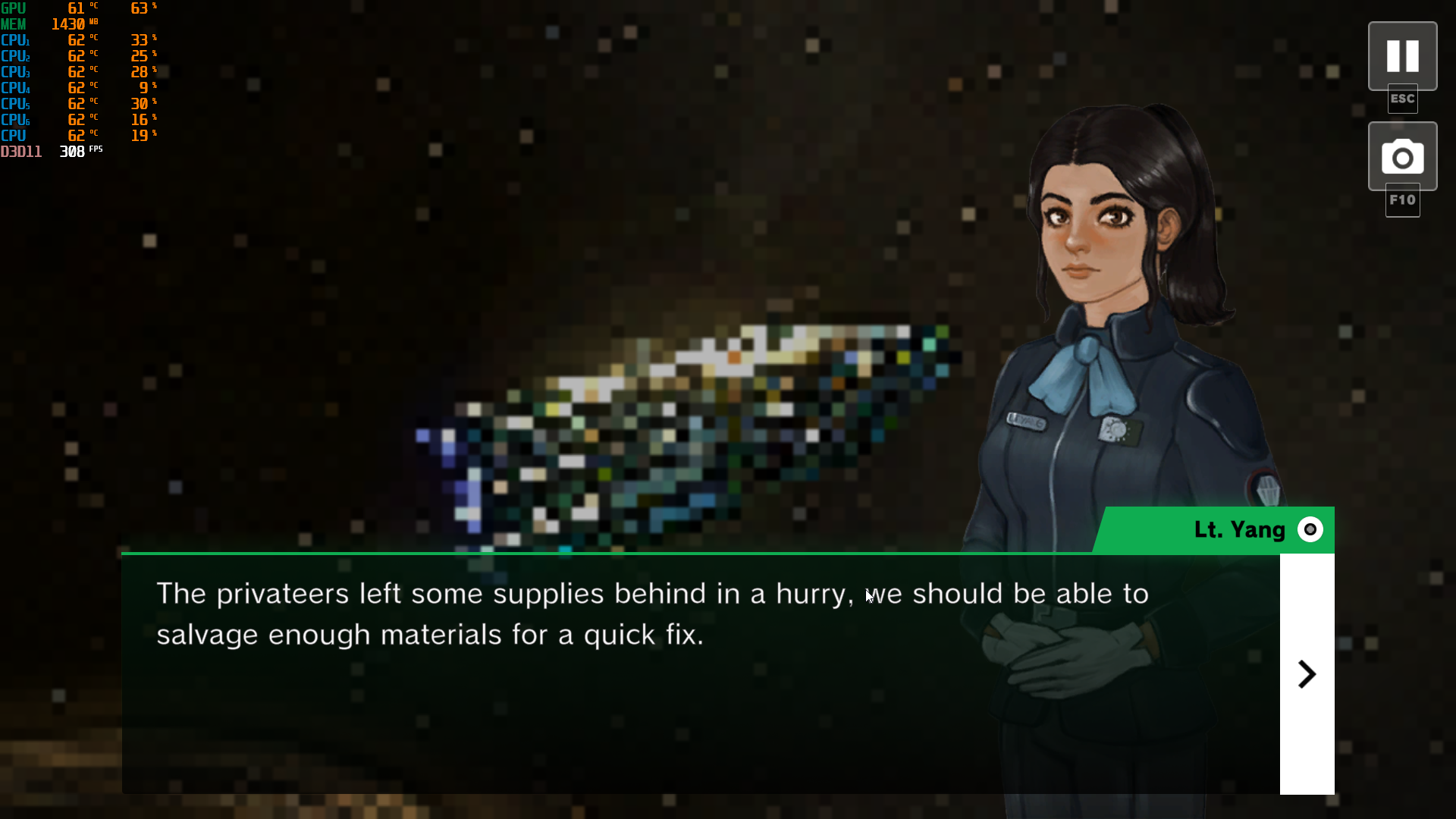lookin pretty good, some solid ui work in there
on the ammo screen it takes a bit long to go from 1 to 120 when changing ammo amount
these UI elements seem to be overlapping (see pic below)
also i cant seem to be able to unequip any of the turrets in slot 1/2/3/4/6, whenever i click them it just show their stats and it doesnt take me to the equip/unequip screen. when i click on slot 5 it takes me straight to that screen and it lets me equip/unequip as normal
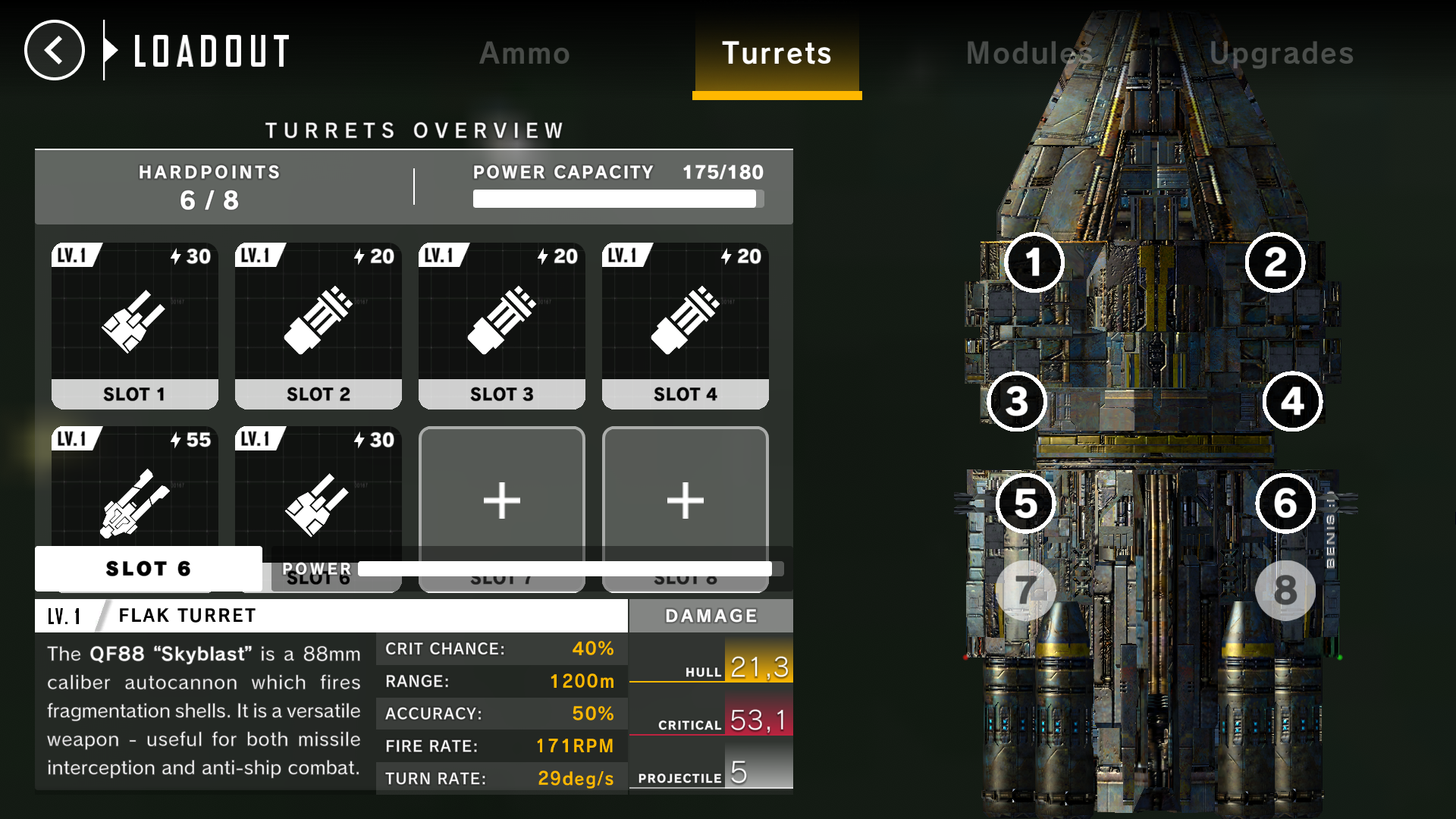
the text on the bottom left is a bit hard to read (see pic below)
it would be nice if that power bar also had numbers along with it so you dont have to go back to the previous menu to see precisely how much power you have left

when you equip a turret there is no confirmation sound or anything that indicates that it was successfully equipped, i thought it wasnt working until i went back to the previous menu
the damage of all turrets seem to be the same, i don't know if thats really the case or if its bugged
ammo/turret upgrades dont seem like they do anything, idk if its a bug or if its just unimplemented (see pic below)
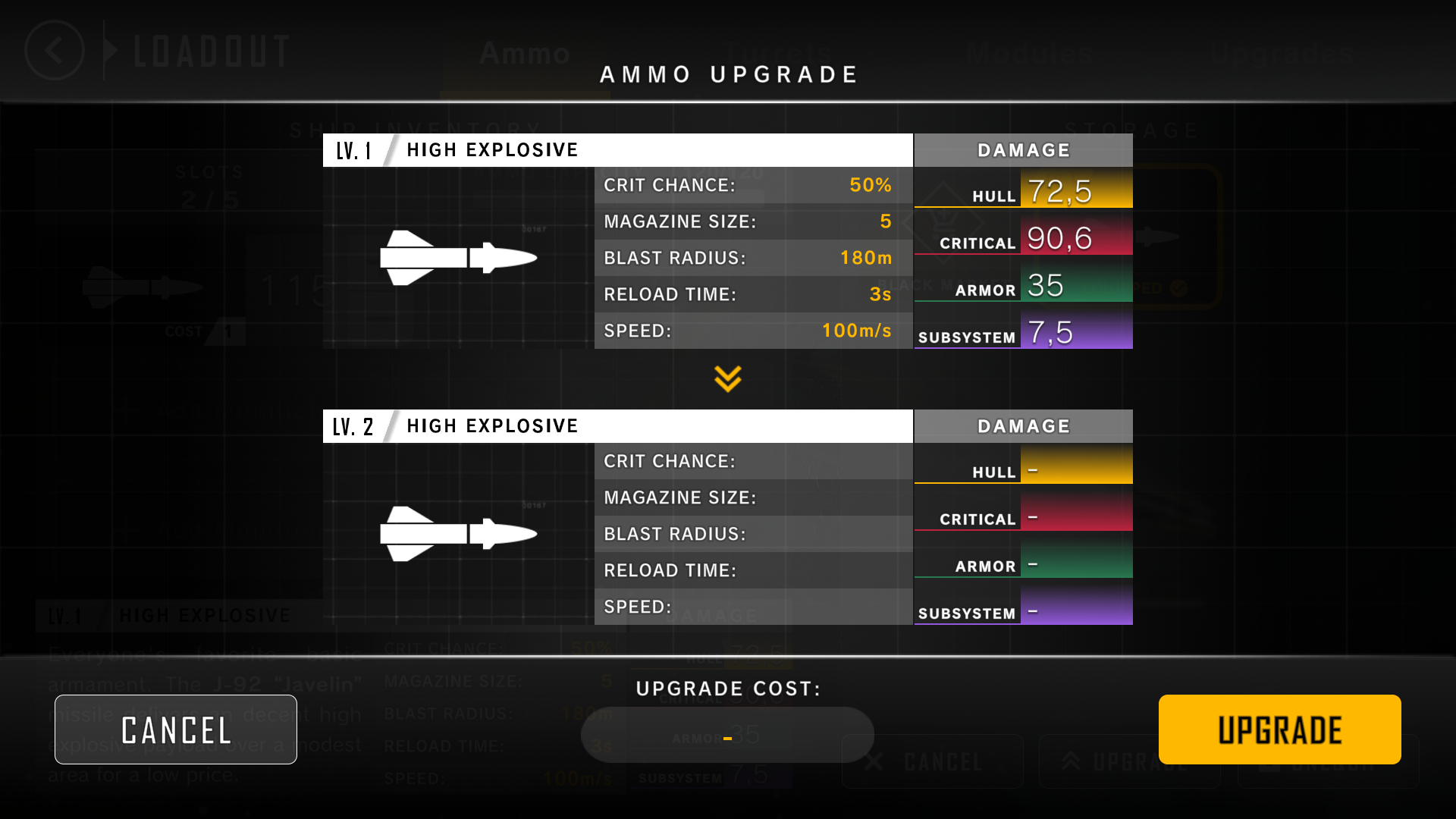
lt yang seems to say "Understoond" on the line after the "engage the weapons platform" option
game just randomly reduced its resolution real hard in the second mission, it kept going back and forth between that and the regular resolution. restarting the game did not fix it, because of that i didnt play the second mission cause i couldnt see shit