Just find a asset redirect and use that
Viewing post in Assets links
Since the /asset removal. You need to download an image from Libary.
IMPORTANT:
You need to use BTRoblox Extentision for downloading images. Download here: BTRoblox
Downloading
You've been downloaded the BTRoblox. Once you downloaded it, it will make it better for you. Find an image then click the download icon right there I showed you. (All images can be downloaded. Not one of them.)
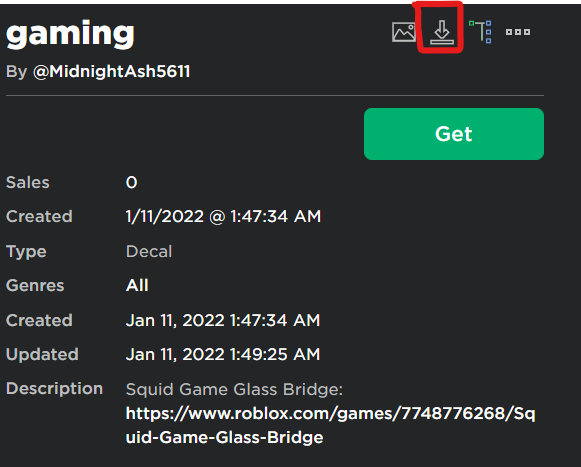
Now you need to go to the Novetus folder, you need to find a folder named "shareddata". Once you click. Then click the folder inside shareddata named "textures" you got there? You will see some old images for the games you used in Novetus Maps, now put your image in the "textures" folder. You are done. You need to use this command to put your image to a part.
Command:
rbxasset://../../../shareddata/textures/TEXTURENAME.png
If you have an Image object on your part. You are perfectly done. Now copy that and enter the PNG name that is your currently your image.
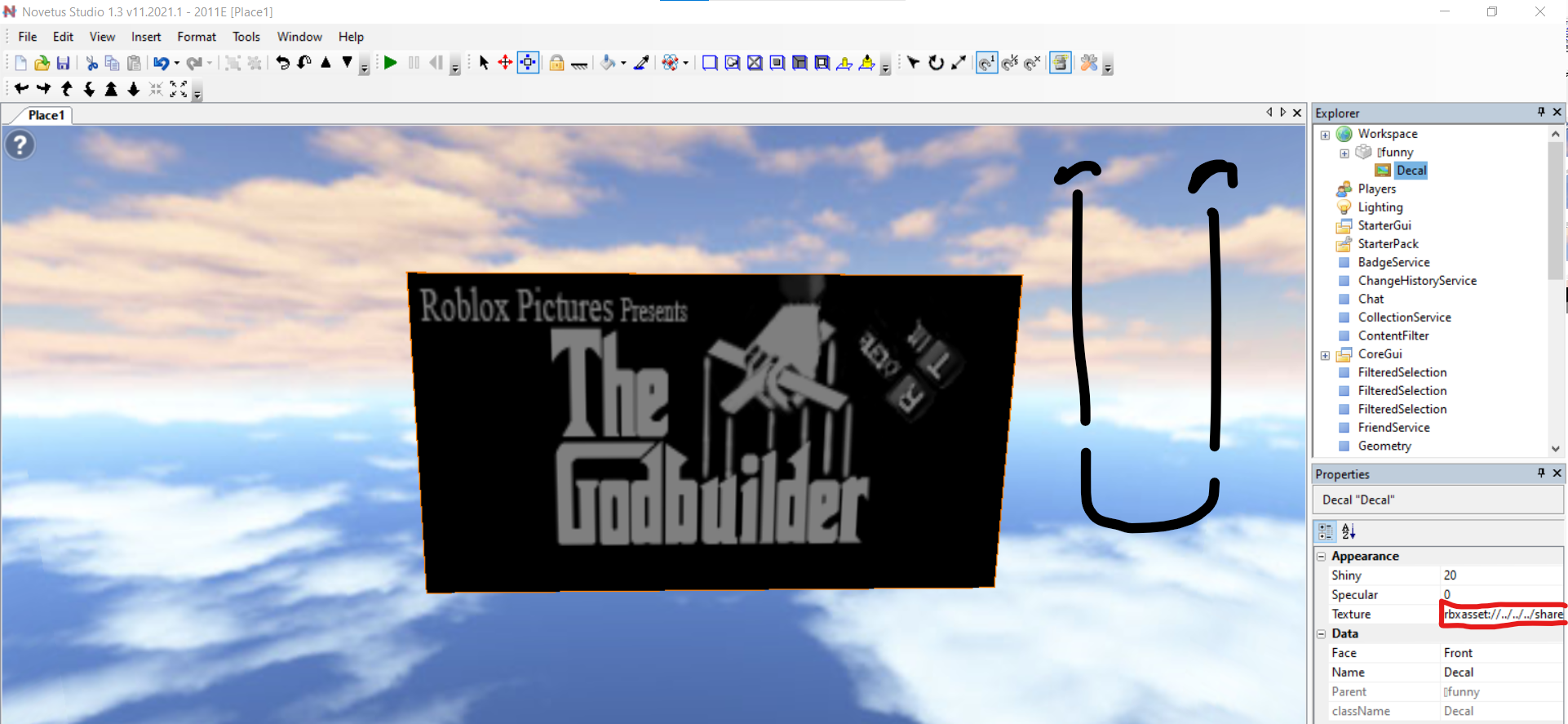
Thank you for reading. Tell me when you are in big trouble.

