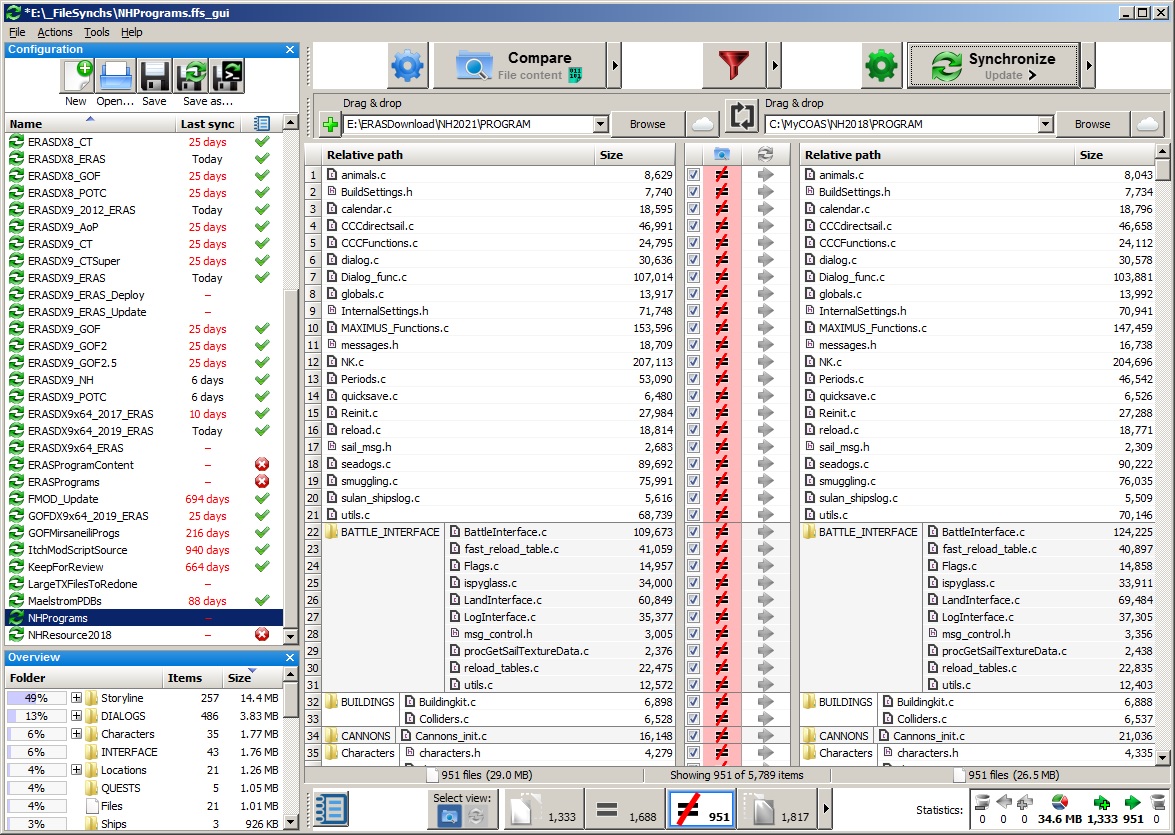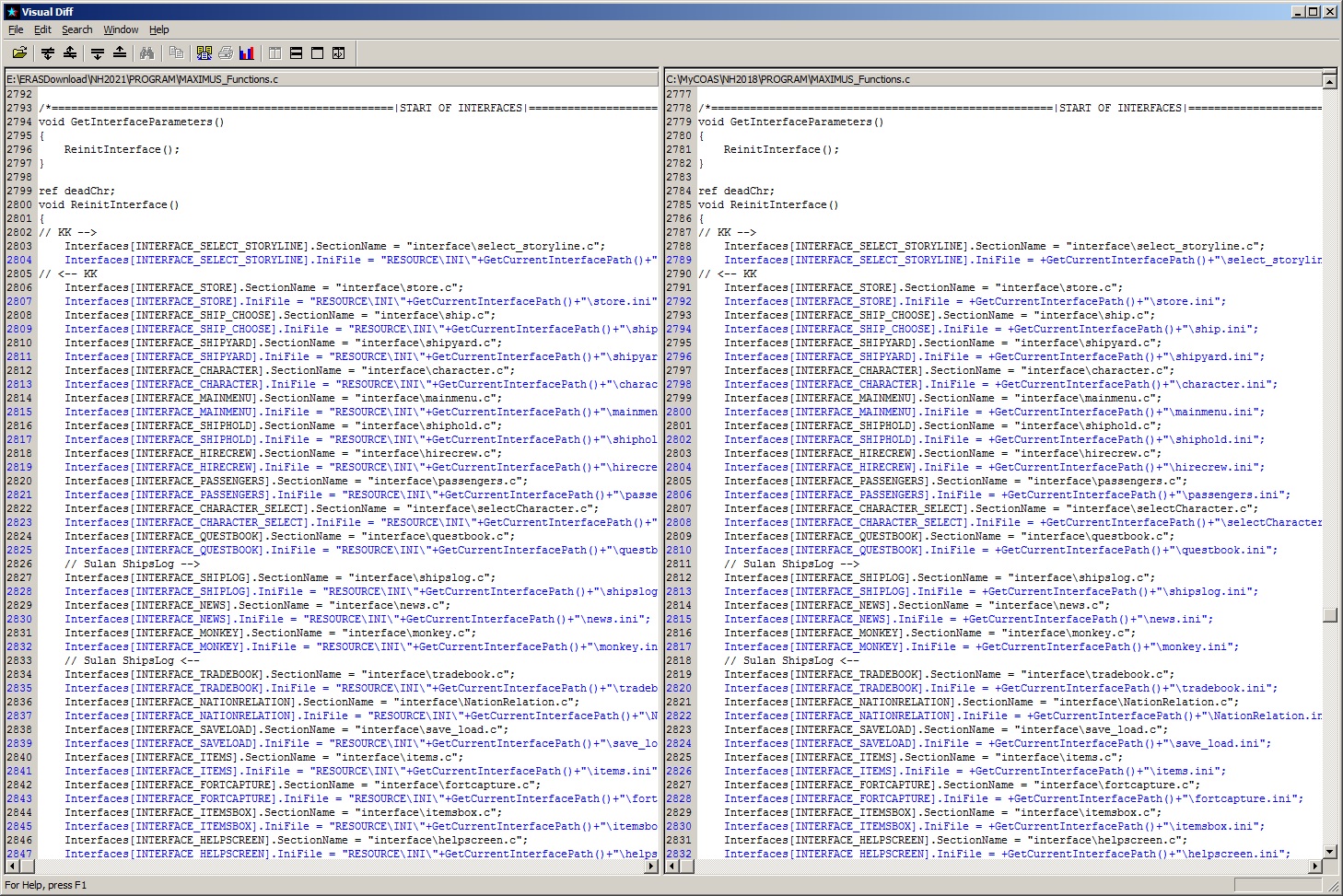Sorry for bombarding you with so many messages, but I was trying to fix all by myself. I got the game to run with 2021 build, but isn't this weird, I was trying to fix the bugs in the PROGRAM folder. when I accidentally saw the log in compiler:
ini file RESOURCE\INI\RESOURCE\INI\NEW_INTERFACES\mainmenu.ini not found!
DestroyWindow
PostDWindow
System exit and cleanup:
Mem state: User memory: 0 MSSystem: 0 Blocks: 0
I made the folders RESOURCE\INI\RESOURCE\INI\NEW_INTERFACES\mainmenu and the game got to main menu screen. Isn't that weird. Why is it needing double folders?