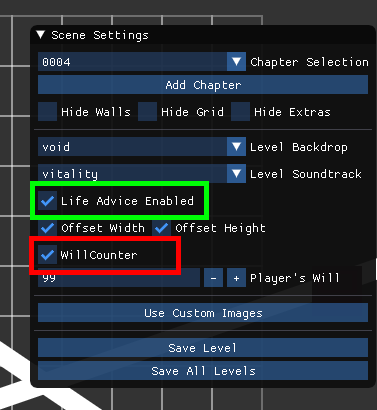To disable the ui you need to tick off these options in the Scene Settings Window (Check example image below: Red is the side UI with counters, Green is the "Life Advice and Restart" UI). As for custom text, if you mean the dialogue I'll need extra context as to how its arranged in editor or a screenshot of the editor window, or a data folder so I can take a closer look.