Terrier Tennis Update
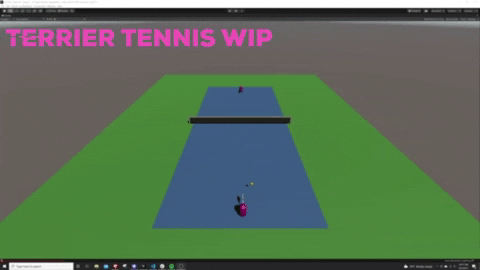
Base Mechanics
The mechanics of the game current are pretty simple. The player is able to easily move around the court and faces off against a bot (both just primitives currently) in a match to simply keep the ball from hitting the net or the out of bound walls. The player is able to aim by holding down the space bar and moving an invisible aim target. When the player comes into range of "hitting" the ball then an animation will trigger and the player will hit the ball towards the position of the aim target.
Improvements
I would like to improve on the functionality of bot as it is currently a bit too good. I need to factor in some imperfections into the bot. Additionally, the bot will only move on the x axis and has a fixed aim point. To make the game more exciting I will want to add some more dynamic movements to the bot. Additionally, there is no game manager currently. The player and bot simply try and not hit the walls or net. I will want to add an actual out of bounds to the court and integrate a score counter UI witch will keep the match score. Also, I have not built in any sound effects yet! However, I feel this will be good to add during the polish phase of game development when I also am able to swap out my primitives for good looking assets.
Finally, I would like to add a multiplayer functionality to this game. I think that may be extremely out of scope; however, if there as a feasible way to integrate that then I would like to pursue it. Multiplayer is a feature that I will undoubtedly want to integrate into future games, so why not start with this game?!
What I Like
So far the movement of the player feels incredibly nice! I have moved from my old hacky input system from Free Range to actually integrating it as a framework within Terrier Tennis. The controls feel way more responsive and it has so far been a lot easier to integrate other input actions in sine I built a framework from it, opposed to the "Get Key" type process I was attempting previously. Also, the performed and canceled methods with this new input system framework are also much more responsive. See below for a quick snippet of this method I am using. I find it much better than what I have used before:
public void OnSwing(InputAction.CallbackContext context) {
if(context.performed) {
Debug.Log("The player has swung");
hasSwung = true;
}
if(context.canceled) {
Debug.Log("The player stopped swinging");
hasSwung = false;
}
}
Moving Forward
Work the last few weeks was keeping me from progressing on the base mechanics. However, I feel the last few days I have been able to make great progress and I still feel on track for my estimated completion date for this game. I may not be able to tackle the Brackey's game jam as well, but I will be hopeful! In my next update I hope to address some of the points I highlighted above and move into the polish phase of this game. Thanks for reading and stay tuned for more!
Final Note
I am going to finally try and illustrate a logo for Cedar Cat Studios to take place of the photo I have of the titular cat himself. I hope to have this illustration done before the next Devlog post!

