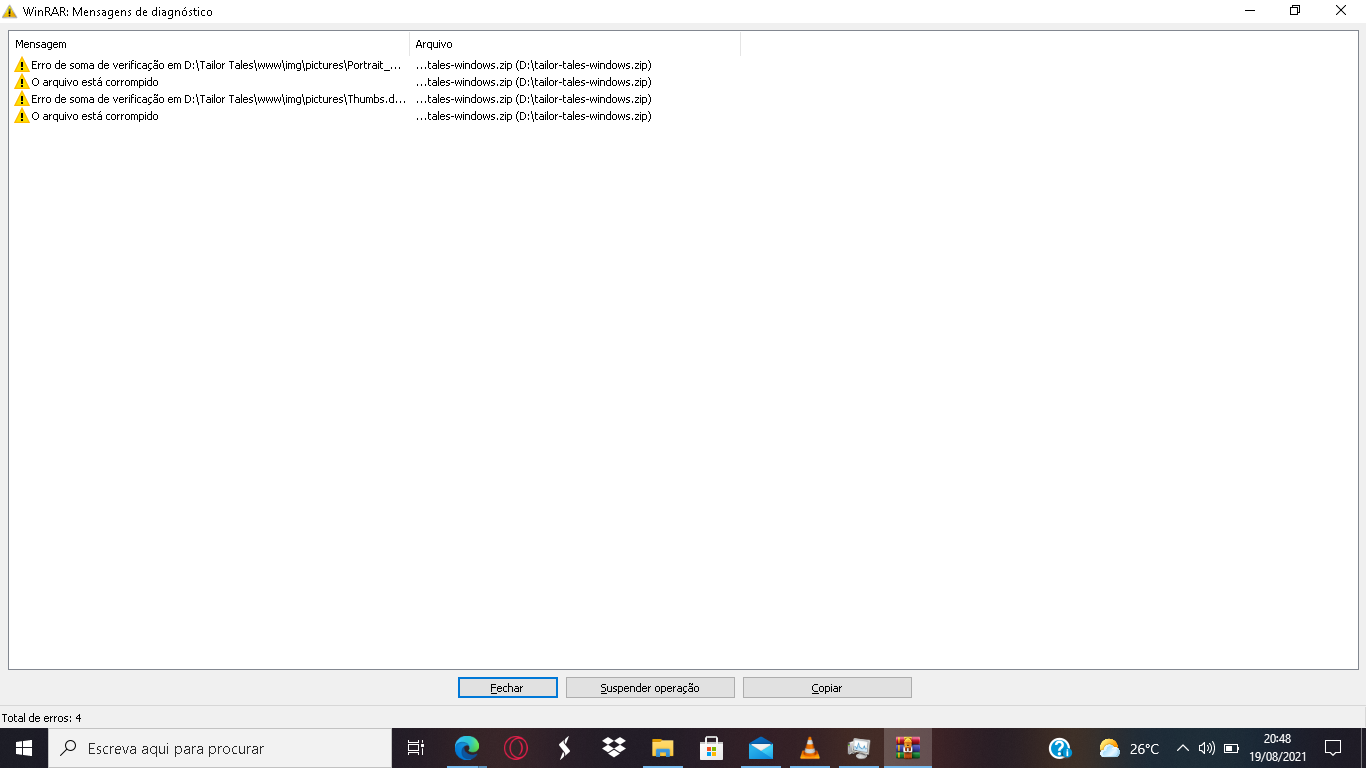Alright, some further questions:
1. Does this happen every single time you try to play the chapter, and at the same point?
2. When exactly does the error appear? You said you played James' first chapter, which I assume means the error will appear for EVERY chapter. Does the intro still run? Do the curtains open up, can you see the background? Can you see the textbox? Does the error appear as soon as a character is supposed to show up on screen? Any detail here would be appreciated, we're trying to figure out what exactly causes the error to happen, and that can be any number of things, such as a character sprite appearing, the background blurring, the characters tinting etc.
Some tips for now: make sure to check for any updates on your drivers, as it seems to be related to the shaders not working, and that could be due to outdated software.