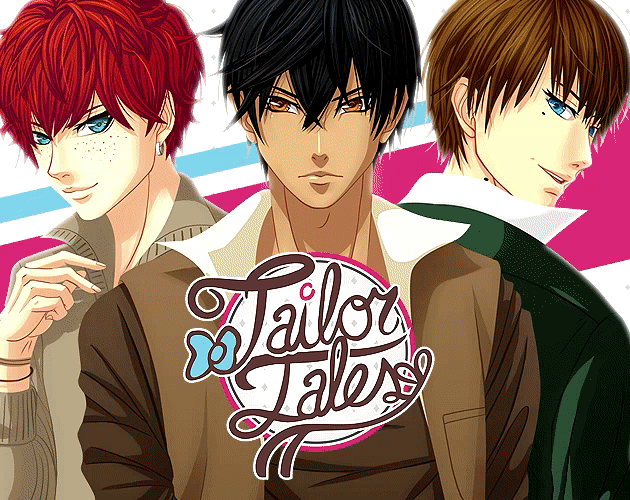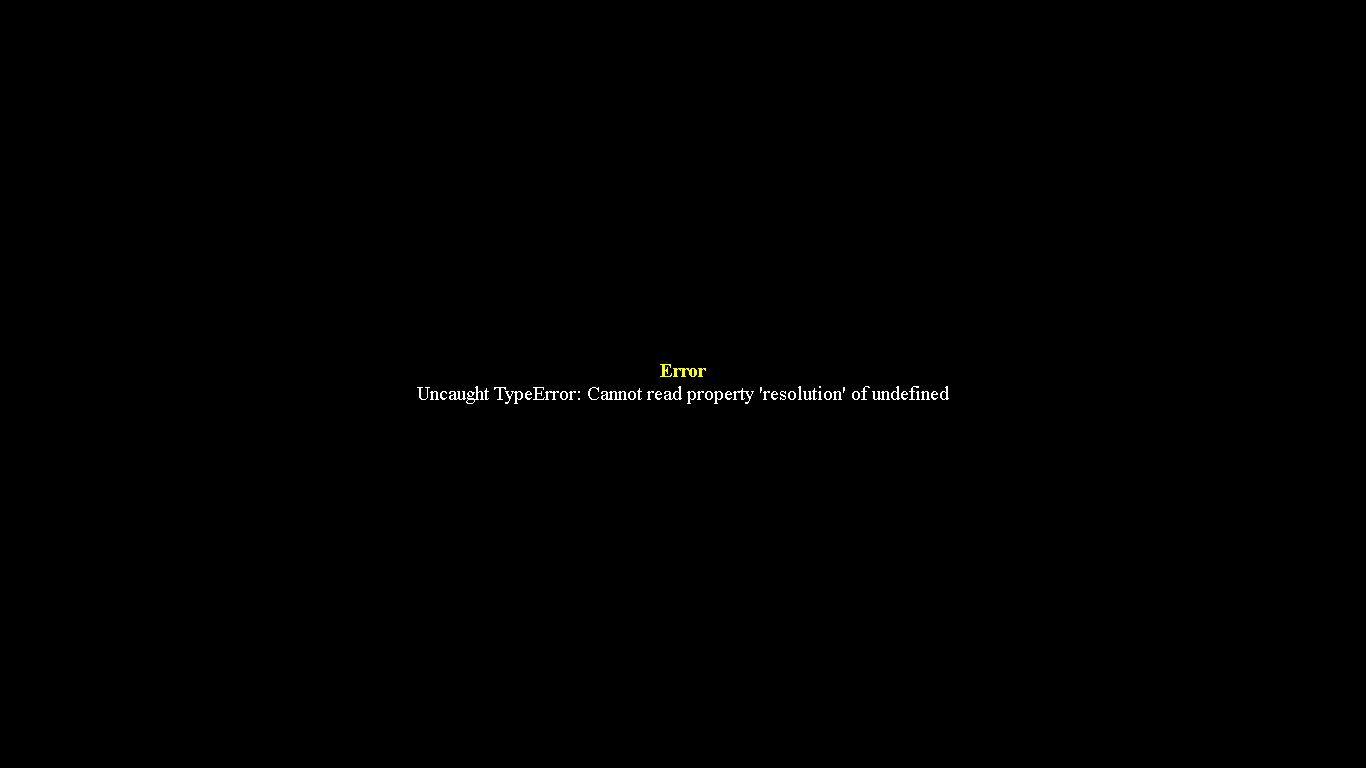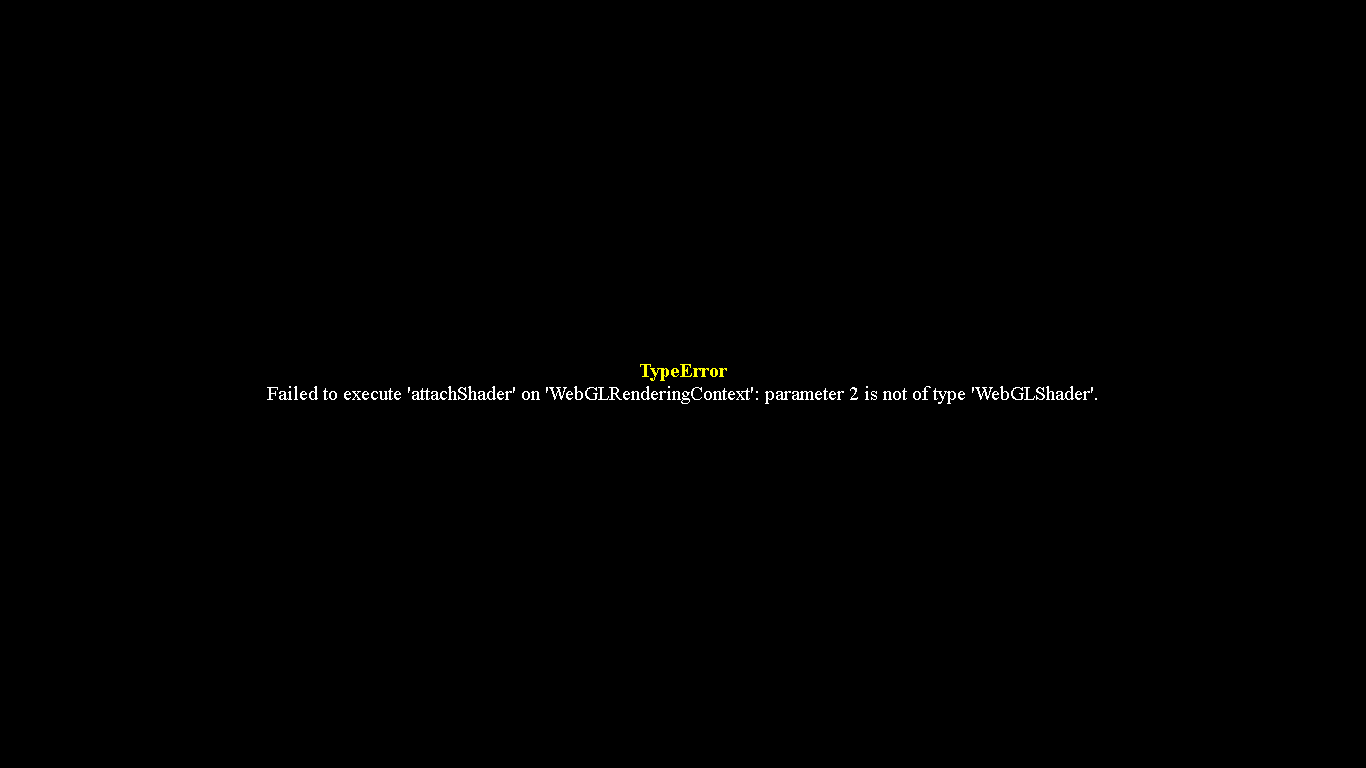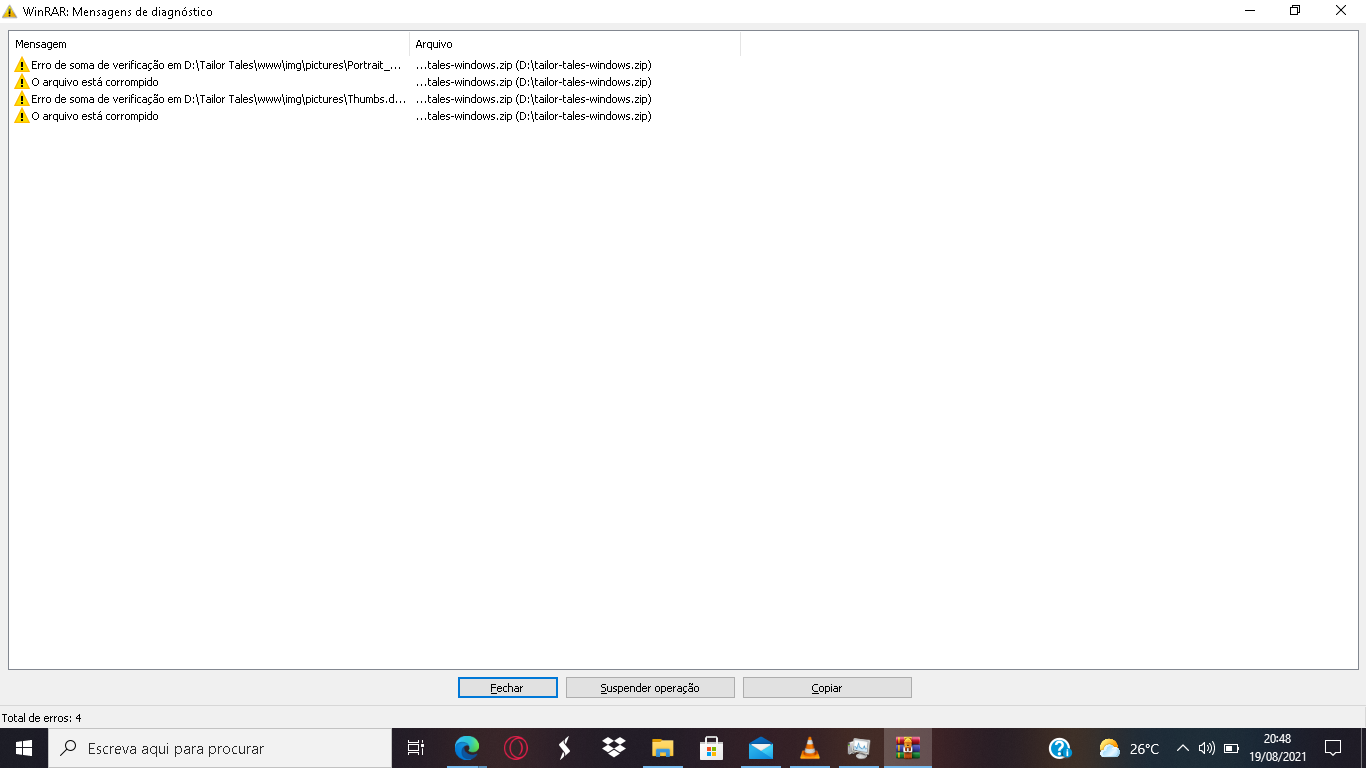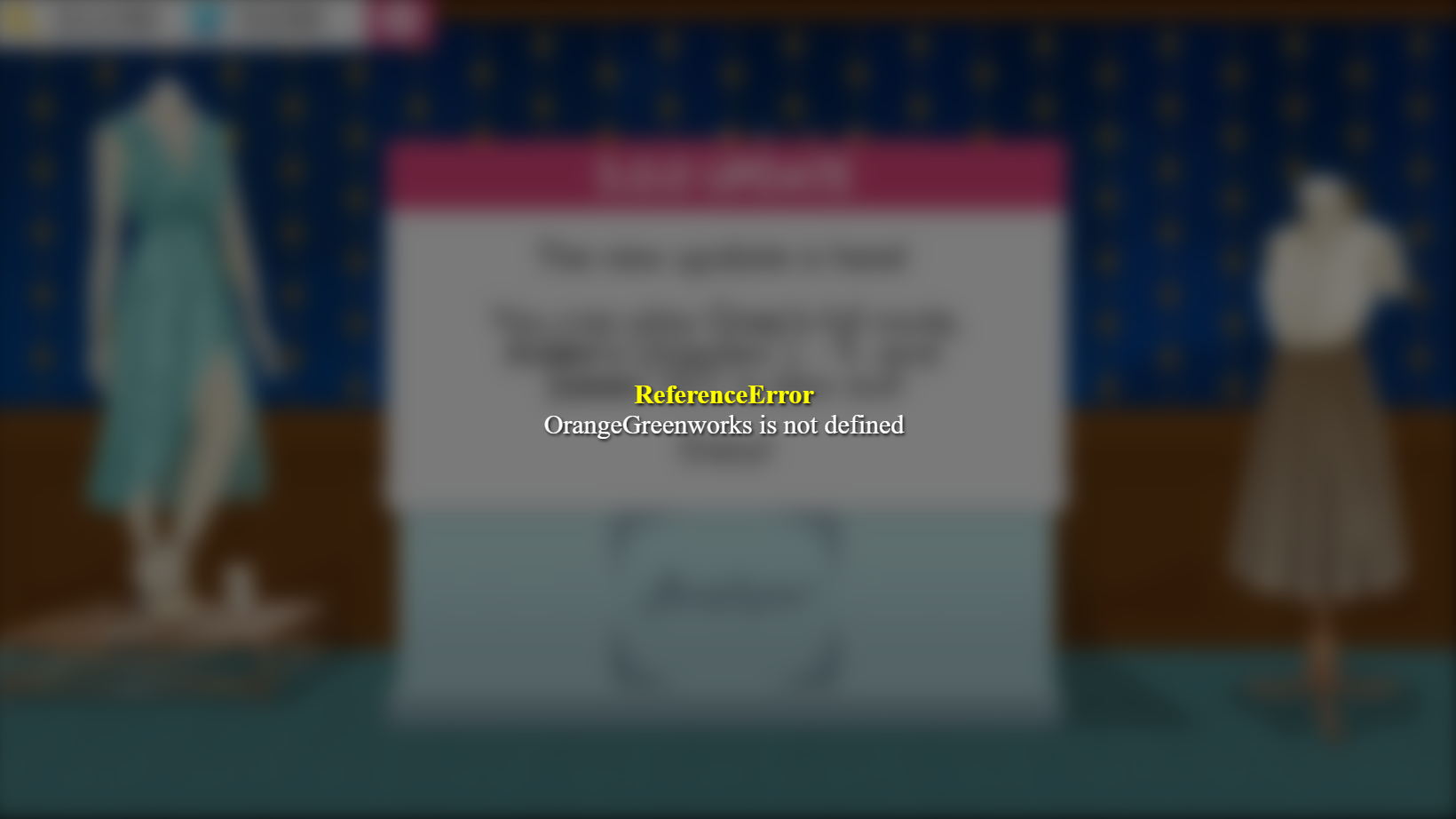For the general FAQ, check here.
Have you run into a bug or error? Please mention it here for help. Reinstalling should be a last effort.
---------
Errors are stored in an error file that would be great information to have, so please locate the error file in:
Tailor Tales > www > Last Error.txt
Copy its contents in your post.
---------
-- What to do when you run into an error that says a file is missing?
You may encounter an error that says a file is missing. That means the update didn't fully download. Unfortunately there is no way to force the Itch app to validate the files. However, you can make Itch reinstall the game, your save file will remain in tact. Note that if you're using a standalone version, you can simply re-download a new version from this page and replace the entire folder with the new download to fix any missing files.
-- My patterns on clothing don't show up, or they're covering the screen.
Please follow the instructions here to fix this error.
Any other errors or bugs? Don't hesitate to visit the Discord for immediate help with the game. You can also report anything in this thread.
When reporting a bug, please mention what you were doing before it happened and what you were trying to do. Screenshots help a ton! In the event of a black screen or considerate lag, please mention your computer specs as well, specifically your RAM.