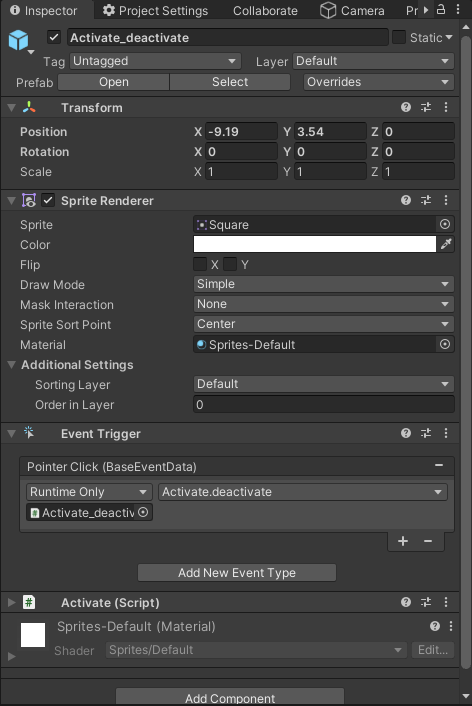 i used the eventtricker function
i used the eventtricker function
Take a look at the code from the manual.
using UnityEngine;
using UnityEngine.UI;
using System.Collections;
public class ClickExample : MonoBehaviour
{
public Button yourButton; // Put your button in here
void Start ()
{
Button btn = yourButton.GetComponent<Button>();
btn.onClick.AddListener(TaskOnClick);
//When the button gets clicked/pressed it will call TaskOnClick() function below
}
void TaskOnClick()
{
Debug.Log ("You have clicked the button!");
}
}
I hope this helps.
I've struggled with this same topic a while ago
and this helps

