Are you able to add a screenshot so I can see what it looks like? We've tested on 4k screens in the past and have not seen this issue before.
Hi! Apologies for the delay in replying. Here's a screenshot of it in windowed mode on my 4k desktop, and then one in full screen mode.
Annoyingly, I simply cannot get full screen to actually fill the screen. I don't know if it's because I happen to have a second 4k screen to the left of this one or not, but it's the only game I've come across that's ever had this issue before.
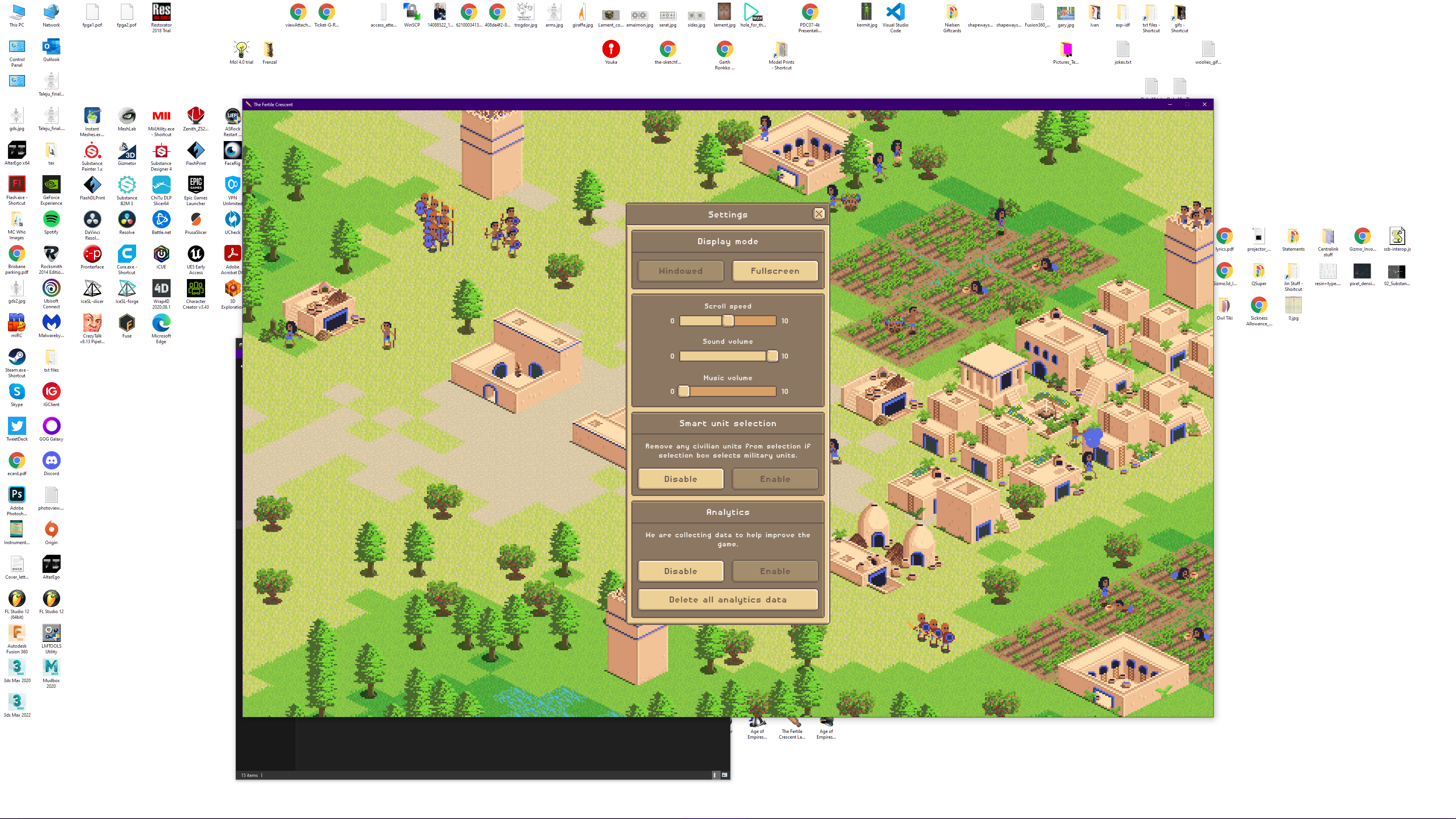
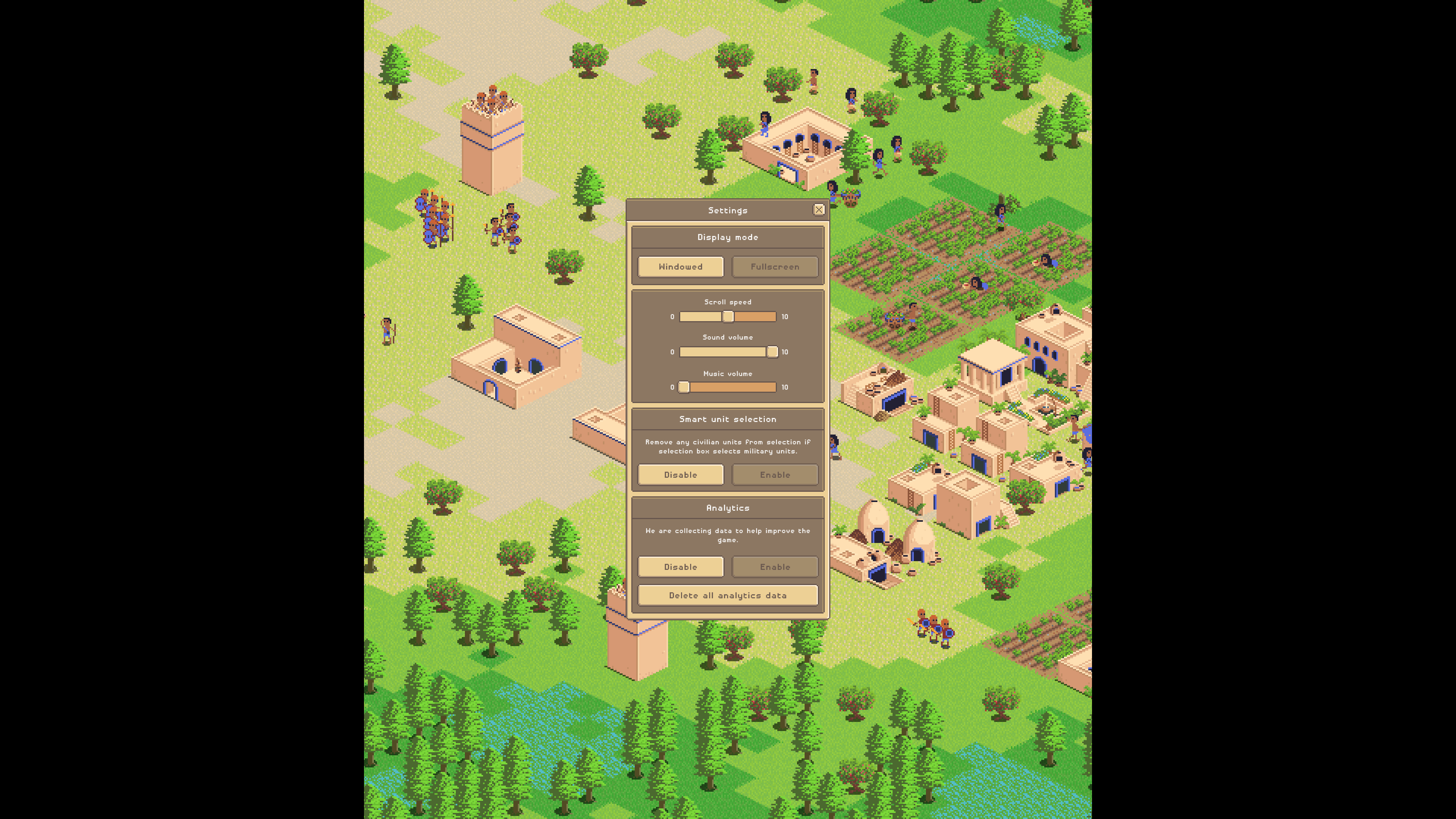
Thanks for the reply! That is really odd. The engine picks the game resolution based on screen resolution, but it doesn't pick up the correct width here... although the aspect ratio seems to be correct in windowed mode for some reason! Is it a screen you can rotate 90 degrees? I'd like to find a fix for this. :)
Okay! I think I know what happens then! The game picks from a list of resolutions supported by the screen, and I assume what happens is that it picks the resolution with the highest "height", which would make sense if you can rotate the screen. I assume the game picks the "rotated" version of your screen. :) I will see if I can change this to widest "width" instead. Thanks!
Hey! We just released a small maintenance update (0.6.8.4d ) and this was one of the bugs we attempted to sort out. The algorithm will no longer choose the last of possible resolutions, but look through all and pick the one with the largest width. If you have time to test that it works it would be greatly appreciated! We don't have screens that can rotate ourselves. :P

