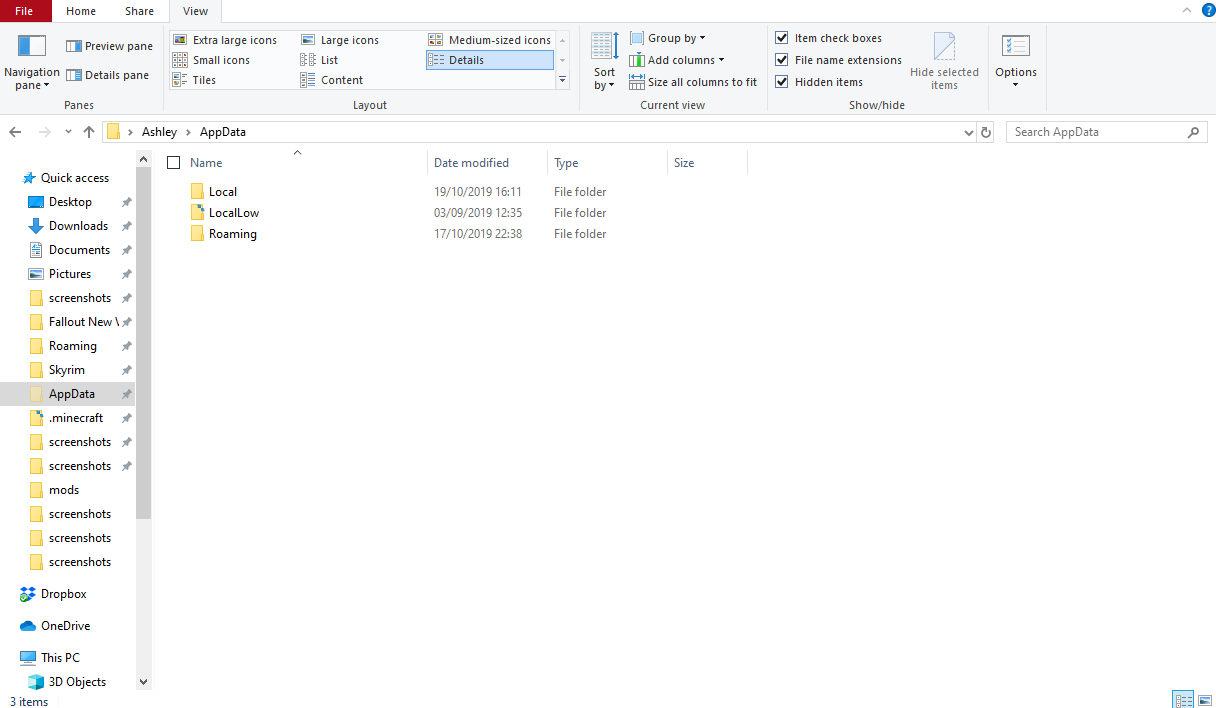C (not sure is it is always disc C, but it is for me):\Users\[your PC Name]\AppData\Roaming\Strive\portraits - this is where you put the images. Better name them accordingly (WolfGirl 01, OrcBoy 00, HumanGirl 03, ElfGirl 05, etc.) and/or put them in separate folders for different races. Then in-game you can "customise" and either search images by folder or try "race locked" option (if image names contain race name as well). Or search by word (like "girl" for all female portraits you have, or "orc" for all orc images).
There are probably better methods, but that's all I know.