Day 05:
After three days off due to various reasons, we're back :)
Here's what we're currently struggling with:
We have NO IDEA how to gradually change the colours and alpha of GameObjects in Unity, i.e. making the change over a few seconds when triggered, rather than changing all at once...
Pointers/Help would be GREATLY appreciated!
We keep looking at code people got in response to such questions, but it feels like we're still too early in our understanding to understand how to apply it.
It seems like it'd be no problem if we were dealing with a UI Image thanks to CrossFadeAlpha, but with GameObjects, it keeps us scratching our heads in confusion.
We've been at it all day with no luck... Frustrating!
But let's get to what we did accomplish!
- Trash that spawns now also scales, becoming bigger as it floats "to the front". (Onion)
- Trash can now be collected. (Onion)
- Collected Trash increases the Score. (Onion)
- Finished all four Island states. (Bean)
- Started on a Start Menu using this tutorial. (Bean)
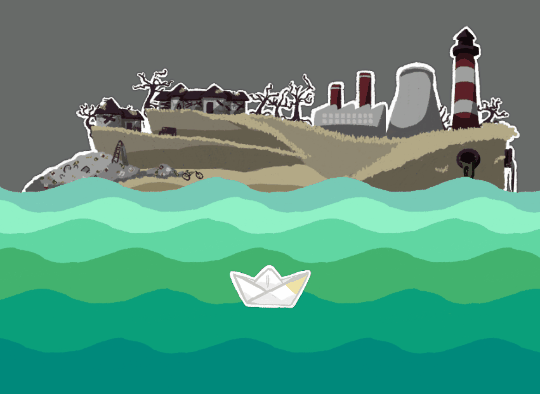

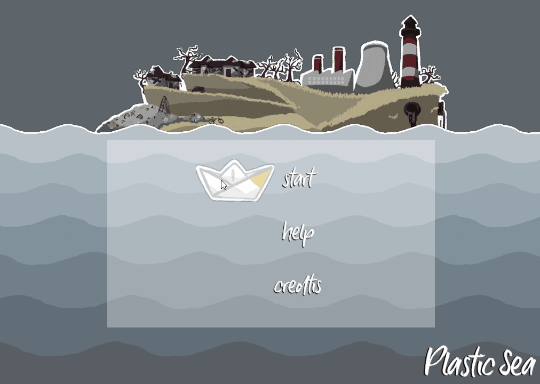
To-Dos:
- Figure out how to change colour properties of GameObjects gradually, rather than suddenly, when a certain score is reached. (Help! We're so stuck here!)
- Create "End/Winning" State
- Finalise Start Menu incl. Help- and Credits Panels or Scenes

