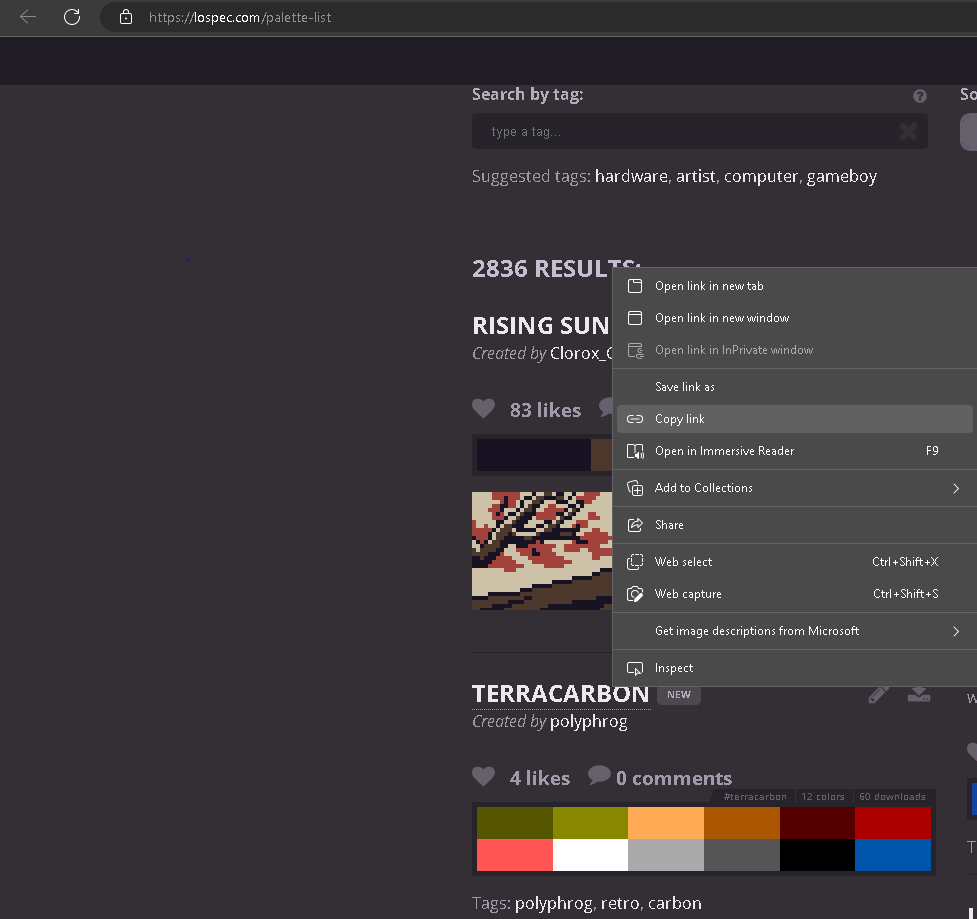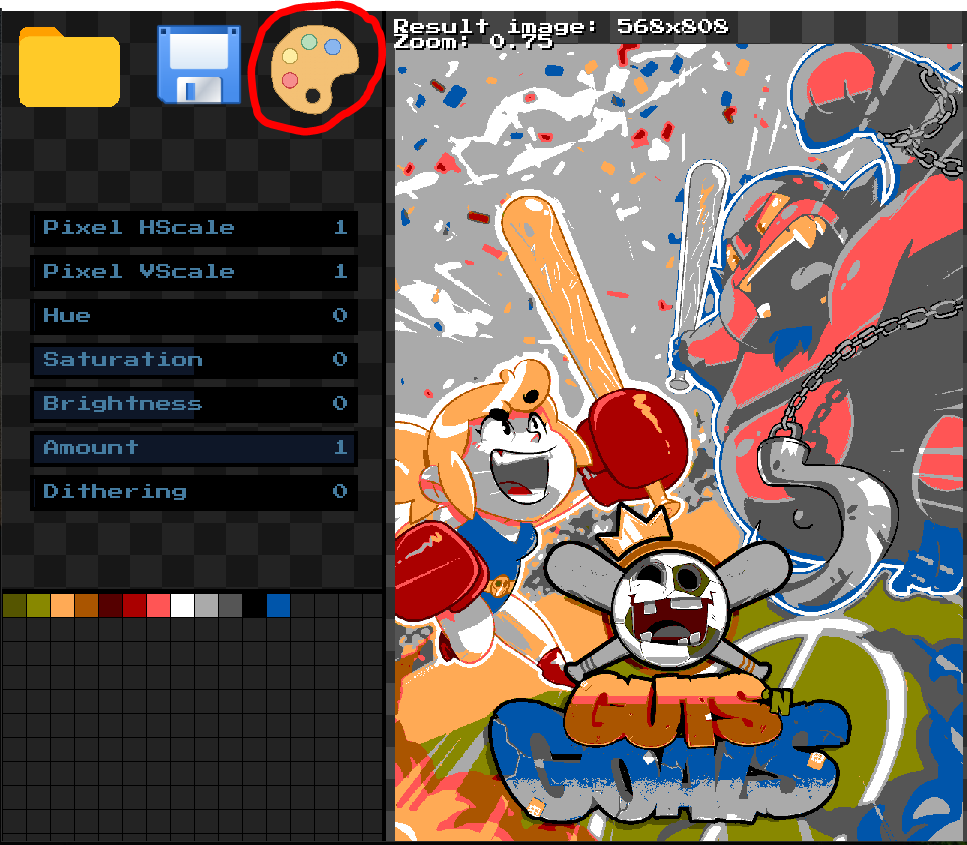I originally owned Pixa but couldn't figure out Pixa (too many issues to mention honestly). Bought Juicy FX to get this and not only did it crash my machine the first time I ran it. But when it did work it... Well, it doesn't seem to do much. Your little gif (oh why can't it be a video so I can scrub through it?!) doesn't really help much... Since there is nothing on the right side of the screen and the link you have in the app's description of the pallets is broken. Just want a GBStudio Gameboy pallet to apply to my 12 color backgrounds I made a while ago. Always looking for something that helps to knock down the color and auto dither, rather than having to do it by hand.
I also thought they were loading Lospec in the app.
It turns out they're using the snap feature in windows.
In the gif they have a web browser open on the right side.
So you have to navigate [Here] in a web browser.
Then copy the link from the palette title and click the palette icon in MiniFX.
Hope this helps.