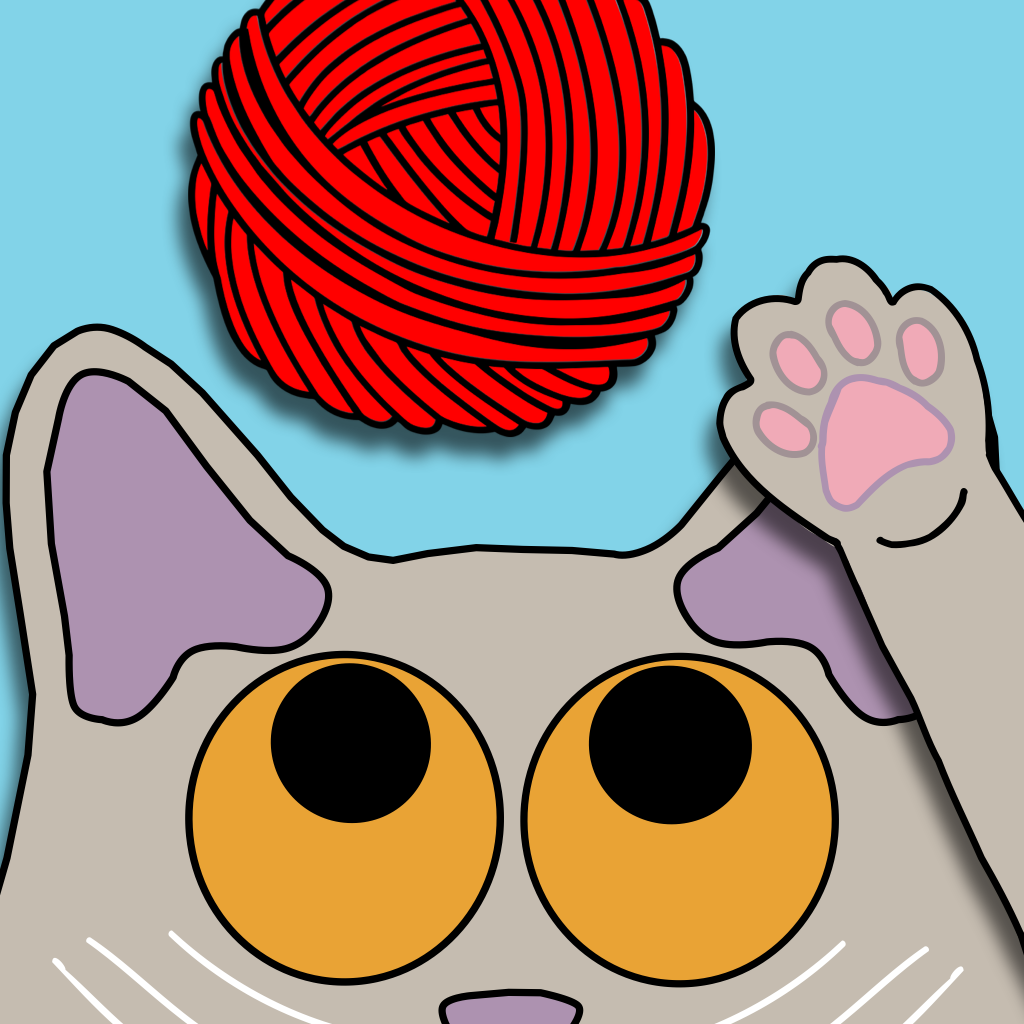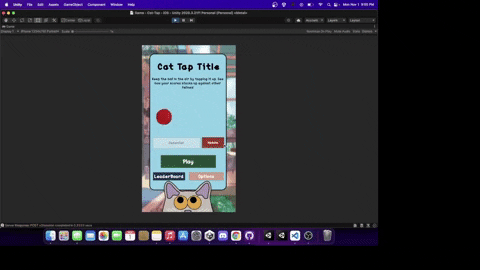Volume Slider and App Icon
Volume Slider
Although I only worked on game development for a short period tonight, I accomplished a task I have been trying to do in all my previous games but never knew how to accomplish... Creating the volume slider! I have always loved games that offer this as a feature, and I feel like my games have always been ones that need this. My music is either way too soft or way too loud. Now a user gets to decide how they would like to set the music volume!
I was able to do this by leveraging posts from other developers and getting an initial understanding of how the Unity audio mixer works. I had never used it before, but now that I kind of understand what this is, I will use it in all my future games for sure. If you want a good write up on what the audio mixer is then I highly recommend you read Ray Wenderlich's article "Audio tutorial for Unity: the Audio Mixer". This article was a great guide on how the mixer is used and why it is used. For the slider itself, I followed an extremely simple write up from John Leonard French in his article "The right way to make a volume slider in Unity (using logarithmic conversion)" which was suspiciously easy and makes me wonder why I was scared to implement these in past games. So happy I was able to find those two articles to help make this be an easy addition!
App Icon
Last night I fooled around a bit and made my initial draft of the app icon for the game. Let me know what your thoughts are!