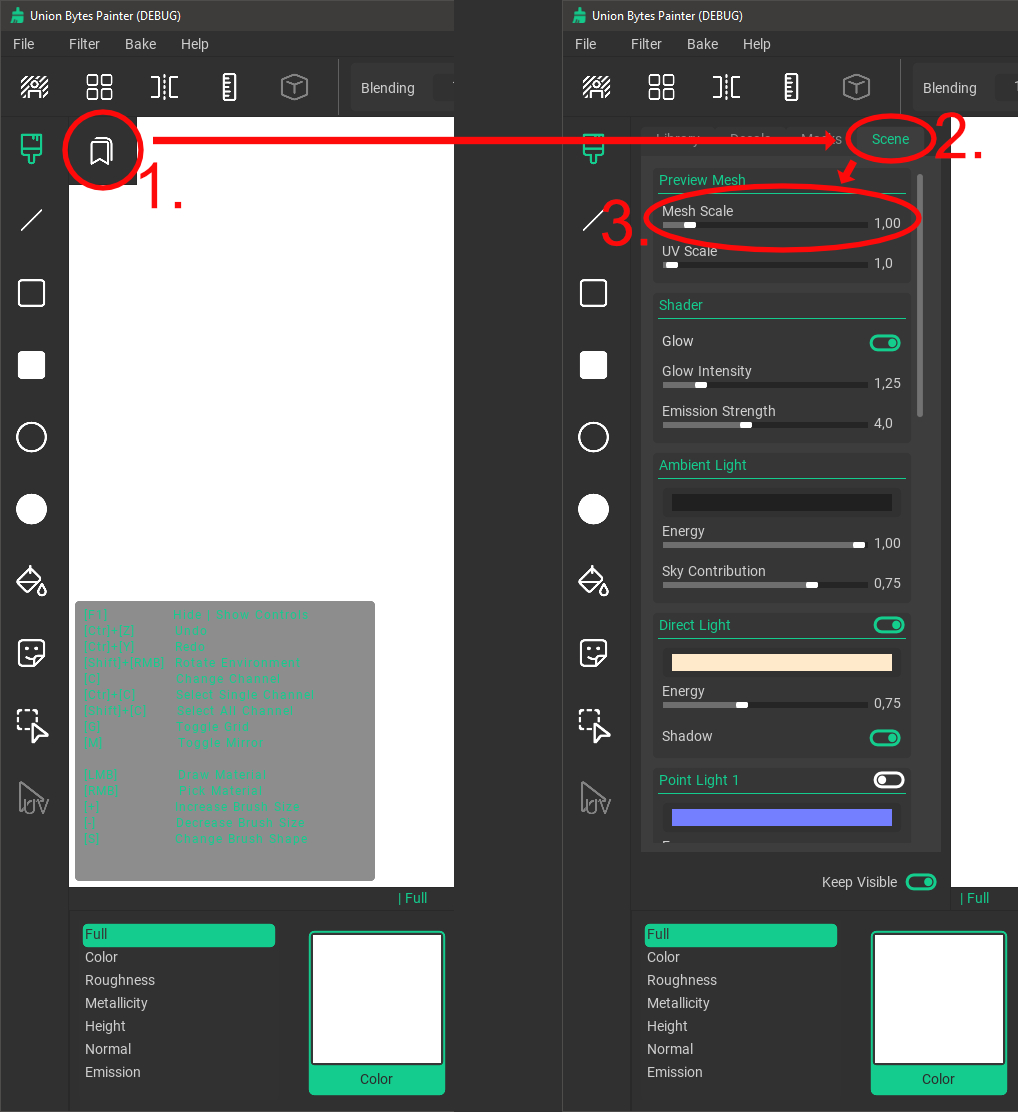- Hey, can you make it so that we can zoom in?
I’m on Windows 10, and right now, it seems like we can only zoom out (and we can zoom back to the default zoom), but we can’t zoom in, so the objects are very tiny, and I can’t see the details (this is the maximum zoom). 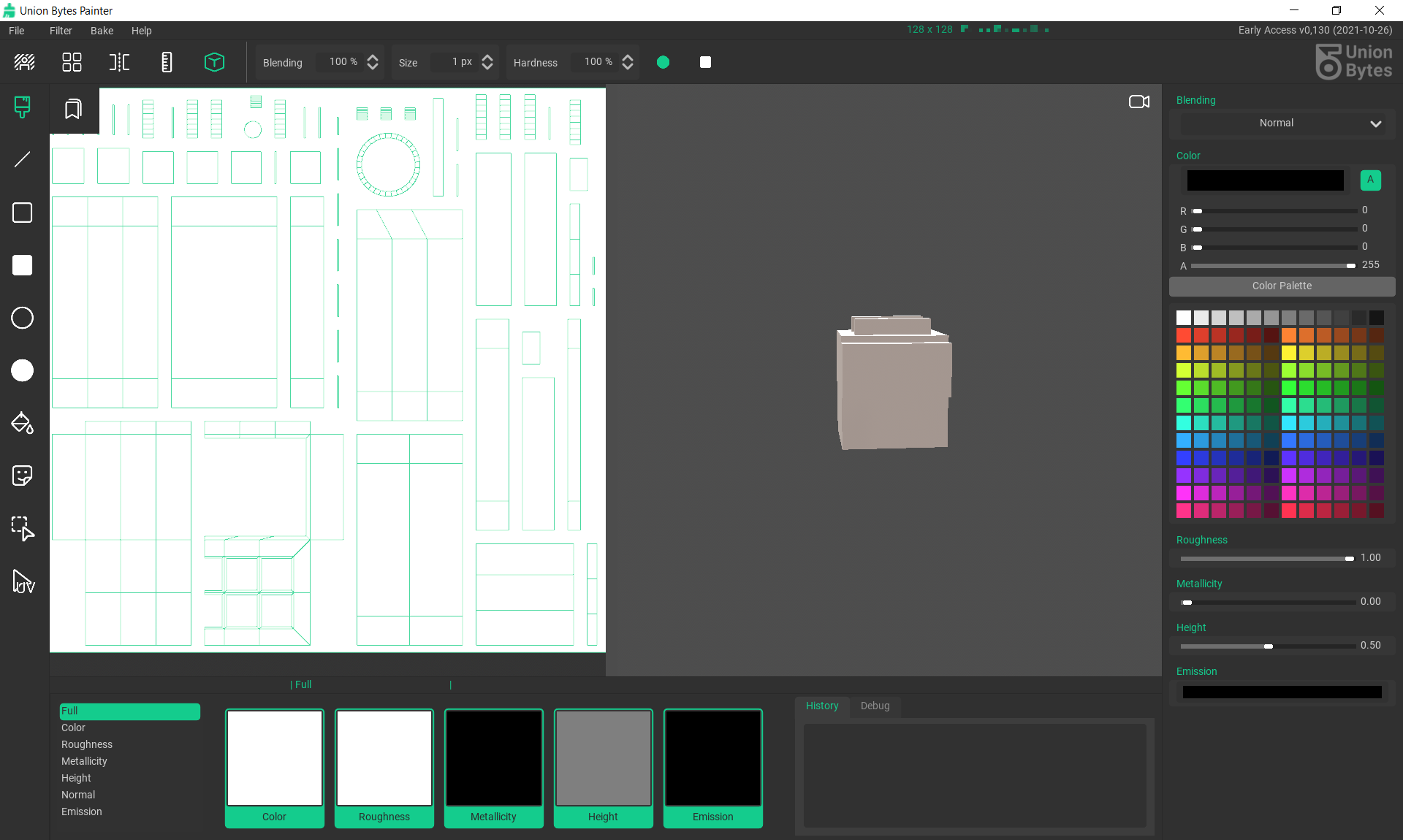
- Can you add an “overwrite” mode? – I just want to put new pixels over the top of the old ones without any blending – but there doesn’t seem to be an easy way to do that.