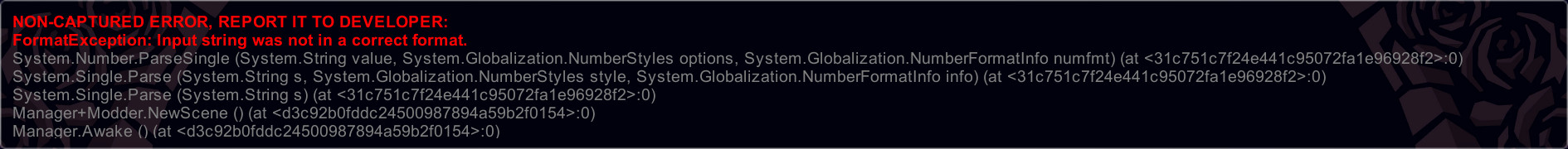Hi! I have some bug reports for v0.999. Developers love fixing bugs, right?
First is about converting my old maps to the new version. I'm not really sure if it's actually a bug or I'm doing something wrong, but the game always throws up an error when loading the old goals. Always the exact same error including those long hex numbers, even on different maps.
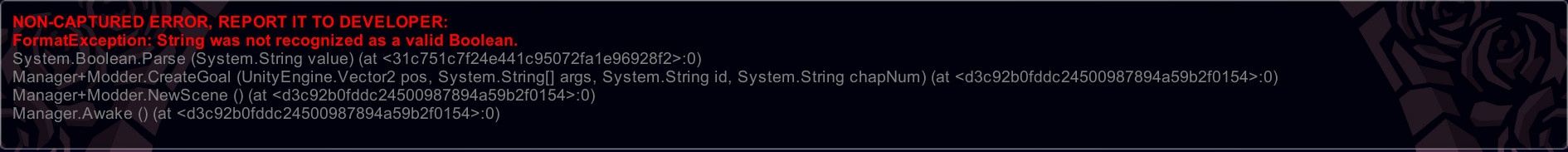
(Btw is there a text log or a way to copy these onto a clipboard?)
If I delete those goals and make a new one with the same text, settings, custom images, etc. it works perfectly. The game only has problem with the old ones which is why I think it's a backwards compatibility problem. Here's what I did in case I'm doing something wrong:
- Backed up my old data and custom folders.
- Made a fresh install for Helltaker and installed the new editor.
- Played around the editor a bit to see the new features.
- Actually tried to add the old maps.
- .DATA and .TEXT files went to the data folder. I also put .OBJECTS files here at first, but I didn't on later tries since I noticed that it's not needed anymore.
- .SAVE files went to the 'data/level saves' folder. I also tried only adding these files and not the other ones.
- I originally didn't bother with the .IMAGE files, since I figured it's better if I convert them again. Attempting it on later tries didn't help either. Same error with old goals. Can't load them with new goals, probably because the filename is in all caps.
- Moved my .png custom images to the 'editor/custom' folder and used the converter. These seem to otherwise work.
- Ran the editor and saved all levels. I later tried not doing this, but it unsurprisingly didn't work. I tried deleting the .SAVE files while the editor was running, then save. It didn't work either. Also tried duplicating the chapters then deleting the originals.
- Ran the game. Get the error.
I encountered the second bug while fiddling around the editor. I tried replacing the level transition, but it doesn't work. I renamed the folder, overwrote the template files and converted them, it even appears correctly in the 'data/replace' folder, but the game only shows the original one. Replacing other assets works correctly.
I found the third one when I wanted to do a completely empty map so I deleted everything in the data folder, subfolders included. And the editor didn't save. It throws an error if it doesn't have the right folder structure. I figured it would automatically create those, but it doesn't. The converter has the same issue.
Anyway I don't want you to think that I only have complaints. I otherwise love the new features and they give me some ideas how to use them. Keep up the good work!