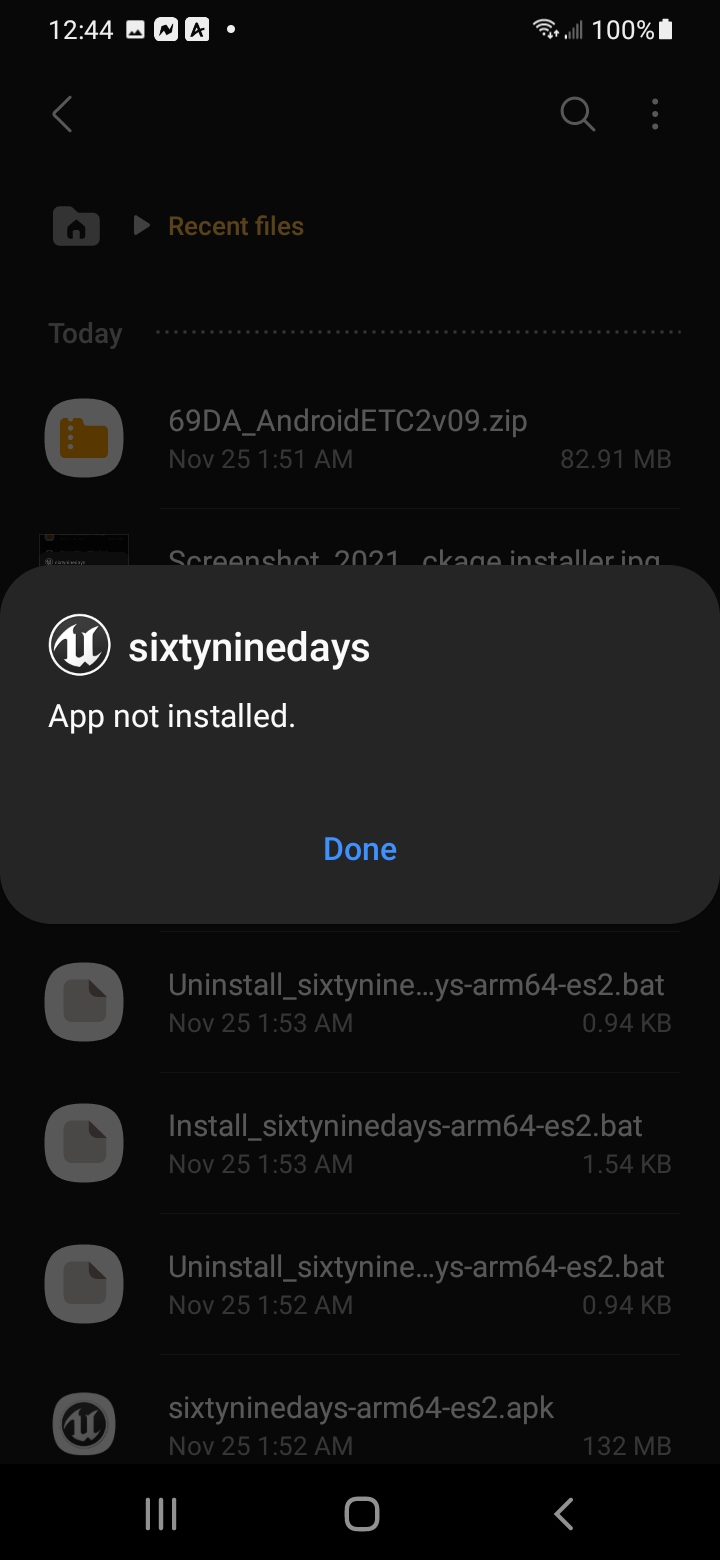i cannot get it on android is there a reason why?
For Android 8 and above
- Go to your phone’s Settings.
- Go to Security & privacy > More settings.
- Tap on Install apps from external sources.
- Select the browser (e.g., Chrome or Firefox) you want to download the APK files from.
- Toggle Allow app installs on.
On Samsung devices:
- Go to your phone’s Settings.
- Go to Biometrics and security > Install unknown apps.
- Select the browser (e.g., Chrome or Firefox) you want to download the APK files from.
- Toggle Allow app installs on.
Oh, that's no good. I'll just copy paste the instructions into my old comment
I'm not sure if this still works, but if you run the APK on your android device it should prompt you to allow third party installs for this install only. That might be outdated however.
I should probably make a serparate topic for this, to be honest.
(Make sure you're opening the .apk file, not the file which says install. It seems misleading but the .apk should launch the install file once authorized)
https://thewisebulb.com/how-to-fix-the-app-not-installed-error-on-android-phones...
Apps which aren’t available on the Play Store are called unsigned apps. By default for security reasons, every device blocks the installation of unsigned apps downloaded from third-party sources. You can install unsigned apps to your device even if they are blocked by default.
Steps to fix this problem:
- To install third-party apps to your device, navigate to Settings>Lock Screen and Security.

- Turn On Unknown Sources.

- Now you can install the application.
So, were you able to solve the problem? No? Don’t worry it’s not over. These were just easy fixes. Now,
Try these steps, and if you still can't install follow the link above and try their other suggestions.
I'm not sure what other steps could be taken, as I've never experienced this problem myself. My only other suggestion if the link above doesn't work is to search the error online and see if there's any solutions that work for you.
Aside from that I might suggest trying the other versions, (ETC1, ETC2, and Multi, depending on which one you already tried.)