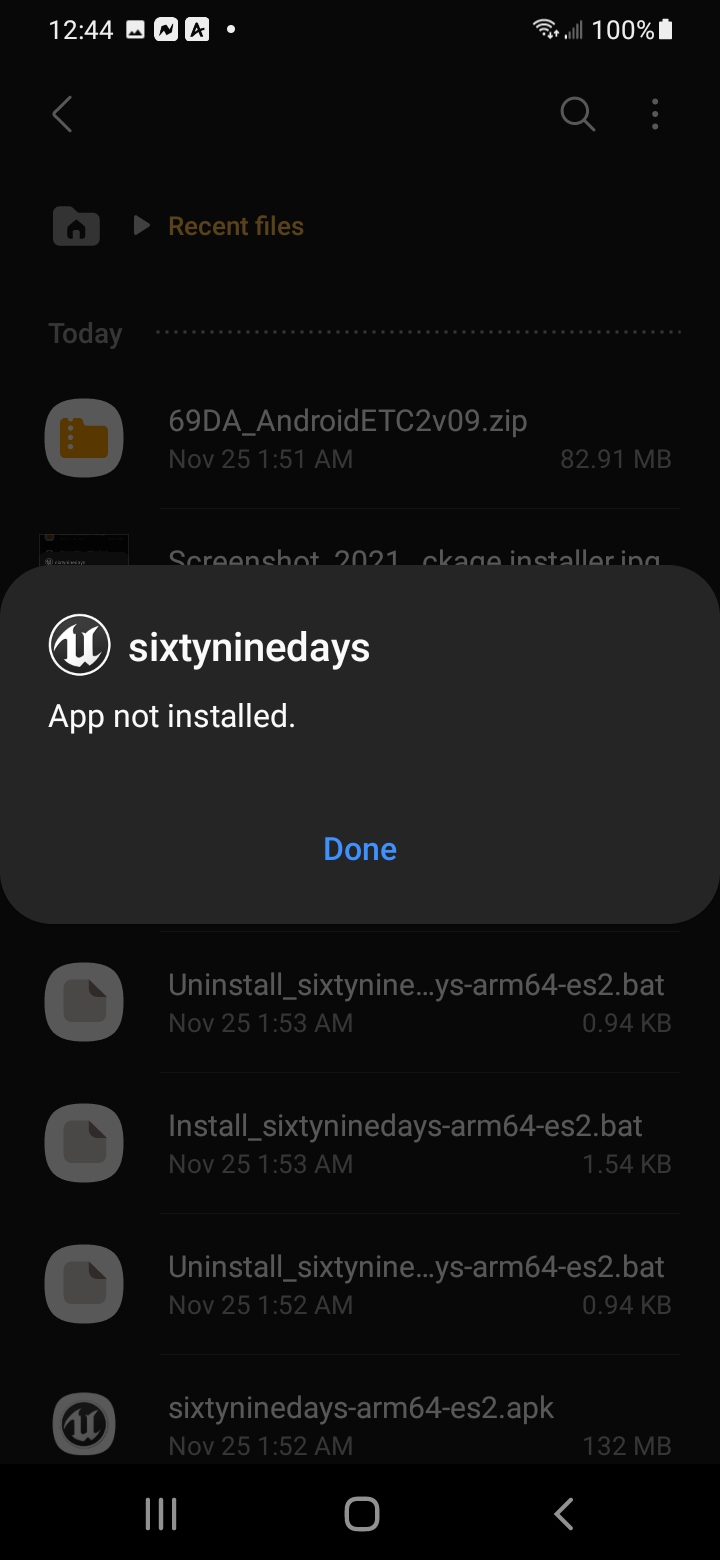For Android 8 and above
- Go to your phone’s Settings.
- Go to Security & privacy > More settings.
- Tap on Install apps from external sources.
- Select the browser (e.g., Chrome or Firefox) you want to download the APK files from.
- Toggle Allow app installs on.
On Samsung devices:
- Go to your phone’s Settings.
- Go to Biometrics and security > Install unknown apps.
- Select the browser (e.g., Chrome or Firefox) you want to download the APK files from.
- Toggle Allow app installs on.