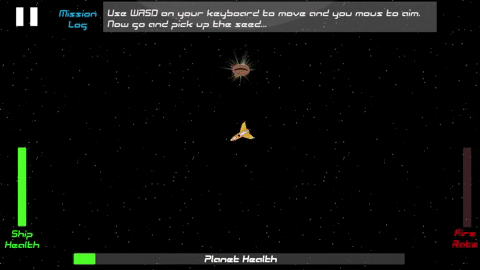Play Testing and Mission Log
Summary
With nearly completing the game, I decided to spend some much needed time play testing. One thing that was immediately evident was the lack of understanding of what the player is actually supposed to do. Therefore, I quickly put together a "Mission Log" that will appear at the top part of the screen for the player to refer to at key moments in the game. I also added a sound effect to notify the player that something happened. This has really helped highlight what the player needs to do and how they may recover the planet.
What are your thoughts on the mission log being at the top? I worry it may be a bit too noisy of a UI, but can't think of a better location for these mission logs to appear.
Another note on the mission log is the fact that I wanted to implement a true dialog system for the player to interact with. However, I was a bit scrappy with being strapped for time and used the below logic to implement the mission log feature. Essentially, I have a GameObject array with the various mission logs. I then have a few functions in the game manager that will be triggered at key moments. These functions then deactivate all the logs, but then activate the one I want. I just had to make sure I know where the logs are located within the array. The Coroutine is simply an IEnumerator to deactivate after the specified seconds.public void HealthHelper() {
foreach (var helper in helperLogs) {
helper.SetActive(false);
}
logSound.Play();
helperLogs[0].SetActive(true);
helperLogs[3].SetActive(true);
StartCoroutine(DeactivateMissionLog(7));
}Sure it is quite scrappy, but hey it gets the job done!
Sound Effects
I found a sound effect pack on the Unity Asset Store that was discounted like crazy and I have had a blast adding sound effects to a variety of features in the game. I hope you enjoy the sound effects when you play the game after release. I truly think adding sound really elevates a game!