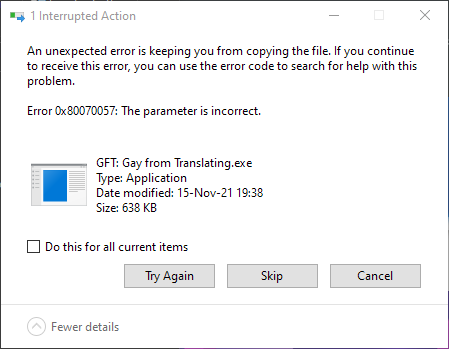I don’t normally leave reviews, but in this case, I feel like I need to ask why a Visual Novel is using Unity, and why it requires DirectX 12 support from the GPU. If you need 3D features, that’s fine, use DirectX 9/10 or OpenGL 2 / 3. But DX12? That’s quite steep for a game like this.
Quick edit: This isn’t the only game I’m unable to enjoy due to this as well, there’s a bit of an alarming trend of developers “requiring” DX12 for things that have no need for DX12, namely VNs.
Edit 2: I can’t extract it on my machine either, the Unity Project exported colons ( : ) in the file / directory names, which cannot be used on Windows, and if you do manage to get one in a file / directory path, it can cause massive disk corruption / data loss. I now have to find a way to manipulate the location I extracted it to so I can undo the disaster that is the result of getting a colon in a directory / file name, as I cannot delete it using Windows, due to the colon in the path.