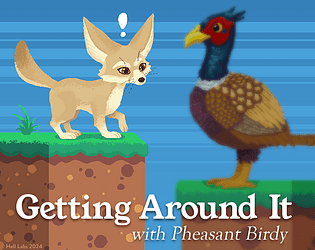Help I'm at floor 150 how do I stop playing
Skirmisher
Creator of
Recent community posts
Sunk way too much time into this last night and got to rep level 5. Really good stuff! The presentation is slick and it's fun learning how the different "nodes" are set up as you get to grips with the gameplay. I had a great time with it, even if I started feeling a bit OP after putting enough cash into upgrades lol
I almost didn't get to play it though! The first time I tried it, I had the "Quick Boot" setting enabled on my Everdrive, which skips the GBA BIOS. Unfortunately the Everdrive seems to leave a bunch of leftovers in memory... when I started a new save, the game apparently wrote uninitialized values to the save data, and anytime I tried to "Load Software" or "Enter Cyberspace" it crashed trying to index something with a garbage-value negative number. To fix it, I had to disable Quick Boot and start a new save so the correct values were written to SRAM.
That's mostly Everdrive's fault though, to be clear; I've had issues with Quick Boot on a few jam entries, but you can hardly blame them when the memory starts in a specific state in pretty much every other conceivable GBA hardware/emulator setup :p
Sorry for the ramble about a stupid technicality 😅 Just wanted to explain what happened for the benefit of anyone else with the same issue. Nice work!!
Hi! Been having a good time playing your game in idle moments :) It's interesting how sometimes it's tricky to see which "tower" should be occupying a given space, but as I complete more of the board it gets easier to solve the remaining "question spots".
I did run into a couple (ultimately minor) issues playing the game on hardware (GBA SP AGS-101 + Everdrive GBA X5; I have not tried on emulator):
- With Everdrive's "Quick Boot" option enabled (which skips the system BIOS before launching a game), the game crashes immediately: "IRQ and main thread are attempting to access the same Lock!" (That mode could definitely be better about initializing more hardware state though...) (Edit: Several other games also fail to work with Quick Boot fwiw)
- The sounds are so quiet as to basically be inaudible, even with the volume maxed out (which is a shame, because I do enjoy the clicky sounds)
- After winning a board, if I reopen the "How to Play" screen and scroll through the pages, the game runs out of tile space in VRAM. (Edit: This crash also happens when winning a game if you've already won a couple games in a row without turning off the console. I suppose the victory image tiles are getting leaked 😅)
Other than that, I haven't encountered any problems! Overall an enjoyable experience.
I wonder if some kind of difficulty setting might be possible in the future—i.e. adjusting the frequency of easy tiles that reach across the whole board, etc. The fact that they're auto-generated in the first place is very cool though!
There is a way to make full screen actually work properly (in this and Hempuli's other MMF games), but it involves running xdotool to force-resize the game "window" to the display resolution. I can put up my script somewhere if that would be helpful.
I also made a Steam Controller (yeah, the OG) layout that uses absolute mouse positioning to map controller buttons to the on-screen Undo/Restart/etc. buttons, alongside the standard mouse controls. It requires the above fullscreen fix though (in fact it was the motivation for me to fix it in the first place), because Steam Input mouse positioning is broken if the game window is upscaled at all. Shockingly enough, Steam allows you to share controller layouts for non-Steam shortcuts and have them show up for others if they name their shortcut the same thing (at least I think that's how it works?). So if you make sure your shortcut is named precisely "Mobile Suit Baba" (no quotes ofc), then once I upload the layout you should be able to find it? (I didn't do the on-screen-button stuff for the Deck controls since I found the touchscreen to be suitable for them, I just used the trackpad on it otherwise. But you can apply the SC mapping to the Deck just the same.)
I do agree that an actual controller input mode would be nice to have, though. It's just something that requires a fair amount of work. But even keyboard shortcuts for the clickable buttons would go a long way, I think.
Haha, thanks for the reply! That was one of the first things I tried, but renaming steam_appid.txt didn't change anything. I decided to take another look just now, though; turns out what does it is the presence of Steam.exe in `C:\Program Files (x86)\Steam` under the Wine prefix, regardless of how you actually launch the game! Steam will always copy some stub binaries there if you use it to start a game with Proton.
Fortunately, the workaround is still pretty simple:
- If you've already launched your Steam shortcut at least once, delete the Wine prefix for it at `steamapps/compatdata/<id>/pfx` (Protontricks can do this quickly; deleting and recreating the shortcut probably also works).
- Set the launch options for the shortcut like so:
STEAM_COMPAT_CLIENT_INSTALL_PATH=/var/empty %command%
(Any old directory, or maybe any string at all, ought to work in place of `/var/empty`; the variable is supposed to point to your Steam directory, so Proton can find the Windows compatibility shims.) - That's it! The game will start and play normally now.
Amusingly, if you leave steam_appid.txt intact in the game's folder, Steam will pick up on it and appear to behave like you're playing the Steam version, with an entry for it in your library that says "Running" and everything! It doesn't magically give you a Steam copy or even change anything in the game itself at all (there are no achievements, it doesn't change your Steam profile, and the game's library page has a "Purchase" button instead of "Play"), but it is funny nonetheless. Steam is an intricate beast for sure.
Edit: So it turns out leaving the appid file has another side effect, but only in the Deck UI (and possibly standard Big Picture on other devices, I haven't checked): the controller uses the input scheme that is set for the Steam version of SOLAS, not the non-Steam shortcut. Unfortunately, if you don't own the game on Steam, Steam won't let you modify the controller config for that version (you can access the config screen in the Deck UI, but any change you try to make is silently discarded). Woops!
Yeahhh the keyboard is really killer tbh. The company selling them is a bit of a mixed bag though, they're shipping their newest device (the "Astro Slide" lol) to crowdfunding backers now, but it got delayed a whole bunch and they were not great at communicating the whole thing. And the devices inevitably have some rough edges, the software's kinda half-baked, etc. That's what happens when you're a tiny UK electronics company trying to scrape by, I guess. But hey, what device doesn't require adopting some kind of maladaptive behavior to use regularly these days 🙃
Seriously though, having a mobile device with a keyboard I can thumb-type or touch-type on has completely spoiled me for everything else. This is going to cause me problems at some point lmao
[/phone rant]
(I've only gotten a couple endings in the game so far but the writing is very fun and sweet c: )
Haha oops, that didn't occur to me at all! I forgot about GMS's convoluted Linux build process... I'm not actually sure how one would work around that within Windows, short of using Windows Subsystem for Linux or something. At any rate, I think it would be fine if you kept the direct AppImage download, and just had a "remember to mark the file as executable" note in the install instructions on itch's download page.
Hi! Regarding your blurb at the bottom of the game page, I wanted to report that I can download the Linux version of Shield Cat through the itch client (on Steam Deck) and launch it straight away with no problems! Presumably the client knows to mark the AppImage executable after downloading?
For those not using the itch client (or downloading the game elsewhere), you could put the AppImage into a tar archive ("tarball"). Unlike a zip, the tar format stores the permission settings of its files, so if your AppImage was in a tarball, it would be marked executable automatically when extracted (which the itch client should do automatically). That's one reason Linux stuff is usually distributed in tarballs and not zips. (Aside: usually a tar archive is compressed, with gzip for example (extension ".tar.gz"), but the AppImage is compressed already, so you could just use a plain ".tar". Not a big deal though.)
I have seen Linux archive tools that try to detect programs in zip archives so they can set the execute permisson accordingly, but I'm not sure which ones do it, or if their heuristics are any good. On my Steam Deck, I tested Ark with the zip download from Shield Cat's SFGHQ page, and it did not mark the AppImage as executable when extracting it.
Also, it's common for user-friendly file managers to do a similar detection, and offer to set the execute bit if someone tries to open a binary without it. In KDE Plasma's file manager, it pops a dialog asking if you trust the program; if you accept, then it sets the execute bit, runs the program, and never asks about it again—sort of treating the setting as a makeshift "quarantine bit" and not bothering the user with details about permissions. I would expect GNOME to have something similar.
All that is to say, setting the execute permission is not usually much of a bother, but you can distribute a tarball if you don't want to worry about it. Downloading the AppImage directly is still reasonable, too. If people have more specific struggles getting the game to run, I'd be happy to offer advice to streamline the process in those cases.
Sorry that was a bit lengthy, this always happens when I try to explain something! Very excited to play through the current state of Shield Cat now!!
The problem is that RPG Maker (VX Ace in this case) is proprietary, and Nami doesn't control that; as far as code is concerned, the game's authors just write scripts and use libraries published by others (from my understanding of RPG Maker game development), and that doesn't help porting unless you are prepared to redevelop the engine's functionality from scratch. There are free/open source reimplementations of RPG Maker runtimes that have done that work (such that you can port existing games to the new engine), but the newest one I'm aware of only covers RMXP.
(Incidentally, RPG Maker MV has a whole different architecure (from what I can tell from the outside) and actually exports a HTML5/JavaScript application, which can in theory work wherever; but I gather it's more difficult for some creators used to working with earlier RPG Maker editions, so...)
(Also, if you wanted to take a peek at the game's Ruby scripts and stuff anyway just out of curiosity, you can get those from the game package itself... but that would be in violation of software copyright, especially if you subsequently modified and/or distributed them...... and that would be very rude regardless......... pls be nice............ u saw nothing)
Hi! I'm trying to play this game on the Steam Deck by adding it as a shortcut in Steam and using Proton (it's the most straightforward way to run Windows games on SteamOS). Unfortunately, the itch version of the game gets confused by this, and tries to invoke the Steam version instead, which just opens the Steam store page since I don't own it there. Is there a workaround, or a fix you can make?
Thanks in advance! The web demo plays very well, by the way :)
The game doesn't require D3D12 as far as I can tell. I'm using Wine on Linux, but the game starts with D3D11, even if Wine is set to behave like Windows 10. (Granted, I had to do my own fiddling for it to work, but that's not really relevant...) Regardless, you can force either one with `-force-d3d11` or `-force-d3d12` on the command line.
Also, Windows programs do like to choke on so-called "invalid characters", but having a colon in a file path is not going to corrupt your disk or otherwise cause you to lose data. If NTFS didn't support arbitrary file names, it wouldn't have let you extract the zip at all (you can use filenames with colons in NTFS on Linux and it works just fine!). It will still make things obnoxious on Windows, but that's unfortunately the name of the game with it...
Anyway, supporting older rendering backends is all well and good, but frankly there's nothing wrong with using Unity. It's just another tool that a developer can choose to use if they feel comfortable with it; it doesn't make the game less valid, even if it seems extreme to you. It is unfortunate that it seemingly no longer supports anything <D3D11, and supporting OpenGL or Vulkan on Windows requires explicit action from the developer... Fortunately, though, these days DXVK (the D3D-to-Vulkan translation layer normally used to run Windows games on Linux) can be used on Windows for GPUs with Vulkan support, which can come in handy in some cases :)
Why can I use a lockpick on room 2406 even though I supposedly need to learn how to use them first? Why do I keep getting party dialogue with people I've never met (after the apartment quest and in front of whatever's north of the forest)??? I took the 2406 quest first and ran in circles and slept a couple days trying to progress the person in front of the bar, and I was really worried I'd somehow gotten stuck until I realized I could...just buy a lockpick and use it. And then I got dialogue with Devon after that and got worried it was still bugged. For the record, I only really went to places as they were introduced as "here's a place to go next" so I didn't go to the Tower or anything because I had no particular reason to. Also I accidentally slept right at the beginning of the game and got concerned that broke something.
Nice work! I've sunk a few hours into this so far, exploring and discovering secrets. Unfortunately I'm here to report a bug or two—the Fighter chassis design screen seems to be broken. I can't navigate past the second Shield slot, it just takes me straight to Done and then loops back to the engine slot again. Since the design screen doesn't fill in the battery slot by default, I can't select Done and exit the screen, so I'm stuck there with no way to bail out and save :( Wish I had saved more recently...
Also, buying the Carrier hull didn't work for me. I had 16 CY and the game still wouldn't let me buy it. I didn't try again with more currency.
Hope you can fix these bugs soon! I'm having a good time with the game on my SD2SNES/FxPak otherwise.
I really appreciate how this game doubles down on you playing the bad guy, without giving you a way to weasel out of anything, forcing you to roleplay Julius as he goes on a slime-murdering rampage, especially if you want all the story tidbits. (I'm surprised you didn't go into more detail about that aspect in the PDF!) Given that, the ending definitely took me by surprise, and the post-credits scene was delightful.
It's a shame that I had to play through on the "easy mode" to save time, since I spent 3 hours unknowningly playing through the entire demo because it was the only option in the itch app and I didn't look close enough. I would have liked to experience the combat challenge from the late-game encounters and bosses, although the final gauntlet let me fake it a bit at least. That said, pleeeeeeease mark the full game downloads as being for Windows as well, so that more people using the itch client don't make the same mistake!!
Also the art style and music are exactly what I wanted out of a weird RPG Maker game, and it really sells the story too. I'm really happy to have played it.
Wow, this is really well put together!! You incorporated the Yume Nikki vibes really well, and the format of like, a "show and tell" approach where the player navigates the space accompanied by your narration, was really fitting and made me feel more immersed in the feelings.
Gonna be honest, I played Yume Nikki ages ago and liked how it felt, but mostly got lost and didn't stick through the whole thing x_x but I recalled enough of it to mostly get what you referenced in this game! or at least the important parts! so that's cool!!
Also gonna reiterate an earlier commenter about the part about taking pride in being empty, while everyone else sees you as mature and stuff, being like. Very Relatable. and that was *before* I started having gender realizations! I didn't get hit with the depressive part of it until after that, but yeah wow.
Anyway! Thank you for making this game it is very good!! <3
Oh wow, what a wonderful and sweet kinetic novel! I do wish the ending was a little bit more...drawn out? (At the very least, a fade to black before returning to the menu.) But it was still super heartfelt and had me gripped in the final couple scenes! (I definitely teared up at the end!!) Thank you for making it <3
Hi! I greatly enjoyed my first playthrough of this game; it's cute, charming, and fun, and I like that the premise reminds me of Recettear :)
However, the part where you chase the "ghost" out of one of the rooms stuck in my mind, because Elinor uses the phrase "he or she" multiple times, where "they" would be more appropriate to refer to an unknown person. Besides "he or she" sounding awkward, it made me somewhat wary that the game would bring up something uncomfortable or borderline queerphobic later on (and I expect many other queer folks would feel the same way). That phrase is usually used by English prescriptivists preserving their notion of "correctness" at the expense of including or acknowledging nonbinary people, hence my worry (being nonbinary myself). Besides, the ghost is subsequently referred to as "it" again, despite you discovering the ghost is actually a person, which makes even less sense to me...
I hope you understand my reasoning. I don't bring this up lightly, as it does legitimately concern me, but I also don't mean any ill will towards the developer, or intend this as a demand. I just want to make this world a little cozier, and that includes making games feel more welcoming in small ways such as this.
Thanks again for the game, and thank you for reading! 💜
Someone might have a use for this...
https://gist.github.com/Skirmisher/568534bc917e45ea06eaf3b8b9d451f7
I think I've decided to...change the ending? We'll see. It just feels like...well, that would be spoiling things.
Have a nice day!
(btw chris is really cute)
Thanks for replying! I ended up playing through with my Steam Controller instead—it just behaves as a keyboard so I don't have the gamepad-specific problems, and the smaller analog stick is at least usable for this game, though (even having the silly touchpad as a dpad) it's still not a substitute for a proper dpad. Worked out just fine c:
Anyway, I finished the game a few minutes ago! It had a lot of neat puzzles, was very satisfying to explore even if I got stuck a couple times, and threw me some curveballs (especially towards the end). Also there's lesbians so that just makes it even better!! (I've had a good streak of selecting games with lesbians from the bundle it seems, intentionally or otherwise 🤔)
Was surprised to see that I missed so many palettes though, I only got 32/43! They must be well-hidden :o
Quick update: unfortunately using the Steam configurator doesn't work super well with this game, since mixing keyboard and controller buttons causes the game to pop up "new input detected" anytime it gets input from one to the other, and it seems like the gamepad buttons are being detected regardless of if I'm overriding them :(
The controller UX stuff is pretty slick honestly, and it would be great if the controller already worked correctly, but once you want to use fiddly configs like this, it kind of falls apart a little... I think other games have worked around this by giving you the option to disable controller inputs, along with choosing your button prompts manually and stuff like that.
Hi, this game is really cute and I'm liking it a lot so far!! That said, I don't see any way to control movement with the dpad when using a controller? The hidden platforming puzzle in the first zone (the one with the timed doors) was pretty finicky to do with an analog stick, and I'd really rather be using the dpad for a game like this. I'll probably be fiddling with Steam's controller config thing to set that up.
Also, the game doesn't seem to be picking up the select button or the right stick on my gamepad at all? But I doubt that's something you can do much about, since frankly GameMaker's Linux support has never been very good (I'm on Fedora 32 and had to set up library symlinks like the other commenters).
Anyway, thanks so much for this game, keep up the good work!!
(btw I very much appreciate the inclusion of pride palettes by default :3)
Reposting my review as a comment since reviews don't show up in most places on here:
Shoot I'm crying. I wasn't sure how I was going to go at a couple parts, and I got anxious a little...but I pushed through it. and oh my god this is the best thing ever. There's just so much and it's so beautiful and it all feels so peaceful in the end. Everything turned out okay and it took all the time it needed to happen. I love this so much. Thank you, Zandra. <3 <3 <3
I haven't been able to get my Dualshock 3 controller to work on Linux. I've tried both xboxdrv and whatever PS3 driver ships with Debian (I'm using Devuan Ascii, equivalent to Debian Stretch). I have confirmed both drivers work in other games.
Happy to provide any other necessary info! Thanks in advance <3
Here I am, with more bugs :) (and nitpicks)
- If you start charging a support weapon, and then Casie kills all the enemies in the current battle, Jack will automatically use the weapon at the start of the next battle. That probably doesn't make sense?
- When attempting to eat a food item using the D key, the game says "Use as a weapon!", even outside of battle where you actually can't do that (and the eating succeeds). Small detail, but can be annoying.
- Weren't there progress bars on the support weapons/items before? Did you remove that for some reason, or is that also a bug?
- Having to press Enter to exit the shop feels odd, since you're using your mouse to navigate everything else in the checkpoint screen. It'd be nice if you could click the "Enter" box in the bottom right to exit, or just click outside the shop UI.
- Holding Escape doesn't seem to exit the game!
- I made it within 2 levels of the end of the demo this run, but once again I encountered a crash :( This time I was trying to reload a Range Rifle that was in the left-hand conveyor, but I also hit S accidentally while I was hitting D? No idea if that's related. The error message, for posterity:
FATAL ERROR in action number 1 of Step Event0 for object obj_controller0:
Unable to find any instance for object index '119630' name '<undefined>' at gml_Object_obj_controller0_Step_0
Still having lots of fun with the game, at any rate! Really appreciate your work c:
This is great!! Juggling everything around in the inventory is a wild ride, but I love it. The flavor text is on point, too!
Unfortunately, I ran into a couple bugs:
- At some point, I ended up with a ticking noise looping endlessly in the background. It wouldn't stop. It got kind of annoying?
- Sometimes, when the music changed, it wouldn't play properly, and got stuck in this half-second loop that sounded vaguely creepy. It'd do this until the next music change (usually a battle).
- The game crashed hard when I tried to use the Field Guide on a Toltuga. Tortuga? I forget. Anyway, here's the gist of the error:
FATAL ERROR in action number 1 of Step Event0 for object obj_textbox1:
DoAdd :2: undefined value at gml_Object_obj_textbox1_Step_0
It happened on the last level, too, so I never got to see how the demo ended :(((
Anyway, I really enjoyed the game! Congrats on the successful Kickstater, here's hoping you blast through all your stretch goals~