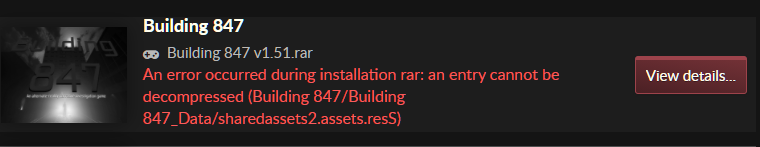Can’t play the game anymore, I keep getting random “out of VRAM” errors followed by my GPU driver crashing so hard the entire computer has to be hard powered down and turned back on, even though there’s anywhere from 3 to 1.2 GB RAM free. I’d join the Discord, but some idiot decided that phone numbers are needed, and I’m clinically paranoid and won’t be doing that.
AshleighTheCutie
Recent community posts
This was in the Itch.io launcher, which has it’s own RAR extraction tool. I’ll try again.
EDIT: Downloading this (the RAR one) through Firefox and opening with 7-Zip works, but there is something wrong with the RAR itself: The archive extracts at damn near 300 MB/s until it hits that file, at which point it drops to 90 MB/s and seems to hang for a while before finishing the extraction. Whatever tripped up 7-Zip probably caused Itch.io to just give up…
Also, Itch.io’s client doesn’t see the ZIP at all. We might want to mention that to Itch themselves, but I don’t know if I should or if you should.
I have a bug to report, yaaaay
I'm sorry, but an uncaught exception occurred.
While running game code:
Exception: DynamicImage u'/images/MC/[persistent.gen]_worry.png': could not find image. (u'/images/MC/None_worry.png')
-- Full Traceback ------------------------------------------------------------
Full traceback:
File "game/Script/Common/common3.rpyc", line 159, in script
W$��h{�.��lܴ&�t�H{�5���Z�MO��,hn���j-��wf6=<Y^�S$�3#�6��l2�ʂ�=Ԛ��S�����fI@@��YP��!S��u���2�kB;z:���!�X0��N����lY<op���x�uؼ�#�����fF7�+dMR��ak��)n�7��ܪ��2����]K2�D�e��]�)iZ�r��g3�dJ��E
File "/mnt/MainStor/Itch/Linux Games/TEISATSU/renpy/ast.py", line 721, in execute
renpy.exports.say(who, what, *args, **kwargs)
File "/mnt/MainStor/Itch/Linux Games/TEISATSU/renpy/exports.py", line 1419, in say
who(what, *args, **kwargs)
File "/mnt/MainStor/Itch/Linux Games/TEISATSU/renpy/character.py", line 1249, in __call__
self.do_display(who, what, cb_args=self.cb_args, dtt=dtt, **display_args)
File "/mnt/MainStor/Itch/Linux Games/TEISATSU/renpy/character.py", line 901, in do_display
**display_args)
File "/mnt/MainStor/Itch/Linux Games/TEISATSU/renpy/character.py", line 647, in display_say
rv = renpy.ui.interact(mouse='say', type=type, roll_forward=roll_forward)
File "/mnt/MainStor/Itch/Linux Games/TEISATSU/renpy/ui.py", line 298, in interact
rv = renpy.game.interface.interact(roll_forward=roll_forward, **kwargs)
File "/mnt/MainStor/Itch/Linux Games/TEISATSU/renpy/display/core.py", line 3325, in interact
repeat, rv = self.interact_core(preloads=preloads, trans_pause=trans_pause, pause=pause, pause_start=pause_start, **kwargs)
File "/mnt/MainStor/Itch/Linux Games/TEISATSU/renpy/display/core.py", line 3737, in interact_core
root_widget.visit_all(lambda i : i.per_interact())
File "/mnt/MainStor/Itch/Linux Games/TEISATSU/renpy/display/core.py", line 568, in visit_all
d.visit_all(callback, seen)
File "/mnt/MainStor/Itch/Linux Games/TEISATSU/renpy/display/core.py", line 568, in visit_all
d.visit_all(callback, seen)
File "/mnt/MainStor/Itch/Linux Games/TEISATSU/renpy/display/core.py", line 568, in visit_all
d.visit_all(callback, seen)
File "/mnt/MainStor/Itch/Linux Games/TEISATSU/renpy/display/screen.py", line 441, in visit_all
self.child.visit_all(callback, seen=None)
File "/mnt/MainStor/Itch/Linux Games/TEISATSU/renpy/display/core.py", line 568, in visit_all
d.visit_all(callback, seen)
File "/mnt/MainStor/Itch/Linux Games/TEISATSU/renpy/display/core.py", line 568, in visit_all
d.visit_all(callback, seen)
File "/mnt/MainStor/Itch/Linux Games/TEISATSU/renpy/display/core.py", line 568, in visit_all
d.visit_all(callback, seen)
File "/mnt/MainStor/Itch/Linux Games/TEISATSU/renpy/display/core.py", line 568, in visit_all
d.visit_all(callback, seen)
File "/mnt/MainStor/Itch/Linux Games/TEISATSU/renpy/display/core.py", line 558, in visit_all
for d in self.visit():
File "/mnt/MainStor/Itch/Linux Games/TEISATSU/renpy/display/image.py", line 744, in visit
self.find_target()
File "/mnt/MainStor/Itch/Linux Games/TEISATSU/renpy/display/image.py", line 652, in find_target
raise Exception(error)
Exception: DynamicImage u'/images/MC/[persistent.gen]_worry.png': could not find image. (u'/images/MC/None_worry.png')
Linux-5.19.9-200.fc36.x86_64-x86_64-with-fedora-36-Thirty_Six
Ren'Py 7.4.11.2266
TEISATSU 1.0
Wed Sep 21 16:02:32 2022
I do not know what or why. If you need addition information, you can reach me at amoore@ashleighhost.net.
EDIT 1: It’s fine if you choose Chitose in the three prior options.
Well, my NAS using a NTFS disk got completely screwed up by the colon in the path; I had to use Linux to delete the folder, as Windows wouldn’t let me, even when I put the disk directly on my Windows machine.
As for the D311, I don’t have that either. DxDiag claims I have support, but I ran a test to see if it actually existed; it did not, only D39 exists apparently.
EDIT: I cannot extract the files with a colon in the name; Windows Explorer errors out with the following error:
Error 0x80070057: The parameter is incorrect.
Image of error:
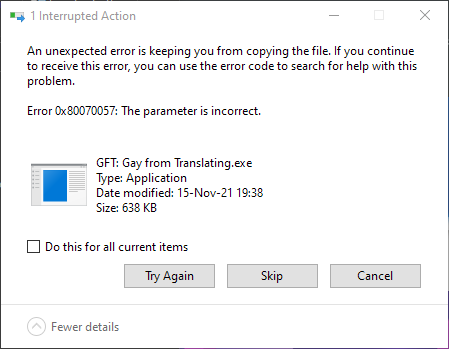
(Sorry about the image above not working as of 10:58 CST [GMT-6] 19-01-22; itch.io returns a 500 Internal Server Error when retrieving the image for display here.)
Hello, I have recently run into a bizarre memory leak in this game. It seems that a number of things are happening, that culminate into a giant memory-hogging mess, one of them being the fact that once an art asset is loaded into the game, used, and then removed from display, it’s never cleared from RAM. This is at least half of the leak problem, perhaps a bit more. The other issue is that, no matter what you do in the game, the RAM used just never stops creeping up. Within 5-10 mins of runtime, it had gone from an already quite large 250 MB at the title screen, to a massive 670 MB at the time of Windows killing it and all it’s child processes to stop from completely running out of RAM (4 GB RAM, shared between GPU and GPU, and 4 GB Page File). I’m about to just leave it at the title screen, to see if the RAM ballooning issue still occurs. If you need additional information, I can e-mail you with evidence and act as a debug assistant, as I have a feeling this issue may not be reproducible on a development machine.
Here are the rest of my computer specs:
CPU: Intel i5-540M @ 2.53 GHz (2 core, 4 thread)
RAM: 4 GB SODIMM DDR3-1334, 208 MB of which is reserved for hardware (NOT LPDDR3, mind you!)
Page File: 4 GB, on Disk 1
GPU: Intel HD Graphics, 64 MB VRAM, 1632 MB Shared RAM, Direct3D 10, OpenGL 1.x (perhaps 2.x, but 2.x software is unstable on this chip, so unsure here)
Disk 1: Intel SSDSA2M080G2LE, 80 GB capacity, 37.2 GB used for Windows 10, rest for Linux Mint
Game Drive: Western Digital My Passport 2627, 4 TB preformat, 3.6 TB formatted, connected over USB 2.0
Windows 10 Version: Windows 10 Pro 64-Bit (Build 19044)
If you need any more information, e-mail me at amoore@ashleighhost.net
I hope to hear back from you, I’d like to get this sorted out!
I don’t normally leave reviews, but in this case, I feel like I need to ask why a Visual Novel is using Unity, and why it requires DirectX 12 support from the GPU. If you need 3D features, that’s fine, use DirectX 9/10 or OpenGL 2 / 3. But DX12? That’s quite steep for a game like this.
Quick edit: This isn’t the only game I’m unable to enjoy due to this as well, there’s a bit of an alarming trend of developers “requiring” DX12 for things that have no need for DX12, namely VNs.
Edit 2: I can’t extract it on my machine either, the Unity Project exported colons ( : ) in the file / directory names, which cannot be used on Windows, and if you do manage to get one in a file / directory path, it can cause massive disk corruption / data loss. I now have to find a way to manipulate the location I extracted it to so I can undo the disaster that is the result of getting a colon in a directory / file name, as I cannot delete it using Windows, due to the colon in the path.
This is an amazing lil visual novel, and the best thing I like about it is how similar the art style is to CrossCode, just not pixel art.
10/10, still trying to find all the endings. I know there's another, I see it in the scripts ;D
(And no, I don't want a walkthrough yet, I enjoy finding the combinations myself, once I know there's actually a reason to try them.)
Bizarrely enough, trying to run this on MacOS Big Sur results in the following error:
"Before loading the script.
Exception: Couldn't find file '._archive.rpi'."
If I rename the file "archive.rpi" in the *.app folder to "_archive.rpi" (which is what it's looking for), it changes to this:
"Before loading the script. Exception: Couldn't find file '.__archive.rpi'."
Any fixes for this?
the issue is that these effects make the game run like crap on some computers, not that they are distracting
Edit: n u m b e r s
Typical FPS is <10. If these effects were off, at least 15-30, depending on current location in scene.
HW: Intel i7-3820QM x8 @2.70 GHz, turbos to 3.48 GHz
nVidia Quadro K2000M with 2 GB VRAM, VFRAM usage with game is 0.9 GB, so VRAM is not the issue
32 GB RAM
Changing GFX settings in the game doesn't have anny effect, as the only issue are the effects. Runs the exact same on lowest settings at 1080p as with them all the way up and at defaults.