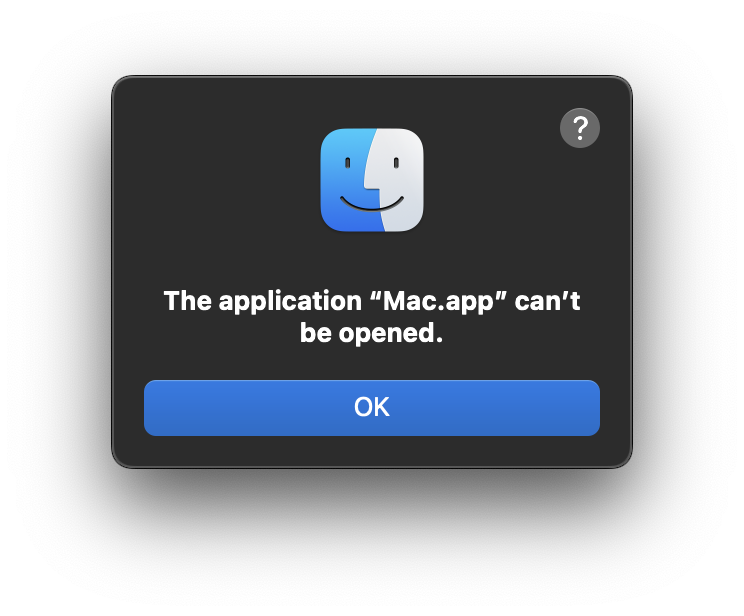Odd, there was the same problem on Linux. But also on Windows sometimes I had it randomly popping up from its stand. I hope to fix it with the new update which should come out in a few days.
If you can't stack it right now, you should still be able to load the full stack at least via the main menu.
Is the mouse interaction with the control panels working? There were problems on Linux, so maybe Mac is also effected.