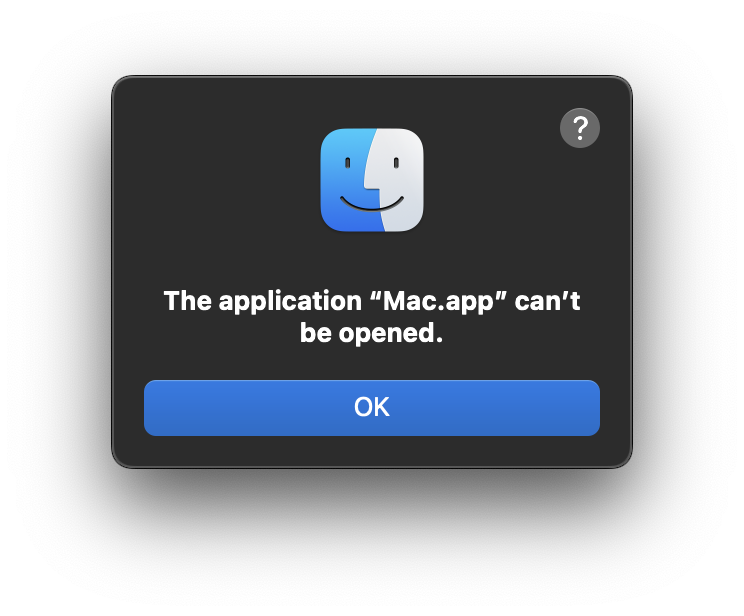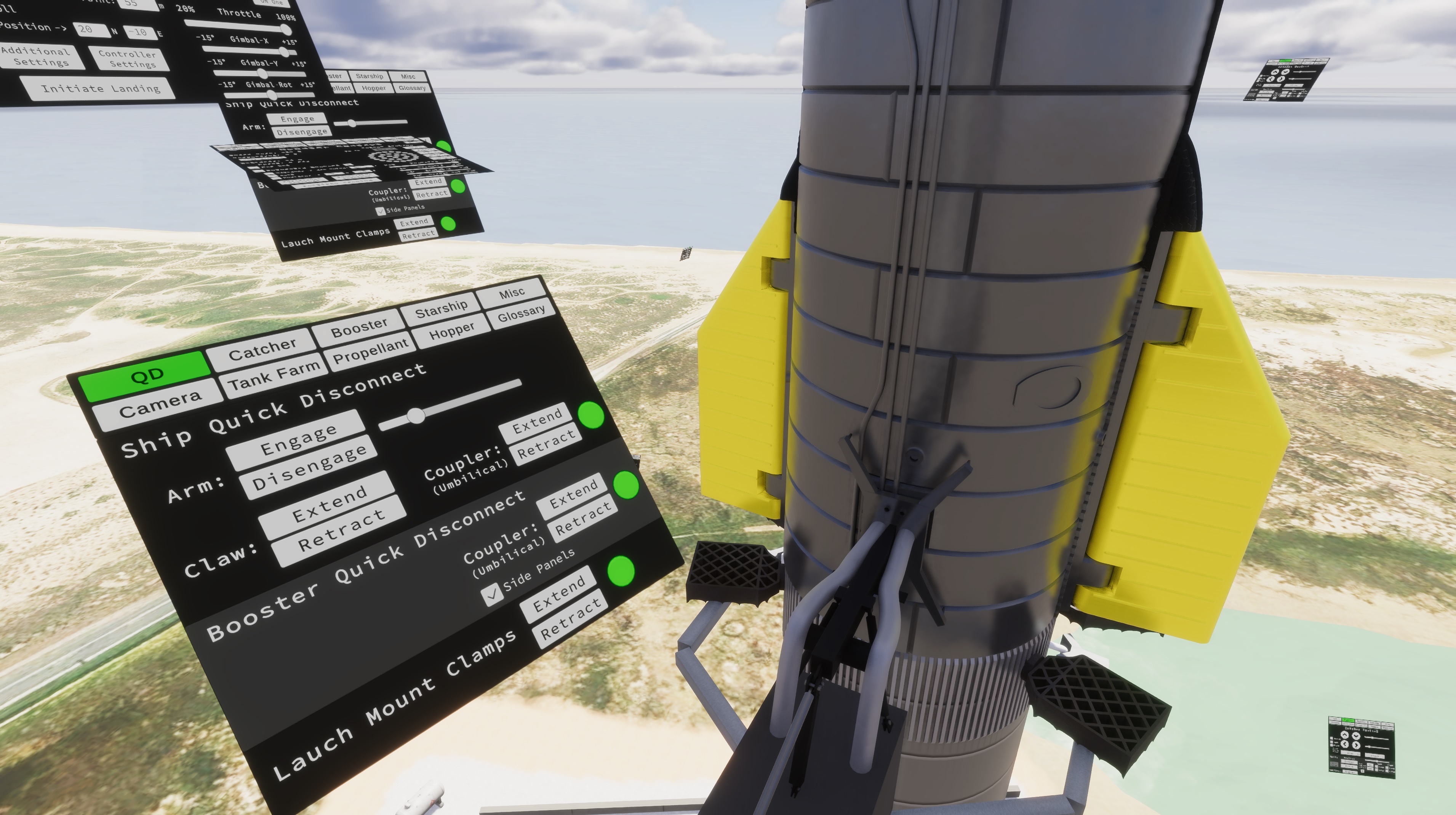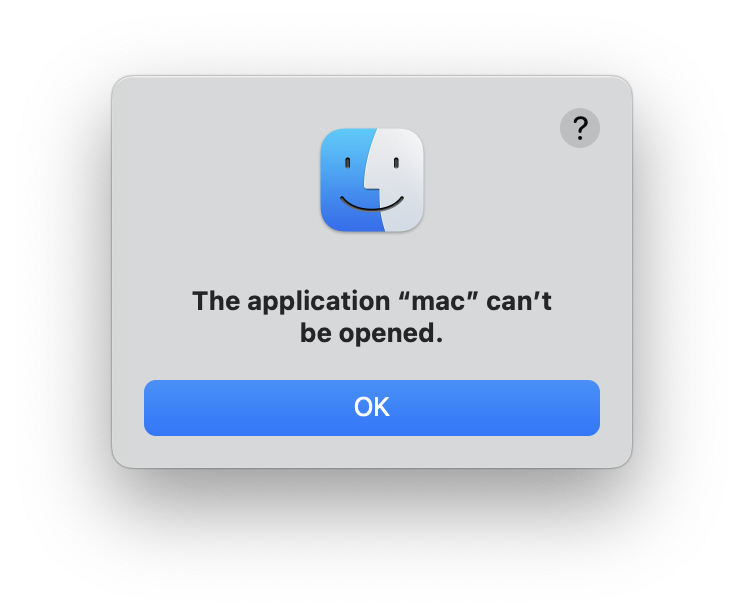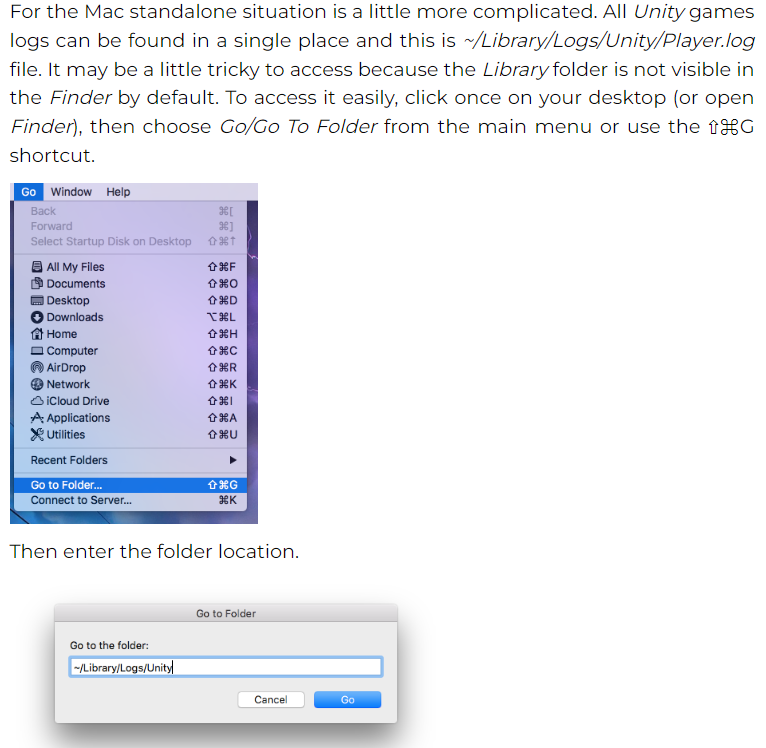This was the former general feedback thread, but since it turned out to be mostly about Mac issues, I renamed it.
Please post any Mac feedback and issues here.
How to start the game:
The easiest way is to use the Itch App and install and run the game from there. It works just like Steam.
If you want to run the standalone App, there are some hoops to jump through at the moment unfortunately as I don't have the App signed yet. Best is to follow this video.
If you are on the new MacOS Ventura follow the steps below, that have been kindly provided by RamBic. Check also this link about allowing Apps from anywhere.
Step 1:
- In terminal type: sudo spctl --master-disable
- enter your systems password and <return>
- Check that System Settings > Privacy & Security > scroll down to the Security section, it should now have a third option "Anywhere" that is chosen.
Step 2:
In terminal: chmod -R 777 /user/<name of user>//Downloads/StarbaseSim-2022-11-18-Mac/mac.app
(provide the correct path after /user/... - best is to simply drag the app and drop it in Terminal)
Step 3: run the app (you could also do that in Terminal with: open /user/<path>
Step 4: Once the app is running it would be wise to add
sudo spctl --master-enable
to restore the System Settings on Security.