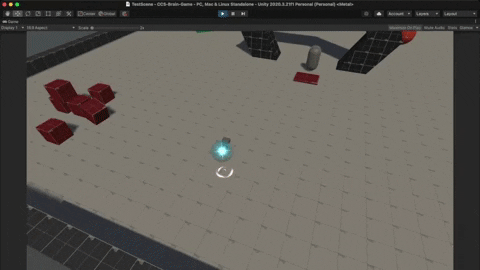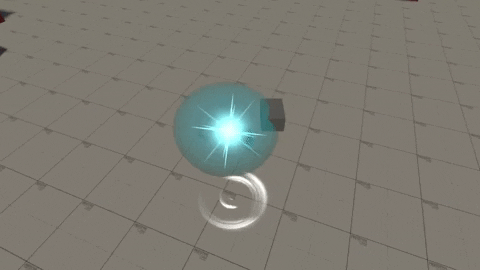Dynamic Camera
The New Camera System
In this update I was able to implement a few key features that I feel will be integral to this game down the road. Since this game is going to have an equal emphasis on gameplay and story, I wanted to make sure the two beats in the game had a very different feel. I didn't want the gameplay to have a dynamic isometric camera and then the story had the same feel. There would be no time for the player to get up and close with the character or have a moment to breathe.
Therefore, I really leveraged the Cinemachine State camera and created a blend state between two cameras that I set up. One camera for the gameplay and one for the story beats. Already, I can feel that this dynamic camera blend really creates an intimate scene with the character and allows you to be in their shoes for when unveiling more about the story. I also feel it makes the game seem really polished. It is wild how such a small feature can go a long way.
The Sandbox
Another task I worked on in the last few days was just putting together a sandbox environment to test out the various features I am planning to add into the game. The sandbox was created with Pro Builder and I have a series of rigidbodies, dialogue tests, and more. This will really help once I start implementing combat to the game and test out the various combat actions.
The Movement
You can't see it in the gif above, but I actually completely overhauled the movement system of my character since the first post. Initially, I had the character moving by modifying the velocity of the player. This worked great and was super sharp; however, I found it to be quite limiting when it came to interacting with the character rigidbody. For example, I wanted to player to have a dash ability. Sadly, I was not able to both manipulate the velocity AND apply an AddForce to the rigidbody. Looking down the road, I see myself wanting to affect the rigidbody for more features. Therefore, I decided to change the movement system to be build on rigidbody AddForce -> Impulse and it has been working great so far!
The Character
As you can tell I am starting to slowly piece the main character together. One feature that I literally spent an entire afternoon on (that you probably can't see in the gif) is adding a "jiggle" effect to the character when it moves. This was extremely involved and was done by altering the vertices of the mesh via a script. I actually really like how the jiggle works and may try and improve on the script down the road to sell the effect even more!