Unfortunately, it doesn't work. The model shows up totally messed up. Sad, I would have loved to use Kenshape within this context.
Would be lovely to have that in the future some time 🙂
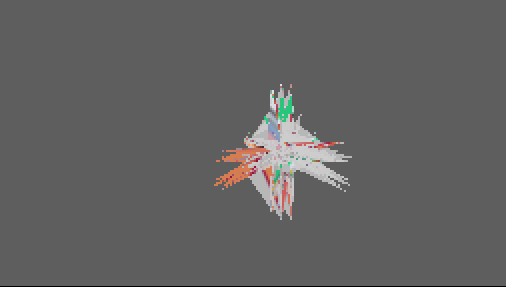
Yes, here are the files I used:
https://drive.google.com/drive/folders/1ifWnm0KG065VRKmfBnXGrGRy6ZG0yftU?usp=sha...
I exported the model also as .obj in order to receive a texture file.