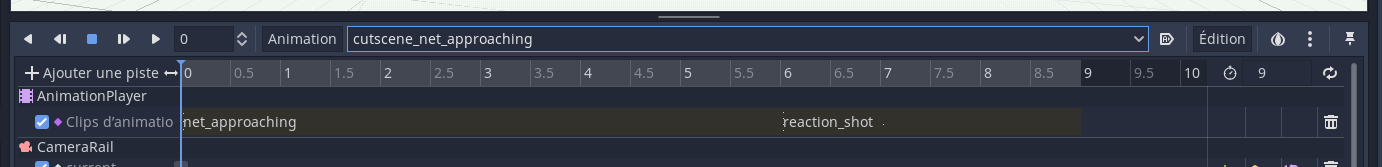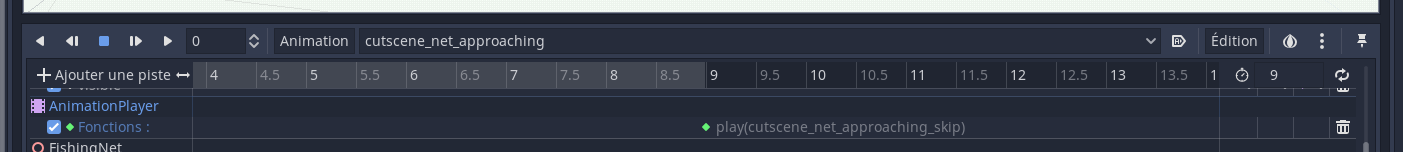I really liked the art, especially the limited color palette. I also liked the bubbles when you swim. It's a pretty game! How'd you do the mini cutscene after the tutorial, when you showed the net and zoomed into the fish's face? That was pretty cool.
There were times where I didn't know how to move forward, so it would be nice if it were a little more obvious.
The music is nice and catchy and gives me that suspense feeling, too.
Nice work!