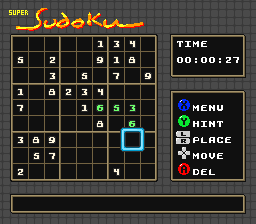There is no way to do this at the moment, but hold on, I'll try to make a new build. I think I'll simply stop the scrolling once the puzzle is displayed.
Viewing post in SNES Game: Super Sudoku comments
Sorry for the late reply! I played for a little bit it seems softer on the eyes. When I get a chance I'll do a little more playing to compare it with the v1.0 version to see if I can get you a better description
EDIT: So, I feel silly 😛 My comment was me going by memory. I re-downloaded v1.0 and switched between that and 1.1. to better compare. v1.1 is MUCH easier on the eyes. I haven't played any extended sessions, but I am convinced v1.1 would be the version to use for that. Thanks again!