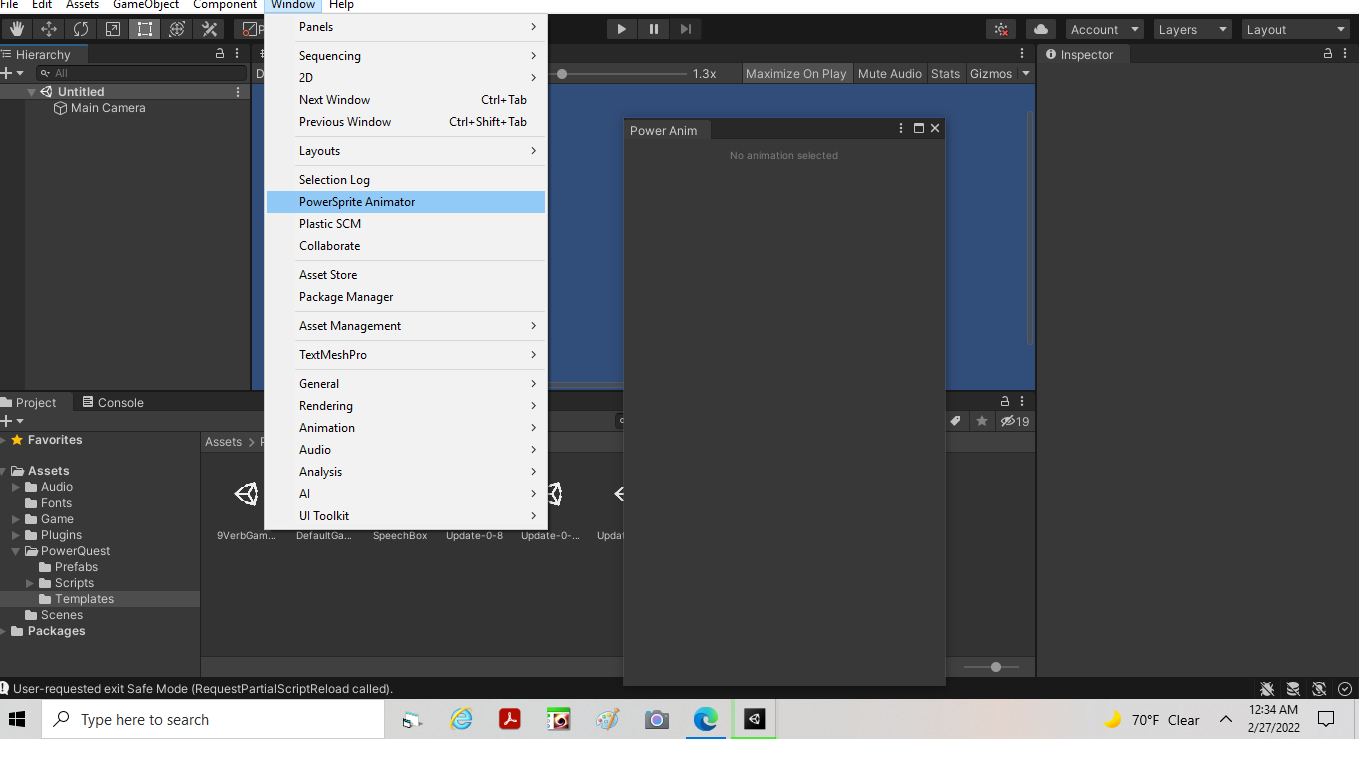I just tested in unity 2020, with PQ v0.15.11 and I'm not getting errors using that template. I'd guess try it again in a fresh project, maybe something got busted the first time. And in-case you were doing it some other way, use the "Set it up button" in the PowerQuest window to do the setup.
Viewing post in Report bugs here!
I can see that you already have the Game folder, which means you've already installed another package in a way you shouldn't have, and it says you've exited safe mode which means there must have been errors in your project already, which is why you can't now open PowerQuest. Quick thing to do is to delete that whole project folder, and start a new one, should only take you a minute.
There's some steps you can follow for setting up a new project here if you want- http://powerquest.powerhoof.com/getting_started.html
I think you just thought you had to do more than you actually needed to, and made it more complicated for yourself ;)