Let me know any issues causing you grief. I'm only testing this on my personal projects, and on certain unity versions, so there's always going to be plenty of issues I don't know about!
So with the new beta - occasionally if I run it in the editor this happens, and then it keeps rebuilding all the scripts. using the latest unity 2019 lts. it happens with a lot of different libraries amusingly. it will then rebuild all of the scripts in the project and it runs again - frustrating and not sure why. I do notice when playing sometimes the game appears before it finishes compiling. I disable smart compile and also tried the f7 route but unfortunately about 1 in every 6 executions from the editor this issue will appear.
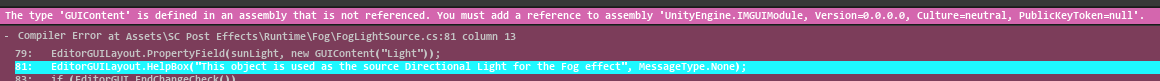
Right, yeah the 9-verb template has an extention that needs a little tweak wen upgrading. Gotta work out how to make the upgrade more seamless before it comes out of beta ;)
It's just a little change to fix it, but I made a unity package to make it easier, just download it here and drag it into your project. Any problems, let me know.
Hey hey! That fixed that error, but some others popped up.
Whenever I try to create a new GUI element I get these errors:
1)<<Failed to update atlas settings. Atlas not found>>
2)<<NullReferenceException
UnityEditor.U2D.SpriteAtlasExtensions.GetTextureSettings (UnityEngine.U2D.SpriteAtlas spriteAtlas)
>>
I can see that you already have the Game folder, which means you've already installed another package in a way you shouldn't have, and it says you've exited safe mode which means there must have been errors in your project already, which is why you can't now open PowerQuest. Quick thing to do is to delete that whole project folder, and start a new one, should only take you a minute.
There's some steps you can follow for setting up a new project here if you want- http://powerquest.powerhoof.com/getting_started.html
I think you just thought you had to do more than you actually needed to, and made it more complicated for yourself ;)
Hi,
I know that you recommend unity 2020lts and I am downloading it now however your software does work with unity 2021lts but it appears that there have been some API changes.
First I removed the visual scripting package as mentioned in the forum posts.
Then I import the PowerQuest stable version.
I get API changes message as shown below:

I chose the option "Yes, for these and other files that might be found later" and the import worked.
I then went to the window -> PowerQuest menu option and followed the general instructions for loading the project which worked fine.
I played the demo and all appears to work fine.
Just thought I would mention this as I have seen in posts that you are taking the stance that the 2021 visual scripting issue is a unity problem but this API change message may indicate that there are changes in unity that you are not aware of.
Regards,
Anthony
Thanks Anthony!
Yeah Unity updates often come with some api changes, which unity is usually pretty good at upgrading itself. PowerQuest definitely *should* work with later unity (barring that visual scripting dll clash) but it's just less tested, so that's why I stick with recommending 2020 unless required.