This is wonderful! I'll alllow it :-)
I recommend you get into modding, I think you'll be capable of making some great changes to DUGA. I like all your ideas, and I'm sad I do not have the time to implement them. However, I may contribute a bit to the wiki in my spare time :-)
Feel free to ask questions if you have any and I'll look into it!


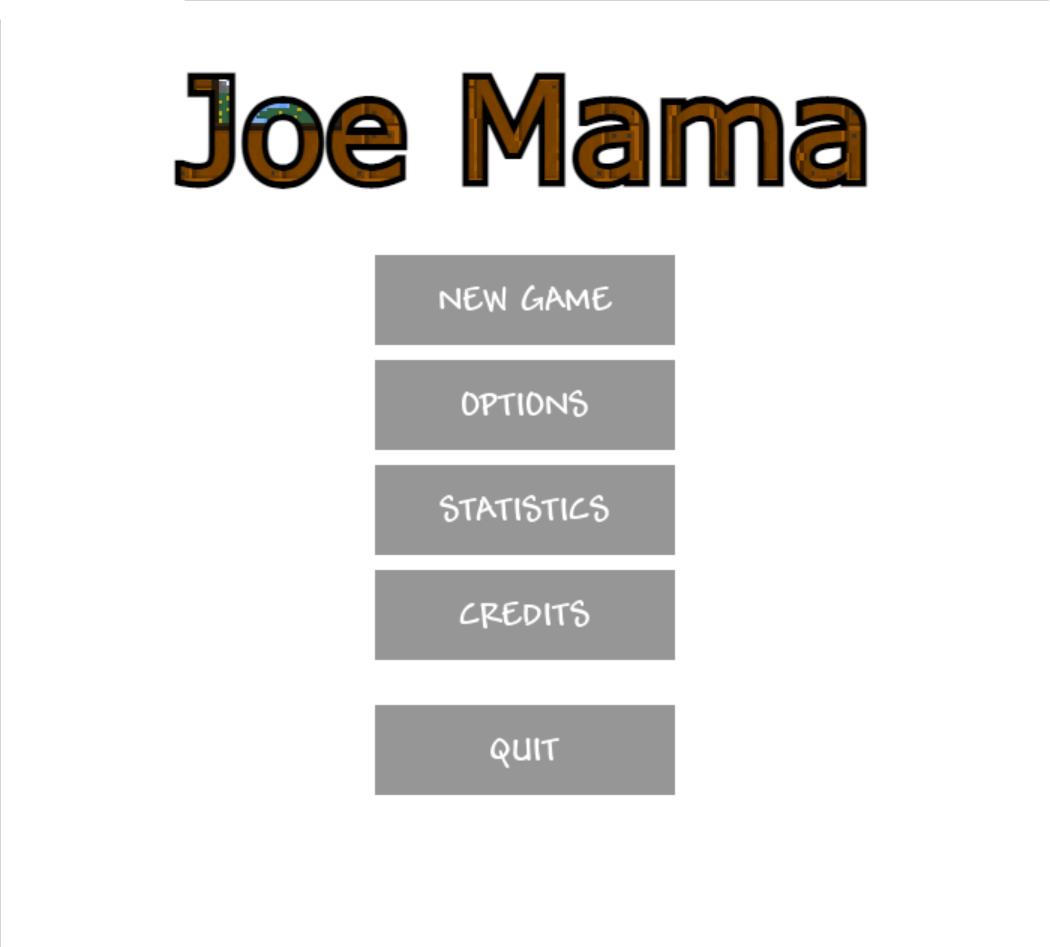 Funny that you mention modding, as I have technically modded DUGA, but in a really lame sense. I just swapped out some files and changed the shirt color of the character to green instead of navy blue. Here's what my cursed main screen of DUGA looks like. After you told me to actually mod mod the game, I tried, and it worked - sort of. I downloaded the files from the Github page, as it showed the python files, and changed around a few values. When I hit save, I looked for a .exe file to run the "amazing" modifications I made, and found none. I tried putting in another .exe file from a different file of DUGA (.zip version downloaded from the itch.io page) and it just ran like a normal game of DUGA (I believe its because the .exe has the python code compiled in it but I'm not really a tech guy.) Is there any obvious information that I'm just missing? Do I need to make a .exe file? Do I need more than just an extremely basic level of understanding of Python? Please help!
Funny that you mention modding, as I have technically modded DUGA, but in a really lame sense. I just swapped out some files and changed the shirt color of the character to green instead of navy blue. Here's what my cursed main screen of DUGA looks like. After you told me to actually mod mod the game, I tried, and it worked - sort of. I downloaded the files from the Github page, as it showed the python files, and changed around a few values. When I hit save, I looked for a .exe file to run the "amazing" modifications I made, and found none. I tried putting in another .exe file from a different file of DUGA (.zip version downloaded from the itch.io page) and it just ran like a normal game of DUGA (I believe its because the .exe has the python code compiled in it but I'm not really a tech guy.) Is there any obvious information that I'm just missing? Do I need to make a .exe file? Do I need more than just an extremely basic level of understanding of Python? Please help!