Hello coolmanthedev,
You are very welcome to make modifications do DUGA! I agree, that it is cumbersome to modify. As long as you follow the license DUGA is under (check the GitHub). I'd love to see what you can come up with :-)
Best,
Maxwell
Thank you for your post. I am not planning to add any new features to DUGA as it is a finished project and I am working on other stuff.
You do not need to have Python installed to use the level editor. The download comes with an .exe - if that doesn't work for you, please let me know which errors you experience.
Take care!
Hello EndlessTime,
I believe you may also have posted a comment to the trailer? In that case, YouTube decided that I cannot reply to it for some reason...
You are very welcome to change anything you'd like, as long as you follow the lincense it is under. This, however, will only be of concern if you are sharing anything. I recommend downloading the source code through my GitHub- that way you can change whatever you want. The locations of all assets should be fairly straight-forward, i.e. textures are in the textures folder.
If you downloaded the game through itch.io, you can also change textures and sounds, though not text.
Looking forward to see, what you'll do with it.
Wonderful! You can follow me on other platforms, as this thread may lock due to inactivity at some point. Updates are not as frequent as I'd like them to be.
The game will be centered around the atmosphere and dialogue, though it will feature some puzzles. I am still in the process of finding out what works and I may need to add more puzzles for it to not be too repetitive. If you have any suggestions to puzzle themes, they are very welcome :-)
I have been fixing a lot of texture issues, that I had just ignored. Below is an image of a small, but quite powerful change.
Some other areas I worked on:

Also, I am planning on moving the devlog to an actual devlog tied to a project. We'll see if it will work without the game being released.
I hope you found it somewhat interesting!
Hello!
Some time ago I created a small devlog for my game here. However, it was locked due to inactivity - it is a slow process being a game developer.
I just published a video devlog showcasing major updates to the game, which is posted below. But if you don't want to watch that, I added some key points below.
What did I create?
I hope you found this interesting. I will add more information to this thread or perhaps make an actual devlog here on itch, if you are interested.
Thanks for your time :-)
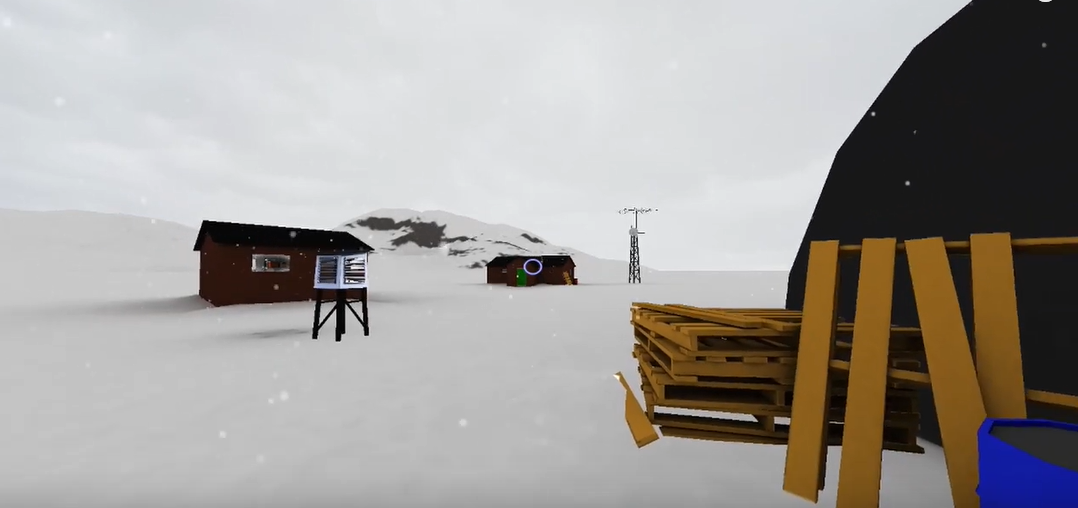

Awesome! I am able to load your maps without issues now. Pastebin seems to be the problem. I will update the thread to tell people to use Google Drive or similar services.
By the way, you can remove some tiles from your maps, that are never visible to the player as seen in the screenshot. This will increase the performance in the level, if you are experiencing low FPS. Really cool maps :-)
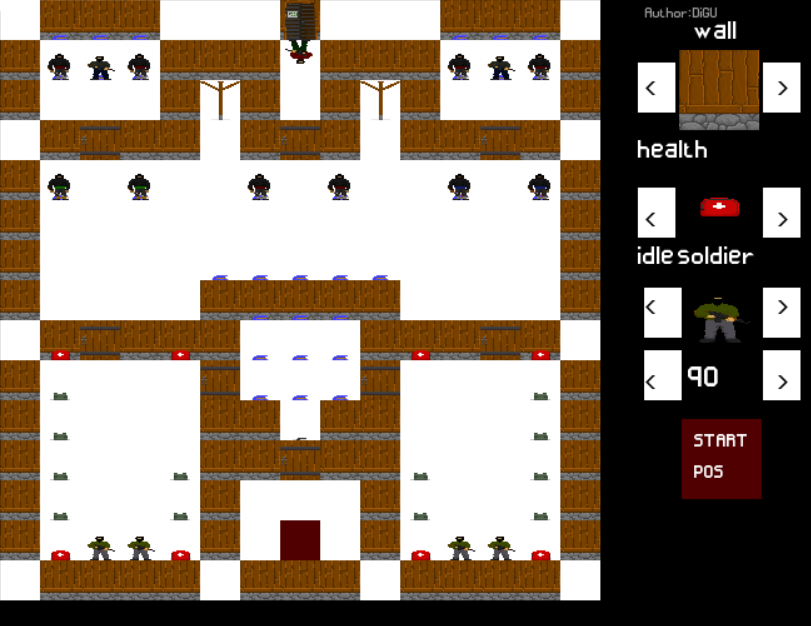
Very nice work! It seems you are right. Pastebin is to blame here. Maybe it converts binary text to unicode, making Python read it incorrectly when loading it. The easiest solution here of course, would be to use another service to share maps.
Do you have any suggestions for such a service? Unfortunately, Itch doesn't allow uploading files.
Perhaps pasting it here as code will work. (doesn't seem to work either)
€]q (}q(X npcsq]qX player_posq]q(KKeX lvl_numberqK X authorqX mapqX nameq X testq X ground_colorqKÿKÿKÿ‡qX arrayq ]q(]q(K KKKKK K K K K K KKKK e]q(KK K K K KK K K K KKK KKe]q(KK K K K KKKKKKKKKK e]q(K KKKKKK K K K K K K K Ke]q(KK K K K KK K K K K K K K Ke]q(KK K K K KK K K K K K K K Ke]q(KK K K K KKKKKKKKKKe]q(KK K K K KK K K KK K K K Ke]q(KK K K K KK K K KK K K K Ke]q(KK K K K KK K K KK K K K Ke]q(KKK K K KK K K KK K K K Ke]q(K KKKKK KKKK KKKKK eeX itemsq]q(KK†qK†qKK†qK†q KK†q!K †q"KK†q#K†q$KK†q%K†q&KK†q'K †q(KK †q)K †q*KK †q+K †q,K K †q-K†q.eX shadeq/‰(K K K K tq0K ‡q1X sky_colorq2KÿKÿKÿ‡q3u}q4(X lvl_numberq5KX sky_colorq6K K K ‡q7X ground_colorq8KdKdKd‡q9X npcsq:]q;X itemsq<]q=X player_posq>]q?(KKeX arrayq@]qA(]qB(KKKKKKe]qC(KKK K K Ke]qD(KK K K K Ke]qE(KK K K K Ke]qF(KK K K K Ke]qG(KKKKKKeeX nameqHX LvlEditorFixqIX shadeqJ‰(K K K K tqKK ‡qLX authorqMX MaxwellSalmonqNu}qO(X lvl_numberqPKX sky_colorqQKÿKÿKÿ‡qRX ground_colorqShRX npcsqT]qUX itemsqV]qW(KK†qXK†qYKK †qZK†q[K K †q\K†q]K K †q^K†q_KK †q`K†qaKK †qbK†qcK K †qdK†qeKK †qfK†qgKK†qhK†qiKK†qjK†qkKK †qlK†qmKK†qnK†qoeX player_posqp]qq(KKeX arrayqr]qs(]qt(K K K K K K K K K K K K K K K K K K K K K K K K K e]qu(K K K K K K K K K K K K K K K K K K K K K K K K K e]qv(K K K K K K K K K K K K K K K K K K K K K K K K K e]qw(K K K K K K K K K K K K K K K K K K K K K K K K K e]qx(K K K K K K K K K K K K K K K K K K K K K K K K K e]qy(K K K K K K K K K K K K K K K K K K K K K K K K K e]qz(K K K K K K K K K K K K K K K K K K K K K K K K K e]q{(K K K K K K K K K K K K K K K K K K K K K K K K K e]q|(K K K K K K K K K K K K K K K K K K K K K K K K K e]q}(K K K K K K K K K K K K K K K K K K K K K K K K K e]q~(K K K K K K K K K K K K K K K K K K K K K K K K K e]q(K K K K K K K K K K K K K K K K K K K K K K K K K e]q€(K K K K K K K K K K K K K K K K K K K K K K K K K e]q(K K K K K K K K K K K K K K K K K K K K K K K K K e]q‚(K K K K K K K K K K K K K K K K K K K K K K K K K e]qƒ(K K K K K K K K K K K K K K K K K K K K K K K K K e]q„(K K K K K K K K K K K K K K K K K K K K K K K K K e]q…(K K K K K K K K K K K K K K K K K K K K K K K K K e]q†(K K K K K K KK K K K K K K K K K K K K K K K K K e]q‡(K K K K K K K K K K K K K K K K K K K K K K K K K e]qˆ(K K K K K K K K K K K K K K K K K K K K K K K K K e]q‰(K K K K K K K K K K K K K K K K K K K K K K K K K e]qŠ(K K K K K K K K K K K K K K K K K K K K K K K K K eeX nameq‹X knivqŒX shadeq‰(K K K K tqŽK ‡qX authorqX Nielsq'ue.
If a good alternative is not found, I should be able to fix the issue in code, though it would be nice to avoid it ;-)
Hello CodeSlayerYT!
Thanks for your interest in the level editor! I have tinkered around with it a bit and it may just be, that it doesn't recognize 'level' or 'segment' as a type. Try typing 'l' or 's' instead and see, if that works and report back to me. Also, make sure you use the most recent version, as I recently updated the editor. (see end note)
However, you should not get your hopes up in regards to expansions of the editor. It is a tool I created for myself and it is a mess, which makes it hard to expand. However, I will definitely fix the loading bug either way :-)
Further note: I tried to load your custom levels, but it resulted in this error. Can you tell me the steps you took to create your customLevels.dat file? Perhaps the issue is a wrong formatting in the files. I will look into this issue :-)
I have updated the editor - you can read more about the changes here: https://maxwellsalmon.itch.io/duga/devlog/409171/level-editor-update
Thanks a lot for your suggestion - I hope this will work for you!
I am glad you like it. I can't say too much about how I made it, as it is too large a project, I think. However, I can recommend using the 1996 tutorial by Permadi, which is the one I used: https://permadi.com/1996/05/ray-casting-tutorial-table-of-contents/
If you have any specific questions, I am happy to answer them :-)
The mixer controls the audio and comes with Pygame, so it is not a script I created. What operation system are you using? I found another user with the same issue on Stackoverflow, who apparently uses some Linux OS.
Did you change anything in the code? According to this Reddit thread, Pygame has to be initialised before it can use mixer. It is initialised in MAIN.py
To test whether the mixer is correctly installed, try opening IDLE console and type the following:
(from pygame import mixer (ENTER) mixer.init() (ENTER) and you should see this:
>>> from pygame import mixer pygame 2.0.1 (SDL 2.0.14, Python 3.7.4) Hello from the pygame community. <a href="https://www.pygame.org/contribute.html >>>">https://www.pygame.org/contribute.html >>></a> mixer.init() >>>
If this causes an error, you may have had an error in the Pygame installation. I hope it can be used :-)
You need to download Python 3 and then install Pygame (write `python -m pip install pygame` in your command prompt).
You should now be able to run the DUGA source code without needing an .exe file. To test if everything is correctly installed try opening the command prompt and write `python` and you should see something like `Type "help" , "copyright", "credits"....` etc. followed by `>>>`. Now write `import pygame` and if you see a greeting from pygame, it works.
Now you can run MAIN.py (perhaps right click and open with IDLE, a Python editor). You will now be able to edit the DUGA source code, and are not just limited to textures and sounds :-)
Let me know if it works out for you, otherwise I can give you some pointers.
Also, if you have a GitHub account, you can make your own fork of my source code. This way I can follow and see your edits :-)
This is wonderful! I'll alllow it :-)
I recommend you get into modding, I think you'll be capable of making some great changes to DUGA. I like all your ideas, and I'm sad I do not have the time to implement them. However, I may contribute a bit to the wiki in my spare time :-)
Feel free to ask questions if you have any and I'll look into it!
I miss working with code, but I feel like I need to do some designing first. I have been working on the environment and on expanding the storyline, as I implemented the improved conversation system. Such a nice system needs to be put to use!
First, here are some rendered images of the lighting in the evening. In the first, I went for evening sun, however, the colour of the light made the snow outside look like dirt... So i made an overcast version instead.
Second, the flowchart I have been working on for the story so far. The resolution is poor on purpose, so you can see the structure without spoilers ;-)


I hope you find it interesting :-)
I have mostly been fixing bugs and added new models since last devlog update. Here is a shoe rack I made. I am currently addind a lot of mess to around the house, so please, look around your house for mess and let me know what you find. I could use some inspiration :-)

The screenshot you see here is a render, not gameplay. However, all textures are made on the same principle. I hope you find it interesting!