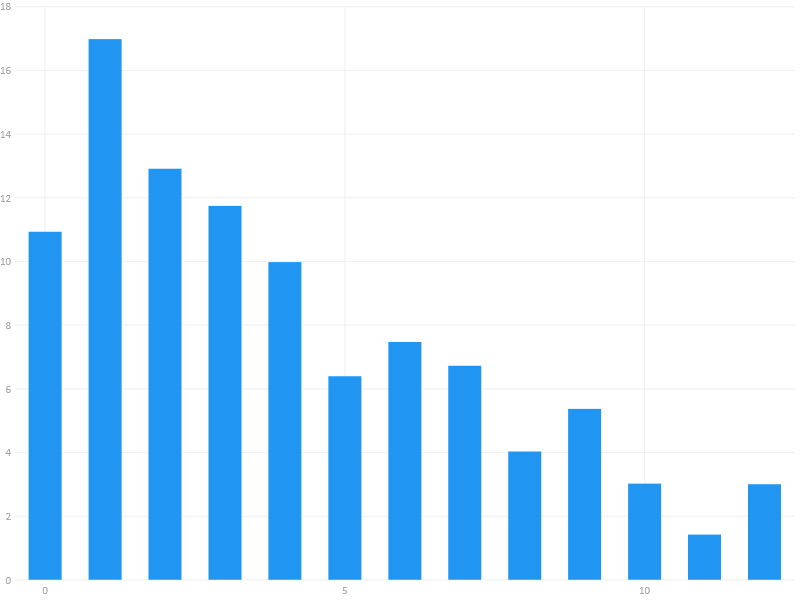Hoping some intrepid McDie master can help me with this. I've tried, but I'm really stuck with a few aspects of this. I can write it out logically, but I can't figure out how to spit out the histogram I want and don't know where else to ask.
The basic idea for the combat system I'm working on is that an attack die pool is rolled against the highest die of the defense pool aiming to meet or exceed it, the color of the attack die (green / yellow / red) determines how many successes the attack die scores (1 / 2 / 3 respectively), and doubles / triples / quads rolled that are successes add 2 / 4 / 6 hits respectively. In detail:
- An attack die pool is made of xd6 + xd8 + xd10 (each die can be green, yellow, or red)
- A defense die pool is made of 1-3 d6's
- Both pools are rolled. The defense value is the highest defense die rolled.
- Each [green / yellow / red] attack die scores [1 / 2 / 3] hits if it is equal to or greater than the defense value.
- Additionally, each set of [doubles / triples / quads] among attack die that hit score an additional [2 / 4 / 6] hits.
- Histogram: average hits scored by a given attack / defense dice pool.
This is the .mcd file for what I have so far, I have no clue how to incorporate the different die types, nor the additional hits for rolling sets. Any help at all would be hugely appreciated!