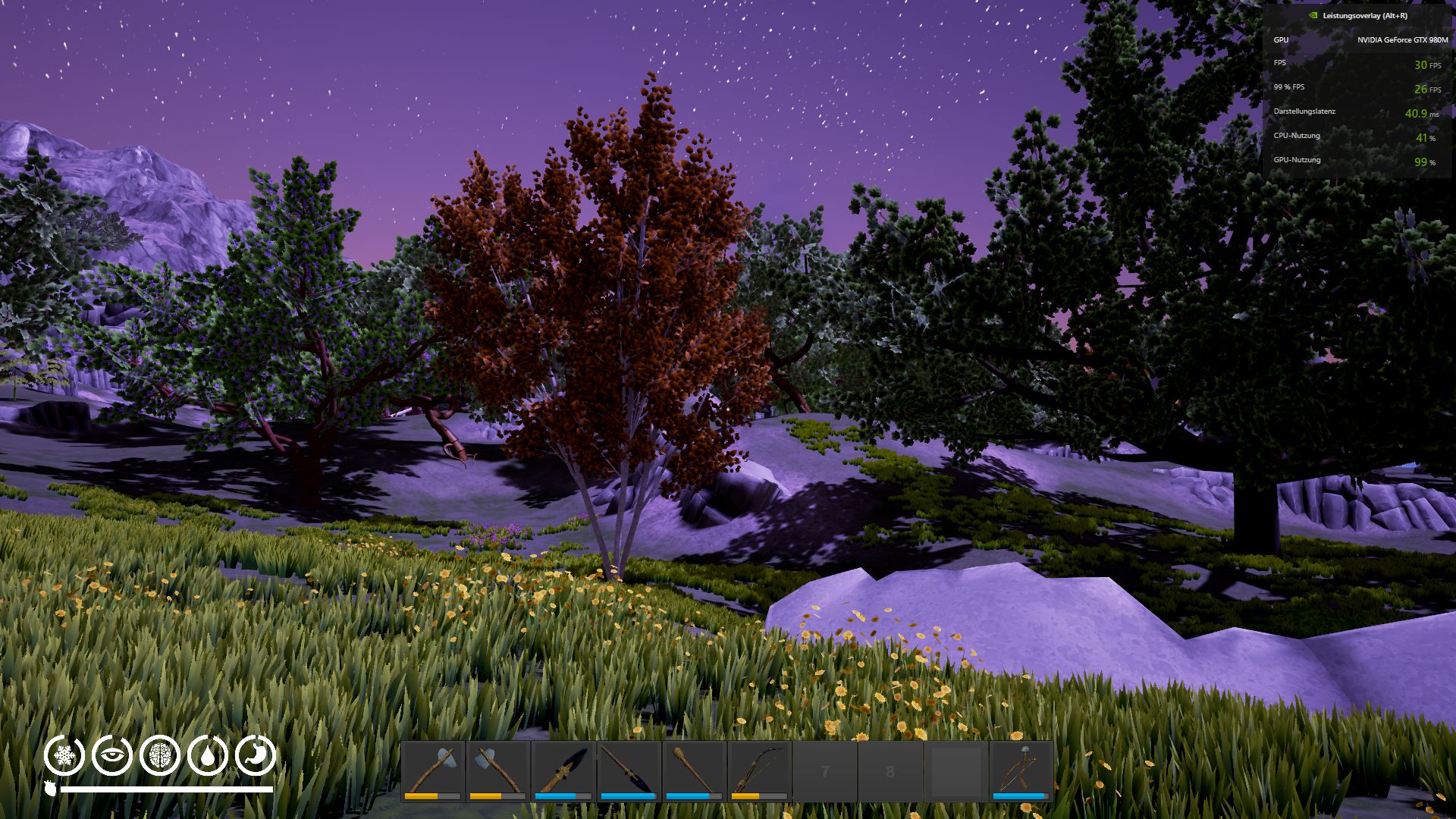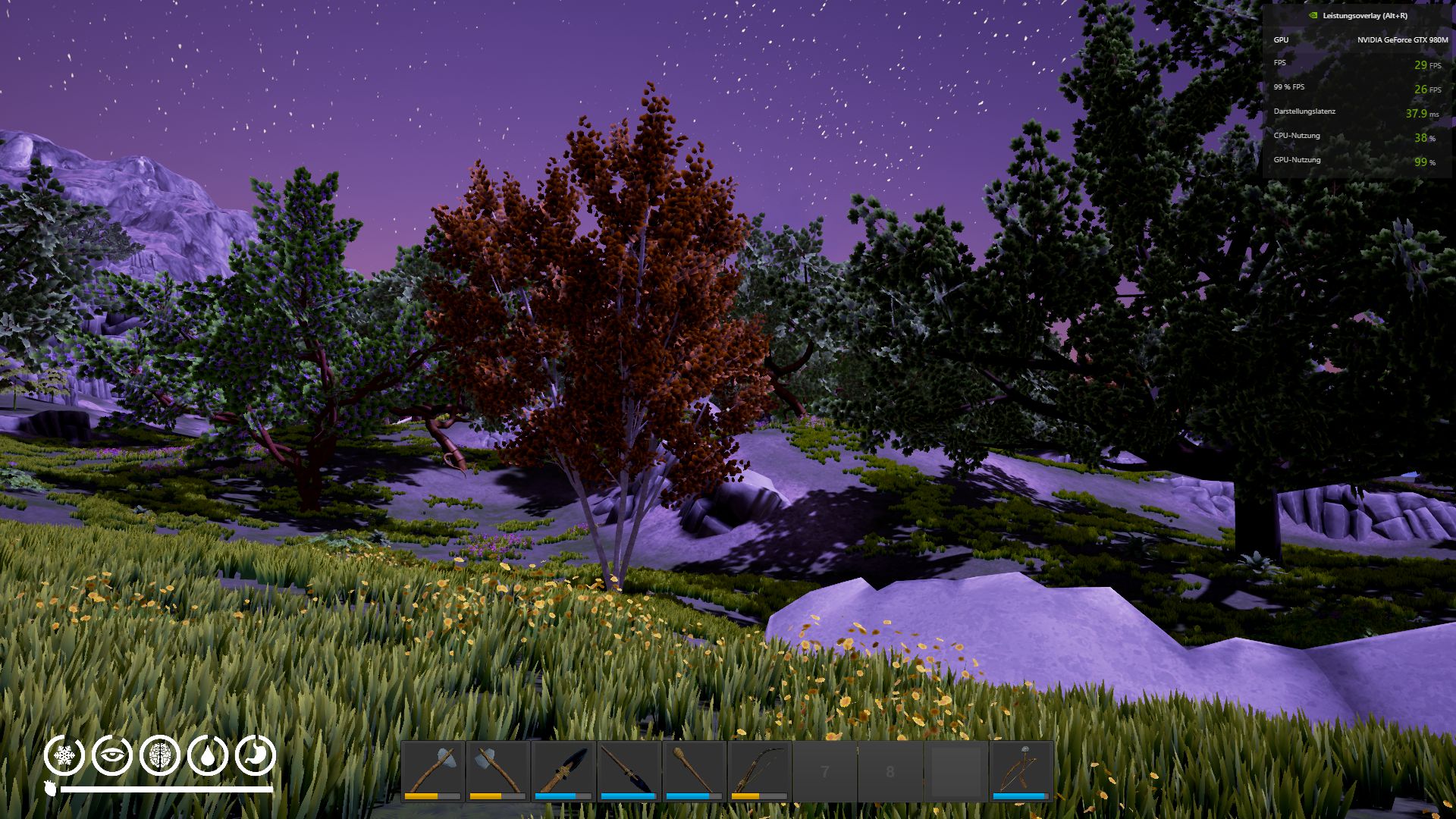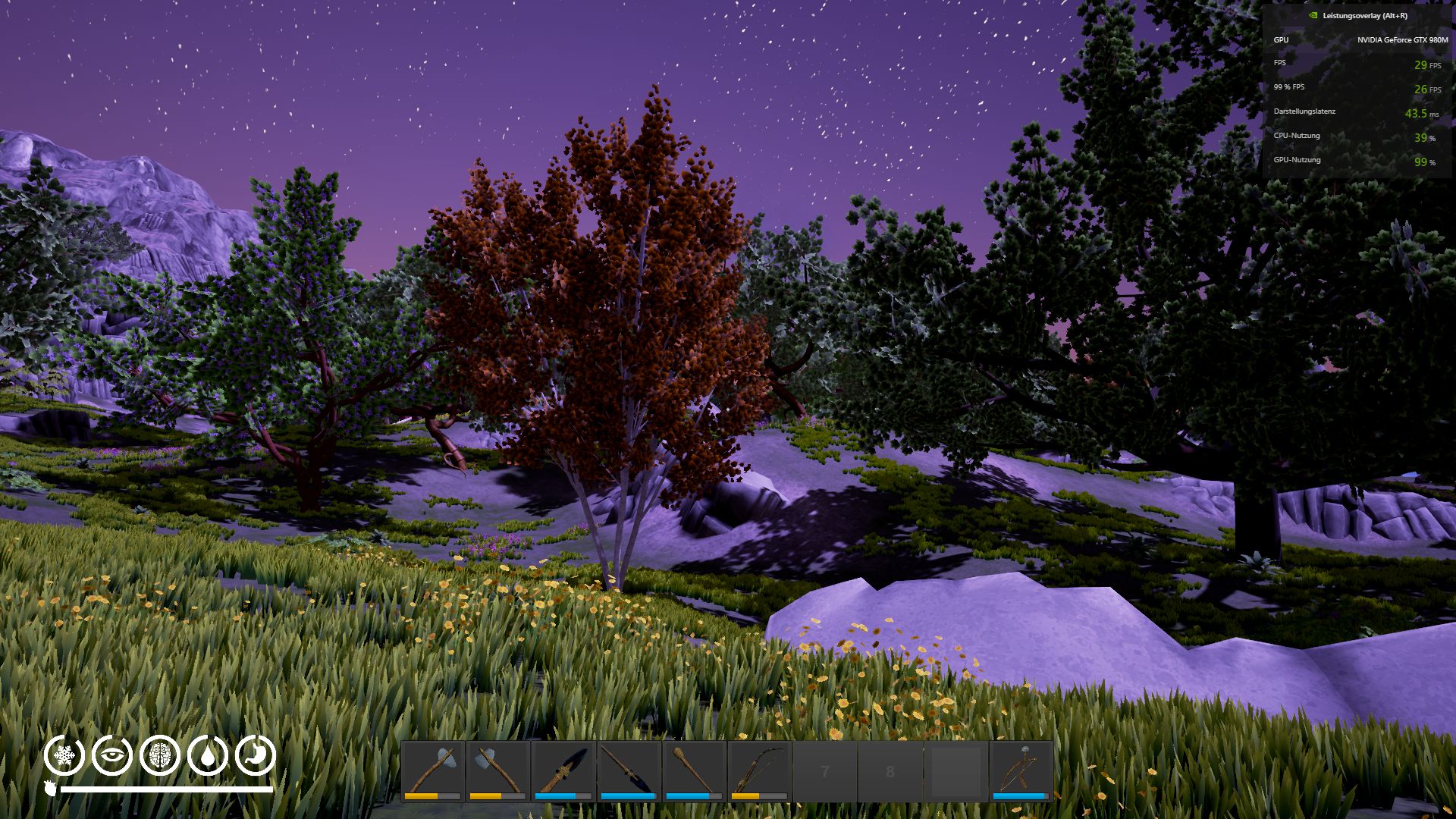> How does Windstone run for you compared to other games such as Ark or any other game that is large and a seamless open world? Ark is a good comparison because it is built similarly and on the same engine.
I don't have Ark. All I got is
- "Minecraft" Forge with OptiFine, 57 fps, 1920x1017 (windowed mode) => around 30 % GPU usage
- "Rising Worlds" 80 fps, 1920x1080 => around 80 % GPU usage
- "Assassin's Creed Origins" 56 fps, 1920x1080 => around 80 % GPU usage
- I had this one on 1600x900, which lowered the GPU usage to 40%. Maybe I should try that with your game as well... EDIT: That res seems to be non-existent in your game as well as lowering it to the lowest 16:9 res still doesn't allow for a below 99% GPU usage 60 fps...
- "Just Cause 3" (deleted for disc space reasons, but it ran smoothly)
- "Shadow of the Tomb Raider" 59 fps, 1920x1080 => around 90 % GPU usage
that have a comparable large open world.
Rising Worlds is quite simmilar to your game - not from an lore standpoint, but viewing it from a graphics and gameplay perspective. Harvestable recources (trees even fall when choped down), foliage moving in the wind, etc. Here is a screenshot with performance overlay:

> Could you try running the performance overlay test again and record the difference between view distance settings when looking into the trees? If you do this, make sure it is at an angle where there are many trees far in the background also.
I tried, but there is not much to see, because 1) OBS doesn't like fullscreen apps and I don't know how to record that overlay and 2) the usage at 15 FPS just jumps around the 60% a bit and what you see is more the base randomness of the performance than actual results and at 30 or 60 fps it always stays at 99% and you cant see the usage rising from there...