This is a place for any and all feedback about WINDSTONE. Let me know what you like, dislike, what you would like to see changed and new mechanics that you would like to see implemented. Please put specific bug reports (things that are obviously broken) in the bug report topic.
Non-constructive, redundant and no-longer-relevant posts will be removed to more easily keep track of helpful feedback.



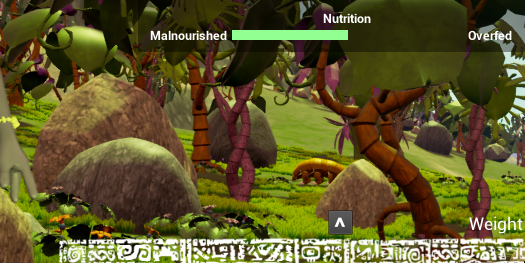

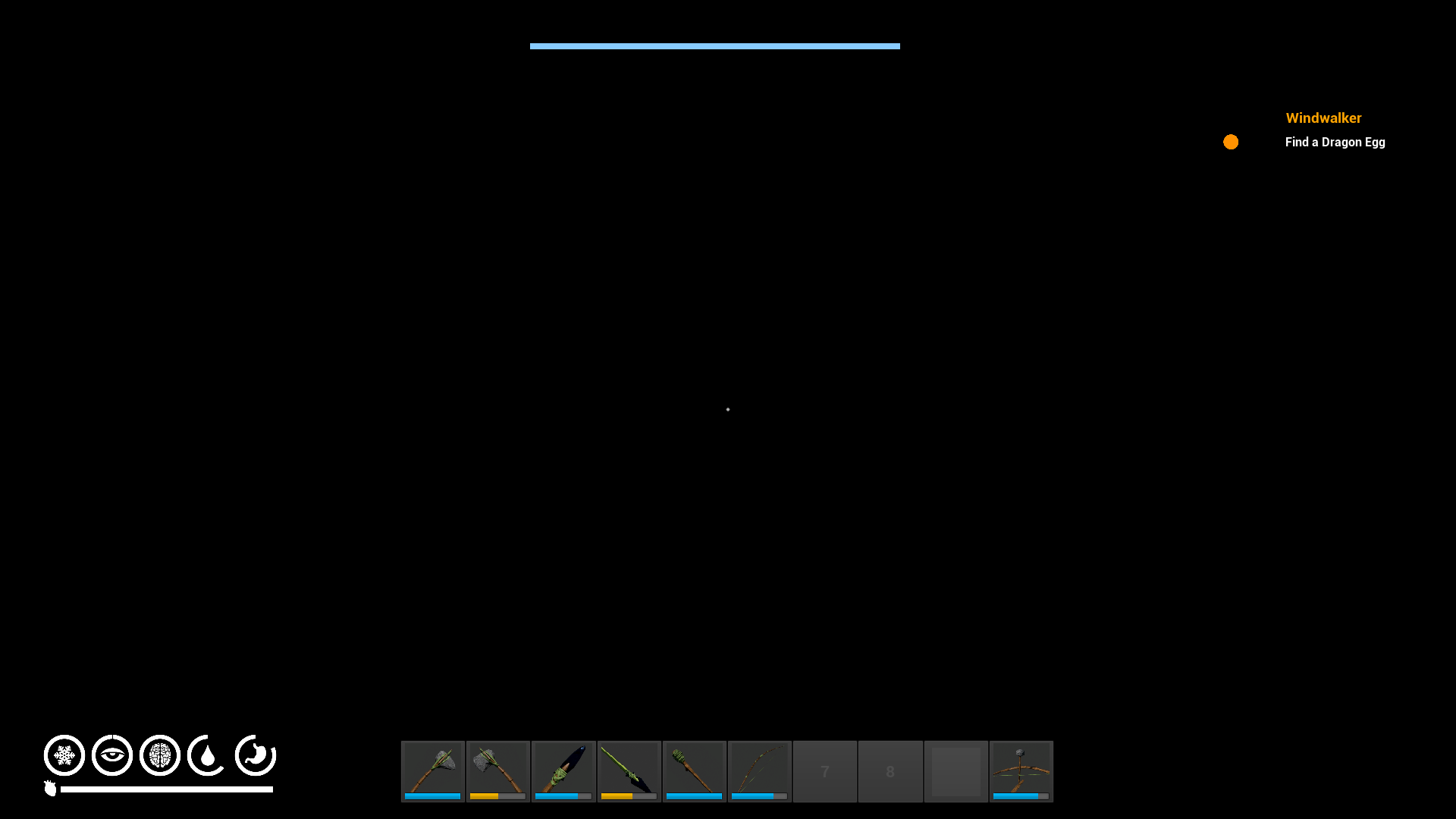
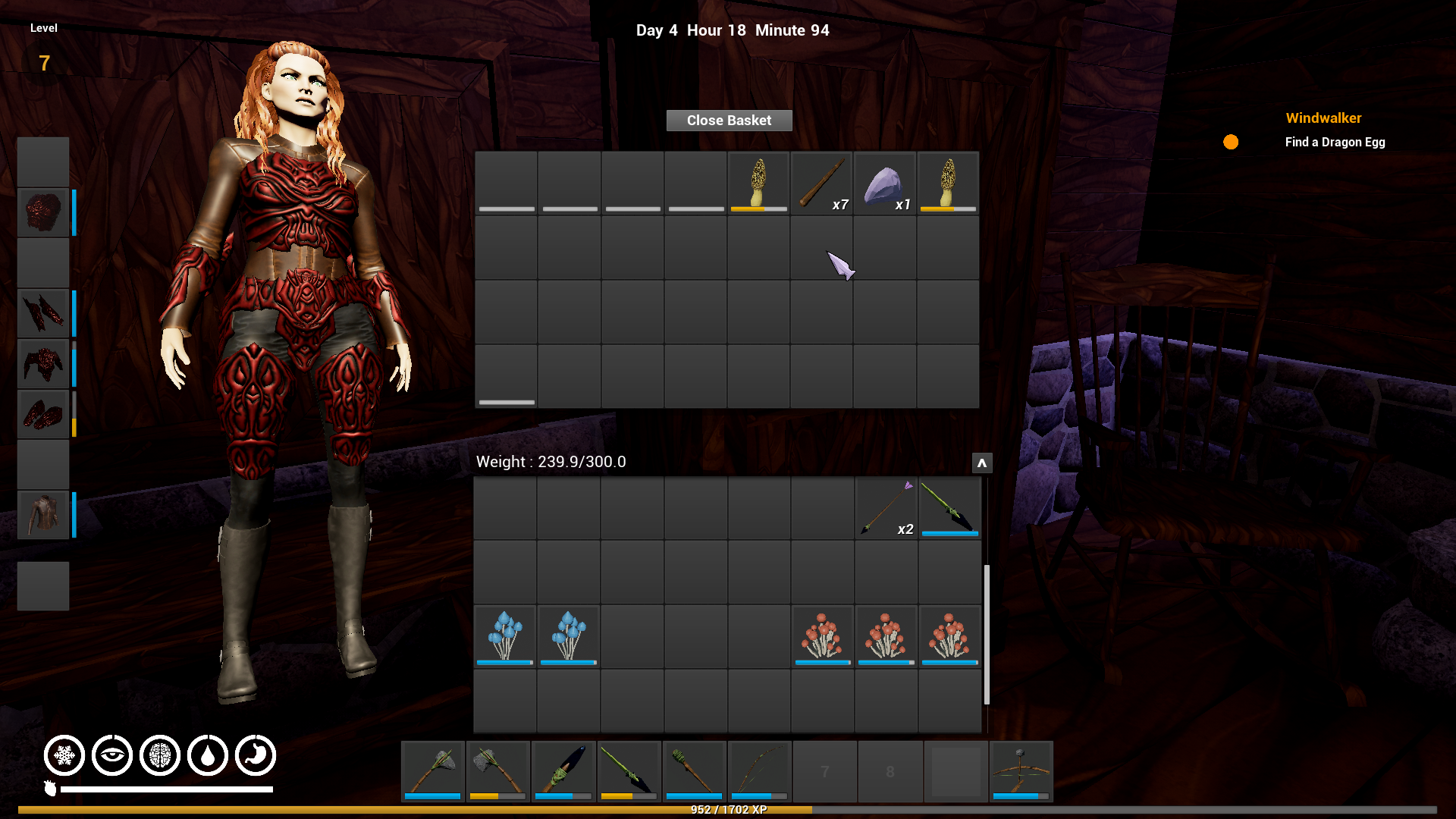

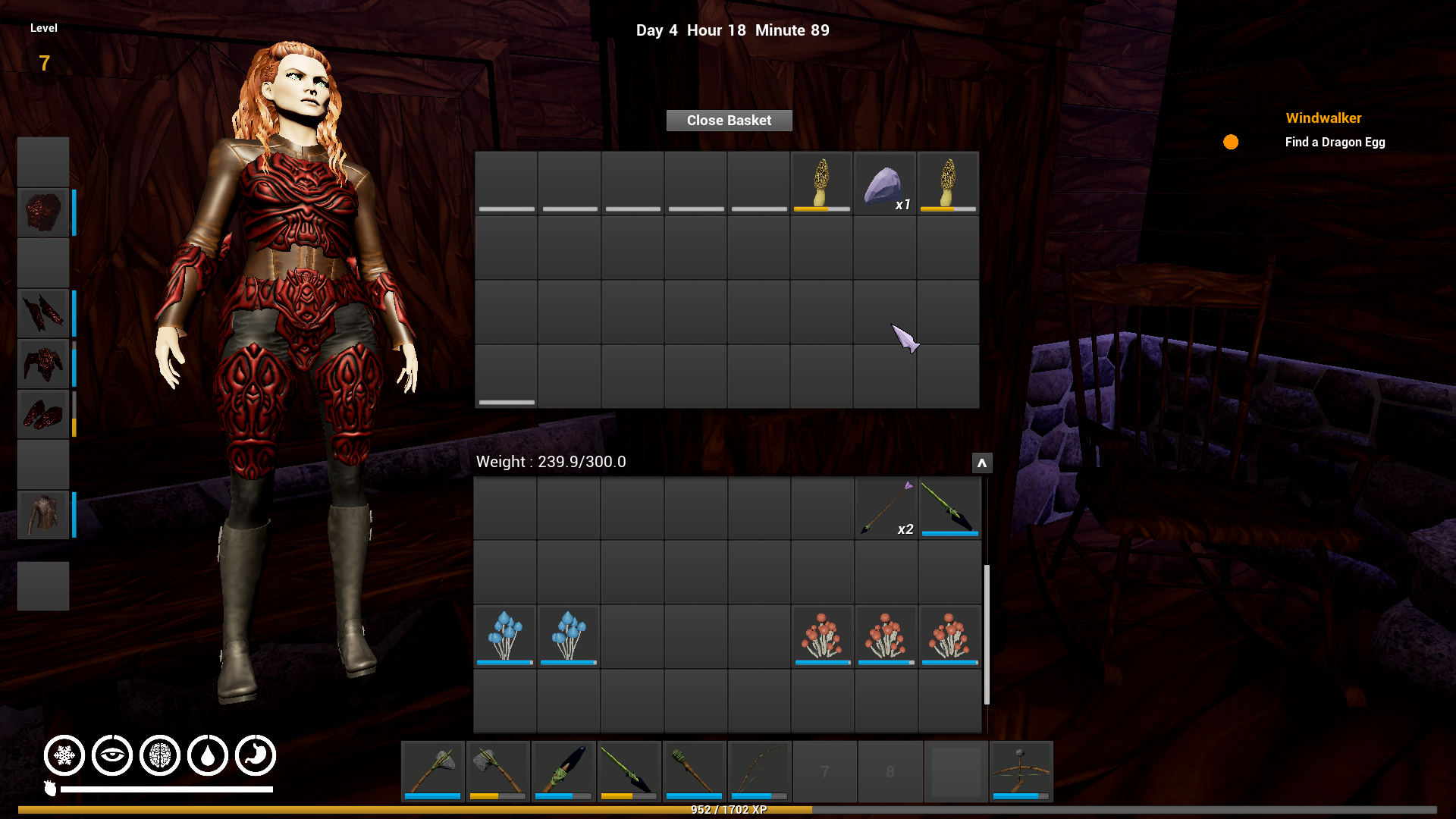

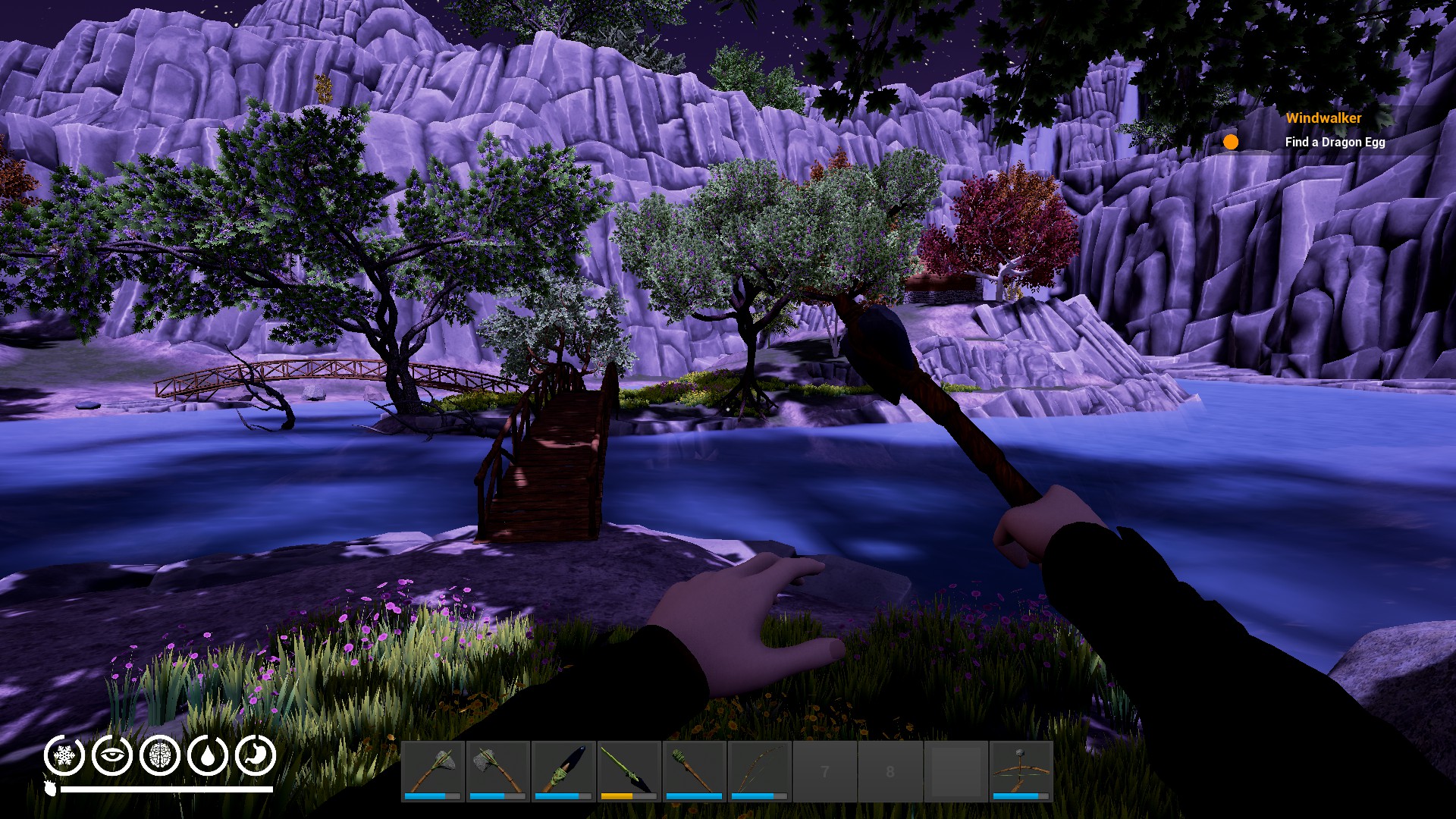









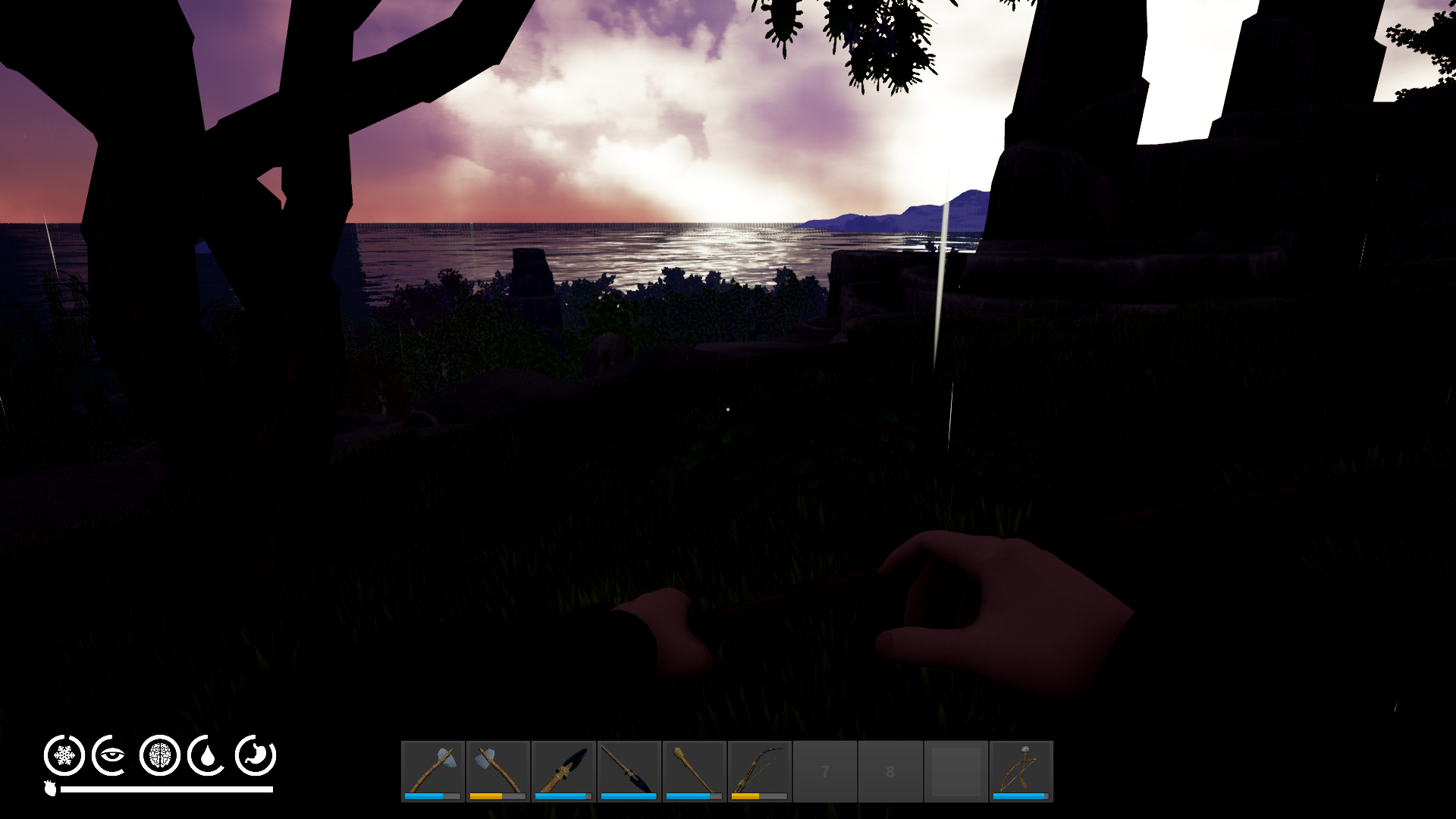






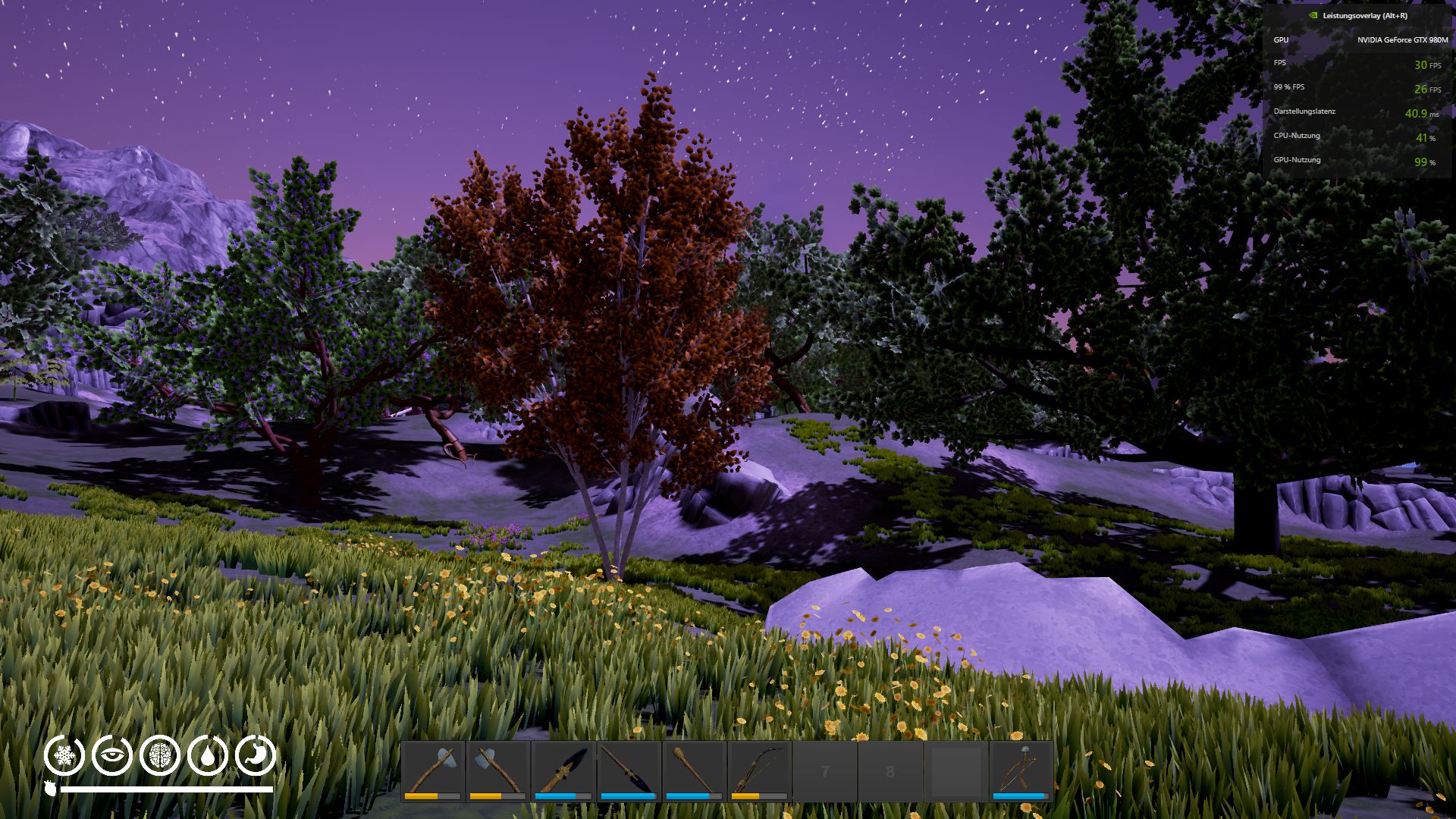

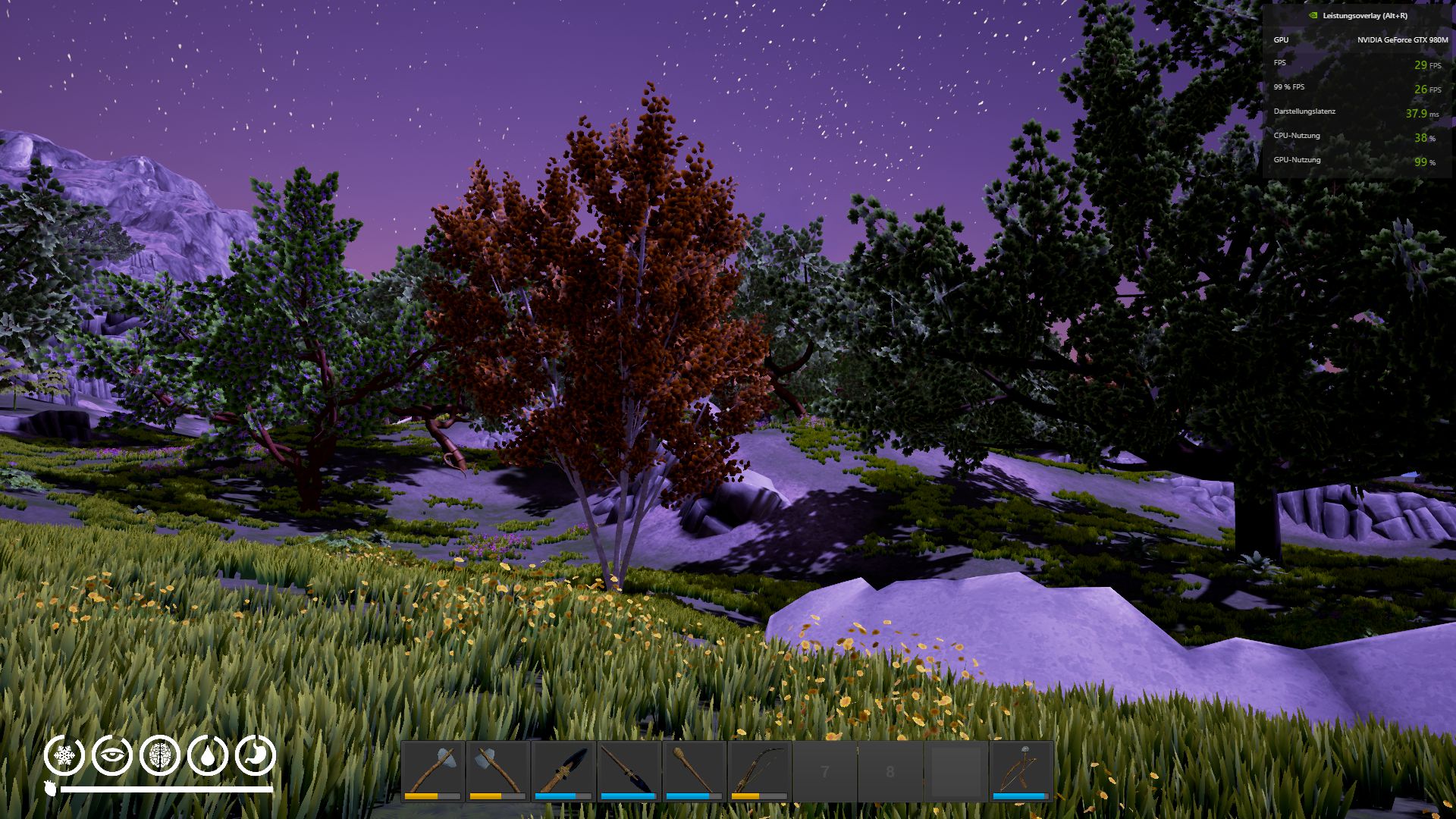
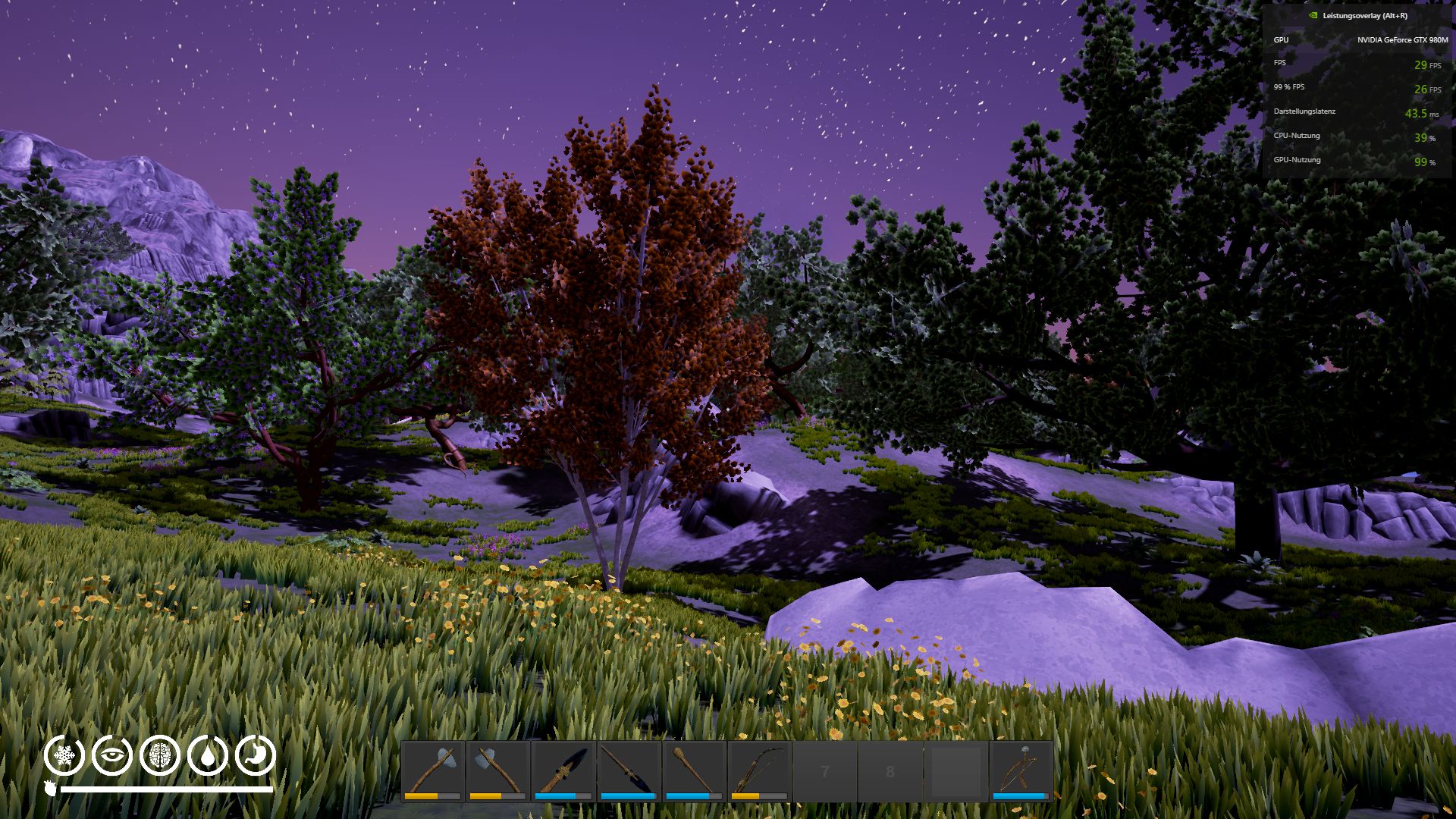












 + It rains inside of caves
+ It rains inside of caves + The quest compass should no longer overlap other UI elements. Um... yea about that... it still does:
+ The quest compass should no longer overlap other UI elements. Um... yea about that... it still does: