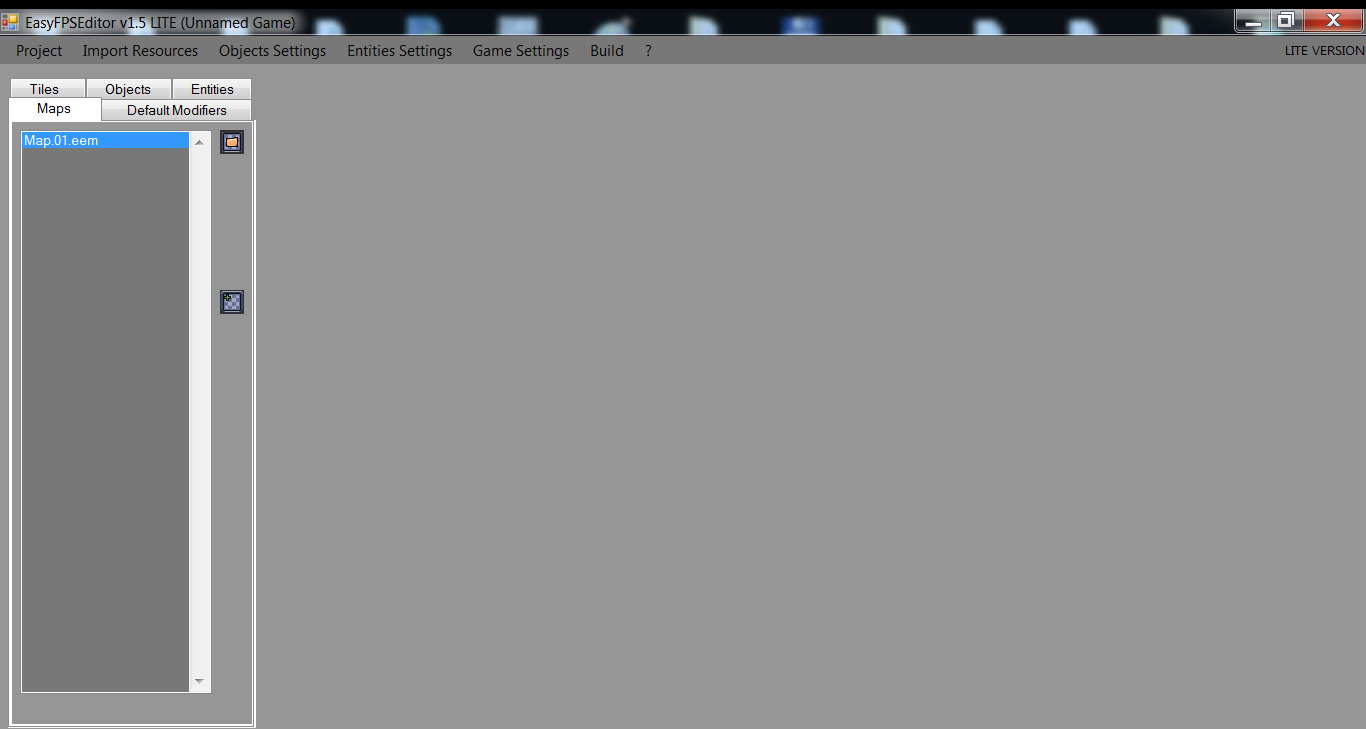Not yet. The manual on scripts is still in process of writing. I hope to release it with the new version.
For now you can add your script in "Scripts" folder, name it "Test.script" (the extension is crucial) and write this inside:
auto 1
door open x y
map return
where:
x - tile coordinates by x
y - tile coordinate by y
You can get the coordinates in bottom bar in the map editor.
Then select "Triggers" in the right menu, select trigger you want to bind your script to and then select it in the file browser (change the filter to "script").
Place the trigger you bind your script to on a map and that should be it.
Be aware though that this script will only work with the current stable version. Since experimental version added real multi-floors feature there should the third coordinate for floor number.