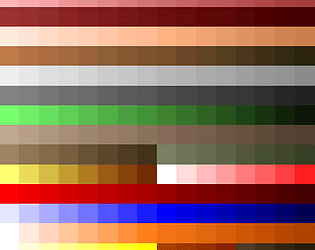Hi friend! Thanks so much for trying and liking the game, if I remember rightly the screen flash was down to the engine and I wasn't able to change it. I could be totally misremembering that. Either way I probably won't be updating this any further as the engine has now changed developer and I'm not even sure if my original project files would load anymore! I'm working on an Unreal engine "Wenlock" now though, if you're interested in that I'll be posting about its development over on my bluesky now that I'm all set up there - https://bsky.app/profile/sixsausagesunday.bsky.social
SixSausageSunday
Creator of
Recent community posts
So I'm having a nightmare with the weapon position editor. Is there an idiots guide out there somewhere? I'm using a 1280/720 image but for some reason I have to scale it down to 0.25 to even get it visible, then it's positioned all weird when I run the game at my native resolution of 2560/1600, and it looks all pixelated cos of the scaling stuff.
I'd like to use higher res sprites ideally for my project, if anyone can help with this I'd appreciate it!
Many thanks.
Howdy!
I figure this will have had to have been answered before, but i'm screwed if I can find it. I've got a project that was last created in pro that i'd like to play with but CE crashes every time I try to open it. Here's the log -
Source: mscorlib
Reason: Unable to read beyond the end of the stream.
Stack trace: at System.IO.BinaryReader.FillBuffer(Int32 numBytes)
at System.IO.BinaryReader.ReadInt16()
at EasyFPSEditor15.Map.Load(String path)
at EasyFPSEditor15.Editor.LoadMap(Int32 index)
at EasyFPSEditor15.MainForm.ListBoxMapsSelectedIndexChanged(Object sender, EventArgs e)
at System.Windows.Forms.ListBox.OnSelectedIndexChanged(EventArgs e)
at System.Windows.Forms.ListBox.set_SelectedIndex(Int32 value)
at EasyFPSEditor15.Editor.OpenProject(String name)
at EasyFPSEditor15.ProjectsList.listBox1_DoubleClick(Object sender, EventArgs e)
at System.Windows.Forms.Control.OnDoubleClick(EventArgs e)
at System.Windows.Forms.ListBox.WndProc(Message& m)
at System.Windows.Forms.Control.ControlNativeWindow.OnMessage(Message& m)
at System.Windows.Forms.Control.ControlNativeWindow.WndProc(Message& m)
at System.Windows.Forms.NativeWindow.Callback(IntPtr hWnd, Int32 msg, IntPtr wparam, IntPtr lparam)
Is there a solution or am I screwed?
Cheers guys!
Hi everyone, I've just reopened my jam submission to work on it some more and after converting my maps to run in the new version of the editor I've noticed that my projectile firing enemy is spawning said projectiles "behind" itself, where the projectile just basically exists there for a millisecond then disappears. It's not doing any damage to the enemy or anything. I've tried using a different smaller .png (x32 instead of x64) for the projectile sprite and everything else seems to be working, so i'm kind of stumped. If anyone has any ideas on a fix that'd be awesome, cheers.
Hi all! Me again!
The title says it all really, I've tried changing pretty much every parameter in the enemies settings panel and even tried changing the size of the sprite from 32x32 to 8x8, no dice. The game runs fine right until my enemy goes to spawn the projectile, and BOOM crashes. For reference what I'm trying to create is functionally identical to the Imp's ranged attck in Doom.
Many thanks.
Edit - This was my error log -
Source: System.Drawing
Reason: Parameter is not valid.
Stack trace: at System.Drawing.Image.get_Flags()
at System.Windows.Forms.ControlPaint.IsImageTransparent(Image backgroundImage)
at System.Windows.Forms.Control.PaintBackground(PaintEventArgs e, Rectangle rectangle, Color backColor, Point scrollOffset)
at System.Windows.Forms.Control.PaintBackground(PaintEventArgs e, Rectangle rectangle)
at System.Windows.Forms.Control.OnPaintBackground(PaintEventArgs pevent)
at System.Windows.Forms.Control.PaintWithErrorHandling(PaintEventArgs e, Int16 layer)
at System.Windows.Forms.Control.WmPaint(Message& m)
at System.Windows.Forms.Control.WndProc(Message& m)
at System.Windows.Forms.Control.ControlNativeWindow.OnMessage(Message& m)
at System.Windows.Forms.Control.ControlNativeWindow.WndProc(Message& m)
at System.Windows.Forms.NativeWindow.Callback(IntPtr hWnd, Int32 msg, IntPtr wparam, IntPtr lparam)
Hi all, I'm taking part in the reload magazine game jam and even though it's using the lite version I paid for the full version anyway. I'm having trouble with scripts, as in, I have no idea how to do it. I'm coming from blueprints in unreal so, yeah, I'm a bit stuck. Are there any tutorials or simple lists of common terms or whatever? All I'm trying to do right now is to make a door open when I walk through trigger box 1.
Thanks.