The whole erasing free assets thing confuses me. Is there a guide i can follow. This is my first Jam
Viewing post in Open source - Unity asset store
I still need to try this, haven't done this in years. In theory, after you have created your final game. Go to where your game is stored in "Unity Games". Find your game and make a copy. Open the copy, it will look something like this:
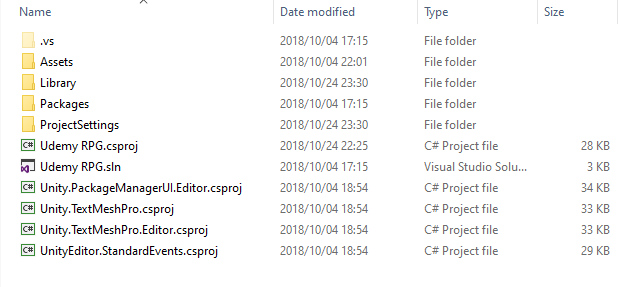
Open the "Assets" file and find all the free assets from the Asset store and delete them.
Remember to create a text file with links to the free assets and add it to this file, zip it up and upload it for the game jam.
Hope this will work.
No, because you made a copy of the game, the copied file will become your open source file. You are uploading two different files, one is the game file with the free assets and the other is the open source file with the deleted assets.
The created game file with free assets looks like this:
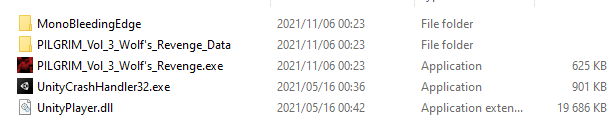
You cannot see the asset file.

