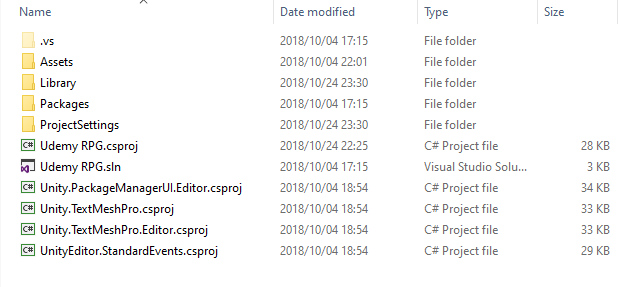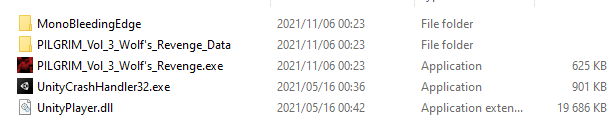Seen a lot of people posting about using the Unity Asset store in this jam,..
However, it does NOT allow for redistributing of assets (which is what you do when you show your open source in this way).
Can we get some clarity on this please, and on the open source side of things in general.
For example,.. can I remove certain assets from my source that are free and downloadable, but not to redistribute, and share a link of where these assets can be taken from?