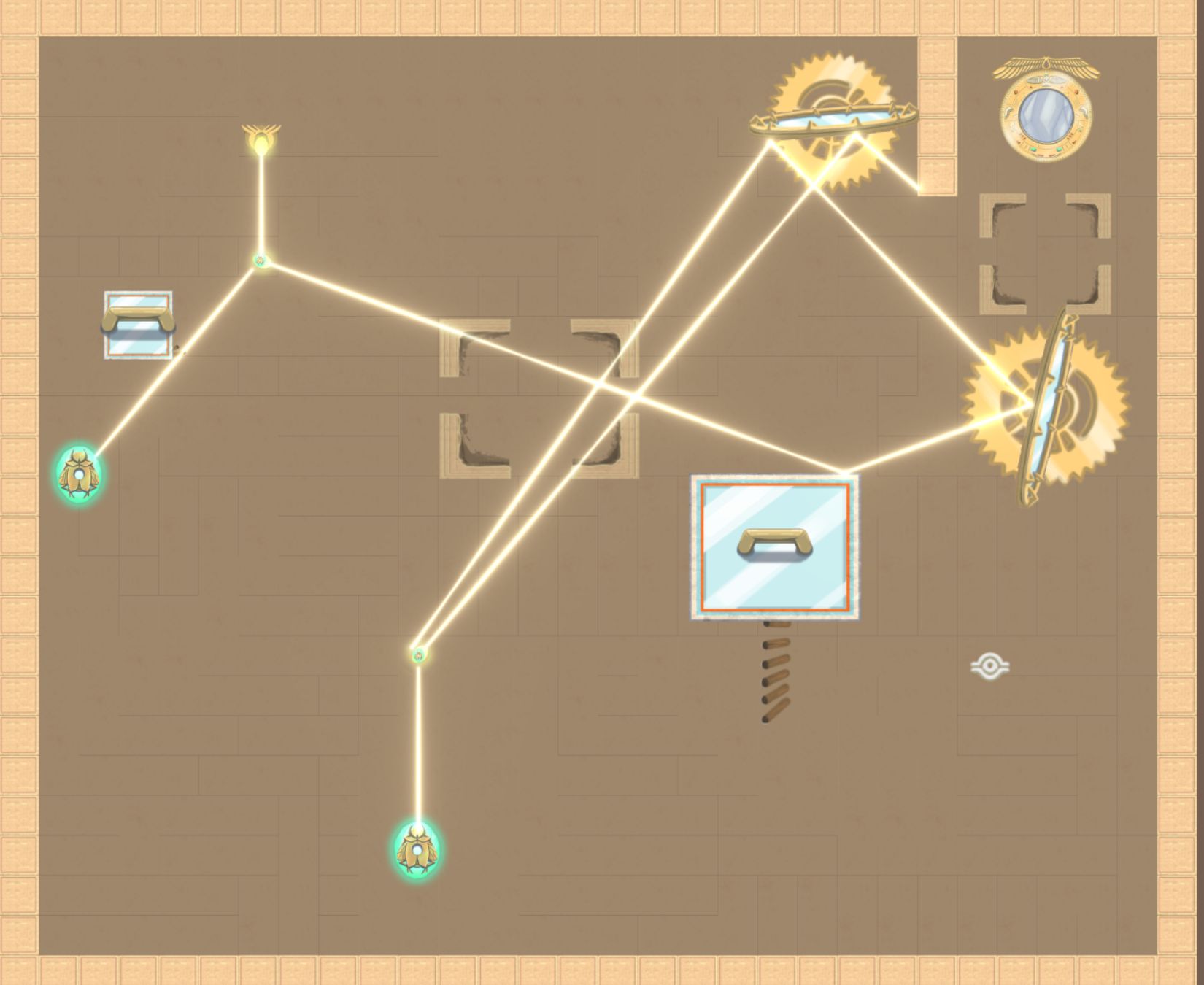I can tell you exactly what I have, I’m using the ninja multiconfig buildsystem which in turn uses gcc.
in a build folder in the base of the project I run
cmake .. -G"Ninja Multi-Config" -DGFX_ENV_VULKAN=1
then I run
cmake --build .
If there are any dependancies missing, or an issue with the code, it should show up.
I actually didn’t expect people to build it from source, so I haven’t tested it on a fresh linux install or anything, so there might be something I have installed that i’m overlooking.