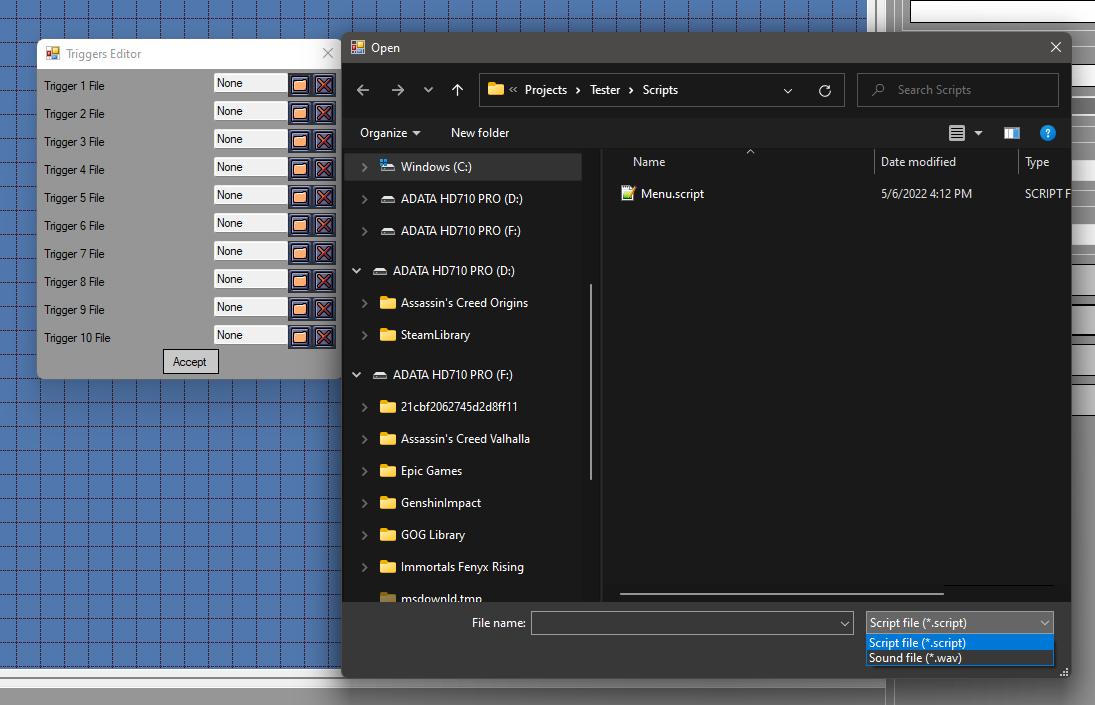the Experimental branch does not seem to have entity spawning working correctly. is that the case, or has the script been changed again? the entities, enemies or pickups, do not appear, while other scripts like displaying text or door controls work fine. spawning works fine on regular branch. experimental script in question, the text part works:
entity spawnat badguy 14 10 0
vn 1
text "Enemy spawned!"
map return